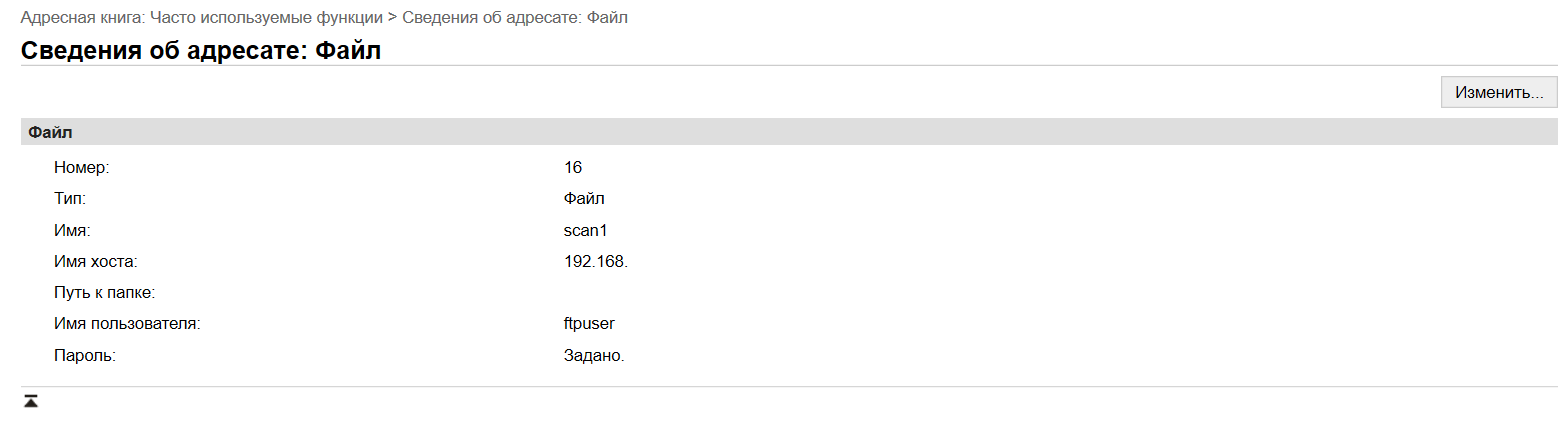- Canon Community
- Discussions & Help
- Printer
- Printer Software & Networking
- Re: Canon i-Sensys MF512x, network scan, error #80...
- Subscribe to RSS Feed
- Mark Topic as New
- Mark Topic as Read
- Float this Topic for Current User
- Bookmark
- Subscribe
- Mute
- Printer Friendly Page
Canon i-Sensys MF512x, network scan, error #808
- Mark as New
- Bookmark
- Subscribe
- Mute
- Subscribe to RSS Feed
- Permalink
- Report Inappropriate Content
12-25-2019 06:59 AM
Hello.
Canon i-Sensys MF512x. Configured network scanning via FTP. FTP uploaded to CentOS7, vsftpd. For 2 months everything worked perfectly - scanned, sent.
Yesterday, the MFP issued error # 808. Googled - Canon writes - reboot FTP server, check the settings and re-enter. I had rebooted FTP-Server, checked the settings, re-entered settings. FTP is available and working properly. Problem only with this MFP.
Scan FTP settings:
I had updated the controller firmware to 8.06. Did not help.
What could it be?
Thanks for the help.
- Mark as New
- Bookmark
- Subscribe
- Mute
- Subscribe to RSS Feed
- Permalink
- Report Inappropriate Content
12-25-2019 09:35 AM - edited 12-25-2019 09:38 AM
Greetings,
My cyrilic is pretty rusty so...
I would suggest changing the password on your FTP server to something very simple (for testing) "54321ABcd"
Update this on the printer, restart and then re-test.
Also ensure permissions are set correctly for the folder you are writing to.
~Rick
Bay Area - CA
~R5 C (1.1.2.1), ~R50v (1.1.1) ~RF Trinity, ~RF 100 Macro, ~RF 100~400, ~RF 100~500, ~RF 200-800 +RF 1.4x TC, BG-R10, 430EX III-RT ~DxO PhotoLab Elite ~DaVinci Resolve Studio ~ImageClass MF644Cdw/MF656Cdw ~Pixel 8 ~CarePaks Are Worth It
- Mark as New
- Bookmark
- Subscribe
- Mute
- Subscribe to RSS Feed
- Permalink
- Report Inappropriate Content
12-25-2019 10:09 PM
Hello.
All this has been done. I had setted a simple password - it did not help.
Thank you.
- Mark as New
- Bookmark
- Subscribe
- Mute
- Subscribe to RSS Feed
- Permalink
- Report Inappropriate Content
12-25-2019 11:28 PM
I solved problem!
Problem was in long login to the FTP server.
FTP is on CentOS 7, a VM on VirtualBox. VB on a laptop, and a laptop on Windows - do not ask how it happened.
Started with a simple one - reinstalling guest add-ons. Despite the fact that the virtual machine is on SSD, it slowed down notably.
I went to solve problems with a laptop. Knocked out unnecessary functions: Windows Defender, threw unnecessary from startup.
Everything worked.
Thank you.
01/20/2026: New firmware updates are available.
12/22/2025: New firmware update is available for EOS R6 Mark III- Version 1.0.2
11/20/2025: New firmware updates are available.
EOS R5 Mark II - Version 1.2.0
PowerShot G7 X Mark III - Version 1.4.0
PowerShot SX740 HS - Version 1.0.2
10/21/2025: Service Notice: To Users of the Compact Digital Camera PowerShot V1
10/15/2025: New firmware updates are available.
Speedlite EL-5 - Version 1.2.0
Speedlite EL-1 - Version 1.1.0
Speedlite Transmitter ST-E10 - Version 1.2.0
07/28/2025: Notice of Free Repair Service for the Mirrorless Camera EOS R50 (Black)
7/17/2025: New firmware updates are available.
05/21/2025: New firmware update available for EOS C500 Mark II - Version 1.1.5.1
02/20/2025: New firmware updates are available.
RF70-200mm F2.8 L IS USM Z - Version 1.0.6
RF24-105mm F2.8 L IS USM Z - Version 1.0.9
RF100-300mm F2.8 L IS USM - Version 1.0.8
Canon U.S.A Inc. All Rights Reserved. Reproduction in whole or part without permission is prohibited.