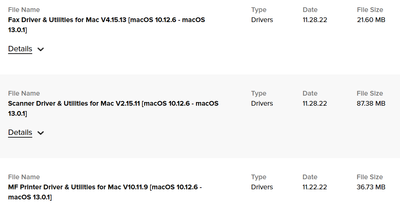- Canon Community
- Discussions & Help
- Printer
- Printer Software & Networking
- Canon MF4890dw (now retired) not connecting with M...
- Subscribe to RSS Feed
- Mark Topic as New
- Mark Topic as Read
- Float this Topic for Current User
- Bookmark
- Subscribe
- Mute
- Printer Friendly Page
Canon MF4890dw (now retired) not connecting with MAC OS Ventura 13.1
- Mark as New
- Bookmark
- Subscribe
- Mute
- Subscribe to RSS Feed
- Permalink
- Report Inappropriate Content
12-22-2022 12:40 PM
My 2017 MacBook has always worked wirelessly with my MF4890dw printer. The computer recently updated to Ventura 13.1 and it no longer connects to this printer. I tried to make it the default printer but the printer is no longer listed on the printer set up on the computer. Apple folks told me to contact Canon. I checked Canon for a new printer driver and found that this printer is now retired. Is there any way I can still connect this printer? Thanks for any information you might be able to provide.
- Mark as New
- Bookmark
- Subscribe
- Mute
- Subscribe to RSS Feed
- Permalink
- Report Inappropriate Content
12-22-2022 12:52 PM
Greetings,
I'm not sure where you information came from?
The MF4890dw is supported under OS Ventura. Drivers for it are available here:
Canon Support for imageCLASS MF4890dw | Canon U.S.A., Inc.
~Rick
Bay Area - CA
~R5 C (1.0.9.1) ~RF Trinity, ~RF 100 Macro, ~RF 100~400, ~RF 100~500, ~RF 200-800 +RF 1.4x TC, BG-R10, 430EX III-RT ~DxO PhotoLab Elite ~DaVinci Resolve Studio ~ImageClass MF644Cdw/MF656Cdw ~Pixel 8 ~CarePaks Are Worth It
01/27/2025: New firmware updates are available.
01/22/2024: Canon Supports Disaster Relief Efforts in California
01/14/2025: Steps to resolve still image problem when using certain SanDisk SD cards with the Canon EOS R5 Mark II
12/18/2024: New firmware updates are available.
EOS C300 Mark III - Version 1..0.9.1
EOS C500 Mark II - Version 1.1.3.1
12/13/2024: EOS Webcam Utility Pro V2.3b is now available to support Windows on ARM PC users.
12/05/2024: New firmware updates are available.
EOS R5 Mark II - Version 1.0.2
11/14/2024: Windows V 2.3a installer for EOS Webcam Utility Pro is available for download
11/12/2024: EOS Webcam Utility Pro - Version 2.3 is available
09/26/2024: New firmware updates are available.
EOS R6 Mark II - Version 1.5.0
08/09/2024: Firmware update available for RC-IP1000 - Version 1.1.1
08/08/2024: Firmware update available for MS-500 - Version 2.0.0
- Canon imageCLASS MF4890dw scanner won't connect to 2019 iMac running Sonoma 14.6.1 in Office Printers
- imageCLASS MF236n not printing with latest driver installed in Office Printers
- imageCLASS MF642Cdw won't connect to Wi-Fi in Printer Software & Networking
- imageCLASS MF273dw prints OK on iMac, won't scan in Office Printers
- imageCLASS MF644Cdw Won't Connect to MAC OS Ventura 13.1 in Printer Software & Networking
Canon U.S.A Inc. All Rights Reserved. Reproduction in whole or part without permission is prohibited.