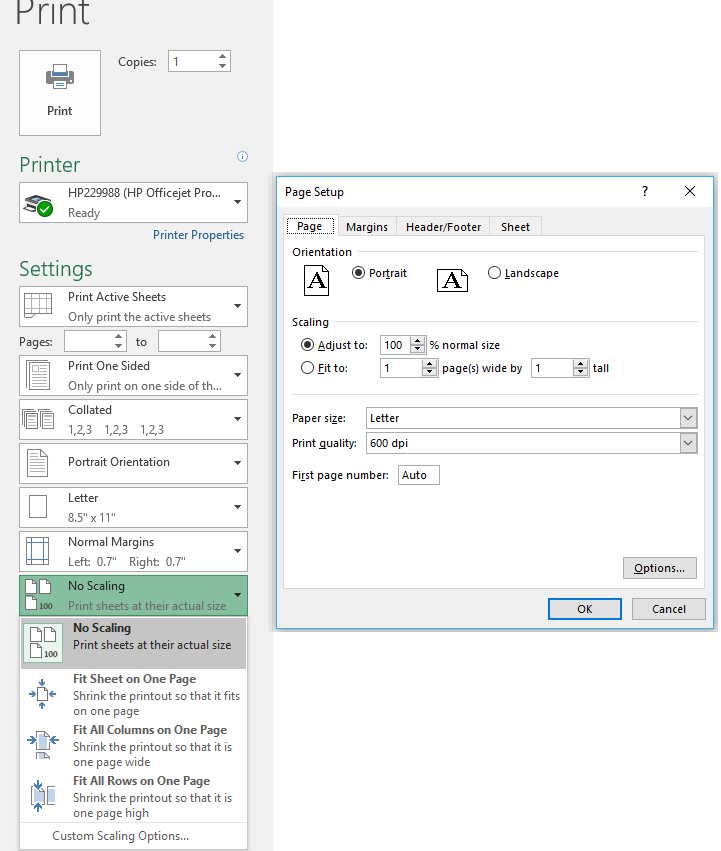- Canon Community
- Discussions & Help
- Printer
- Desktop Inkjet Printers
- Change of printer problems with printed output
- Subscribe to RSS Feed
- Mark Topic as New
- Mark Topic as Read
- Float this Topic for Current User
- Bookmark
- Subscribe
- Mute
- Printer Friendly Page
- Mark as New
- Bookmark
- Subscribe
- Mute
- Subscribe to RSS Feed
- Permalink
- Report Inappropriate Content
02-01-2019 04:39 AM
Until today, i was using an Epson printer and had successfully set up my Excel spreadshhets to print as I wanted, some files have two or more pages and the data was printed in landscape filling the page as I wanted. 0 margins althe way around.
Now I have changed to a Canon Pixma MG2560 and the prints are now smaller & even though I set them to be central on the page, the output is still left side orientated & smaller. I alter column widths and scaling and make sure the margins are 0 but still not fillng out to the full page.
How do i set the printer? I change in Excel the scale from 82% which is well under the full page to 83% & it creates anorher page and the centre horizontally is not working, centred vertically is OK even though rows are thinner than before.
Ron
Solved! Go to Solution.
Accepted Solutions
- Mark as New
- Bookmark
- Subscribe
- Mute
- Subscribe to RSS Feed
- Permalink
- Report Inappropriate Content
02-04-2019 06:22 PM
I have been advise by Canon Australia
- Mark as New
- Bookmark
- Subscribe
- Mute
- Subscribe to RSS Feed
- Permalink
- Report Inappropriate Content
02-01-2019 09:44 AM - edited 02-01-2019 09:46 AM
Ron,
Not sure if you are using Excel or Google Sheets. I use Excel. The Custom Scaling Option. It is also sometimes helpful to reset the printable area and reset up your output options when you don't get what you expect.
~Rick
Bay Area - CA
~R5 C (1.1.2.1), ~R50v (1.1.1) ~RF Trinity, ~RF 100 Macro, ~RF 100~400, ~RF 100~500, ~RF 200-800 +RF 1.4x TC, BG-R10, 430EX III-RT ~DxO PhotoLab Elite ~DaVinci Resolve Studio ~ImageClass MF644Cdw/MF656Cdw ~Pixel 8 ~CarePaks Are Worth It
- Mark as New
- Bookmark
- Subscribe
- Mute
- Subscribe to RSS Feed
- Permalink
- Report Inappropriate Content
02-01-2019 03:34 PM
Thanks Rick. I use Excel and under an Epson printer, the data selected filled the page perfectly with zero margins leaving a blank area around the data printed 4mm left and right and 10mm top & bottom. Under the canono, same data and zero margins, it comes out with 4mm blanl lefy side, 18mm right side , 15mm top and bottom even though it is supposedly set to be centred, Canon has reduce the print by 10mm top and bottom and I cannot get it back to the same where it was printed by Epson.
So same data, same setup instructions and the two printers give different outputs- stupid !
- Mark as New
- Bookmark
- Subscribe
- Mute
- Subscribe to RSS Feed
- Permalink
- Report Inappropriate Content
02-01-2019 04:06 PM
OK, so different printers give different outputs, I can grudgingly accept that so how do I get the format actaully centred on the page. not to one side even though I had set that. It is most important when I have a page that is printed both sides. ( by inserting the printed page back into the printer printed side down)
- Mark as New
- Bookmark
- Subscribe
- Mute
- Subscribe to RSS Feed
- Permalink
- Report Inappropriate Content
02-01-2019 04:18 PM
The problem only occurs in lansdcape mode, not portrait , using Canon printer,
- Mark as New
- Bookmark
- Subscribe
- Mute
- Subscribe to RSS Feed
- Permalink
- Report Inappropriate Content
02-02-2019 12:38 AM
I have Canon Support working on this now.
Ron
- Mark as New
- Bookmark
- Subscribe
- Mute
- Subscribe to RSS Feed
- Permalink
- Report Inappropriate Content
02-04-2019 06:22 PM
I have been advise by Canon Australia
- Mark as New
- Bookmark
- Subscribe
- Mute
- Subscribe to RSS Feed
- Permalink
- Report Inappropriate Content
02-13-2019 05:06 PM
I have PDF documents that are scaled to fit the page and the printed part on the paper was true to size and now with this addtiional bottom margin, the prinred area is now inaccurate. How do I know this ?
Well the output has a ruler printed in it with inches & cms that can be checked against a real ruler and being a PDF, I do not know how to copy the item & ruler images onto a new file to print it out accurately.
So I certainly would not recommend this Printer version.
12/18/2025: New firmware updates are available.
12/15/2025: New firmware update available for EOS C50 - Version 1.0.1.1
11/20/2025: New firmware updates are available.
EOS R5 Mark II - Version 1.2.0
PowerShot G7 X Mark III - Version 1.4.0
PowerShot SX740 HS - Version 1.0.2
10/21/2025: Service Notice: To Users of the Compact Digital Camera PowerShot V1
10/15/2025: New firmware updates are available.
Speedlite EL-5 - Version 1.2.0
Speedlite EL-1 - Version 1.1.0
Speedlite Transmitter ST-E10 - Version 1.2.0
07/28/2025: Notice of Free Repair Service for the Mirrorless Camera EOS R50 (Black)
7/17/2025: New firmware updates are available.
05/21/2025: New firmware update available for EOS C500 Mark II - Version 1.1.5.1
02/20/2025: New firmware updates are available.
RF70-200mm F2.8 L IS USM Z - Version 1.0.6
RF24-105mm F2.8 L IS USM Z - Version 1.0.9
RF100-300mm F2.8 L IS USM - Version 1.0.8
- PIXMA G3260 Computer can't find printer in Desktop Inkjet Printers
- False paper jam message on mf654cdw in Office Printers
- imageCLASS MF751Cdw II Vector images printing pixelated in Office Printers
- PIXMA G7020 Printed colors don't match computer screen colors in Desktop Inkjet Printers
- PIXMA G3416 E03 error in Desktop Inkjet Printers
Canon U.S.A Inc. All Rights Reserved. Reproduction in whole or part without permission is prohibited.