- Canon Community
- Discussions & Help
- Camera
- Point & Shoot Digital Cameras
- Trying to remove Toy Camera Effects?
- Subscribe to RSS Feed
- Mark Topic as New
- Mark Topic as Read
- Float this Topic for Current User
- Bookmark
- Subscribe
- Mute
- Printer Friendly Page
Trying to remove Toy Camera Effects?
- Mark as New
- Bookmark
- Subscribe
- Mute
- Subscribe to RSS Feed
- Permalink
- Report Inappropriate Content
02-11-2022 08:37 AM
Hello and thank you to all who read this post.
I own a Cannon G7X MII. I shot some images and didn't realize that the Toy Camera effect was enabled till I downloaded the images and tried to view them on my laptop. Dam! I have noticed that as the images are being processed on my laptop for display that they initially for a brief moment display normally then process the Toy Camera Effect at the very end. It seems that this is an add on logarithm that is processed at the end. My question is, Is there a way to take out this effect from these images? Through any software? Or could I possibly upload these images back into G7X MII and modify the images in there? Any thoughts would be appreciated - Thank you!
Jack
- Mark as New
- Bookmark
- Subscribe
- Mute
- Subscribe to RSS Feed
- Permalink
- Report Inappropriate Content
02-11-2022 09:12 AM
Are they Raws or jpegs?
- Mark as New
- Bookmark
- Subscribe
- Mute
- Subscribe to RSS Feed
- Permalink
- Report Inappropriate Content
02-11-2022 05:49 PM
Sorry forgot to include that info. Raw .CR2
Thanks,
Jack
- Mark as New
- Bookmark
- Subscribe
- Mute
- Subscribe to RSS Feed
- Permalink
- Report Inappropriate Content
02-11-2022 06:45 PM
DPP should let you remove any effect and get the straight raw data. Actually, any RAW processor should work.
- Mark as New
- Bookmark
- Subscribe
- Mute
- Subscribe to RSS Feed
- Permalink
- Report Inappropriate Content
02-12-2022 11:41 PM
Well, I downloaded the Digital Photo Professional and installed it on my computer. I have searched the program and the manual to try and determine how to remove the Toy Camera Effect but, I do not see what if any menus would do this. Any Ideas on what menus would allow for this correction? When I open the images up for editing there s no Toy Camera Effect. But when the image is saved, the effect comes back. Very perplexing.
Thank you for any help!
Jack
- Mark as New
- Bookmark
- Subscribe
- Mute
- Subscribe to RSS Feed
- Permalink
- Report Inappropriate Content
04-26-2022 09:20 AM
I think jjckfish was mistaken, these kinds of "baked in effects" are almost always jpegs. That being the case, there is no way to back out the toy camera effect.
- Mark as New
- Bookmark
- Subscribe
- Mute
- Subscribe to RSS Feed
- Permalink
- Report Inappropriate Content
04-26-2022 02:03 PM
If I am reading the conversation correctly, the OP has shot in both RAW and JPG? If so, the RAW image should be unaltered, as you pointed out such effects as toy camera should only impact JPGs. One can go into any RAW editor DPP for example, and after doing whatever PP, save as JPGs.
cheers, TREVOR
The mark of good photographer is less what they hold in their hand, it's more what they hold in their head;
"All the variety, all the charm, all the beauty of life is made up of light and shadow", Leo Tolstoy;
"Skill in photography is acquired by practice and not by purchase" Percy W. Harris
- Mark as New
- Bookmark
- Subscribe
- Mute
- Subscribe to RSS Feed
- Permalink
- Report Inappropriate Content
04-29-2022 05:16 AM
Hi. I have a similar issue. The toy camera effect on my G7X is on and I cannot turn it off. Is there a special work around? I have tried a reset and it did not remove the effect.
- Mark as New
- Bookmark
- Subscribe
- Mute
- Subscribe to RSS Feed
- Permalink
- Report Inappropriate Content
04-29-2022 06:01 AM
Again, are your images in RAW or JPG format?
cheers, TREVOR
The mark of good photographer is less what they hold in their hand, it's more what they hold in their head;
"All the variety, all the charm, all the beauty of life is made up of light and shadow", Leo Tolstoy;
"Skill in photography is acquired by practice and not by purchase" Percy W. Harris
- Mark as New
- Bookmark
- Subscribe
- Mute
- Subscribe to RSS Feed
- Permalink
- Report Inappropriate Content
04-29-2022 12:22 PM - edited 04-30-2022 08:25 AM
Hello All,
Sorry about the delay. No one had posted in a while and I didn't keep up with it. My photos with the Toy Camera effect were RAW. Here is a screen capture with the file extension. I eventually figured out what to do with the help of Kvbarkley's suggestion. There is no drop down solution in Photo Shop that I could find. So what I did was to save the image as a .tiff file. It took out the effect. You will have to reconvert it what ever file you will need. Sorry forgot the image.
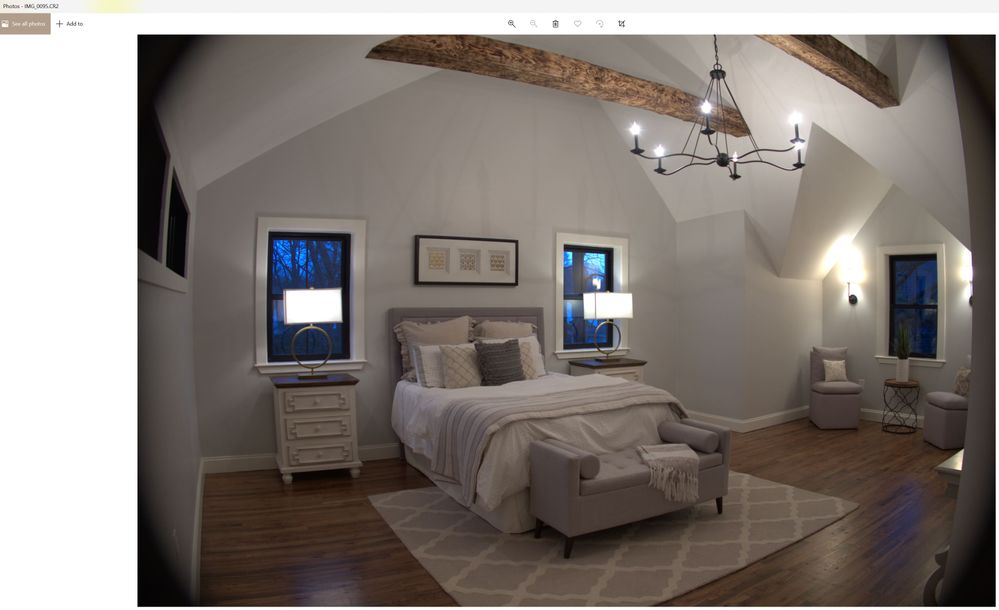
01/20/2026: New firmware updates are available.
12/22/2025: New firmware update is available for EOS R6 Mark III- Version 1.0.2
11/20/2025: New firmware updates are available.
EOS R5 Mark II - Version 1.2.0
PowerShot G7 X Mark III - Version 1.4.0
PowerShot SX740 HS - Version 1.0.2
10/21/2025: Service Notice: To Users of the Compact Digital Camera PowerShot V1
10/15/2025: New firmware updates are available.
Speedlite EL-5 - Version 1.2.0
Speedlite EL-1 - Version 1.1.0
Speedlite Transmitter ST-E10 - Version 1.2.0
07/28/2025: Notice of Free Repair Service for the Mirrorless Camera EOS R50 (Black)
7/17/2025: New firmware updates are available.
05/21/2025: New firmware update available for EOS C500 Mark II - Version 1.1.5.1
02/20/2025: New firmware updates are available.
RF70-200mm F2.8 L IS USM Z - Version 1.0.6
RF24-105mm F2.8 L IS USM Z - Version 1.0.9
RF100-300mm F2.8 L IS USM - Version 1.0.8
- Lightroom Classic unable to read SD card, photos show up fine on EOS R7 in Camera Software
- Removing Square in the middle of Camera shot during Livestreaming - Rebel T7 in EOS DSLR & Mirrorless Cameras
- Unable to remove deregister camera and lens kit from account in EOS DSLR & Mirrorless Cameras
- EOS R100 set button and up button seem bugged in EOS DSLR & Mirrorless Cameras
- Should I export with metadata? in Camera Software
Canon U.S.A Inc. All Rights Reserved. Reproduction in whole or part without permission is prohibited.

