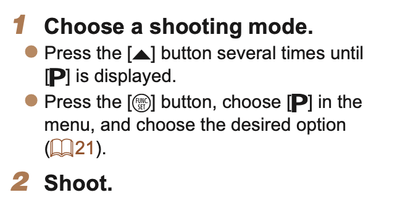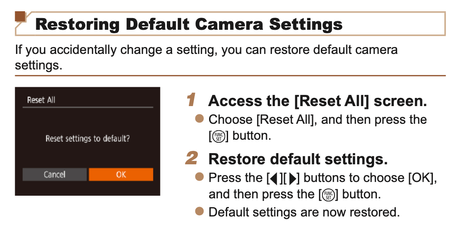- Canon Community
- Discussions & Help
- Camera
- Point & Shoot Digital Cameras
- Re: Powershot ELPH 180 shooting modes
- Subscribe to RSS Feed
- Mark Topic as New
- Mark Topic as Read
- Float this Topic for Current User
- Bookmark
- Subscribe
- Mute
- Printer Friendly Page
Powershot ELPH 180 shooting modes
- Mark as New
- Bookmark
- Subscribe
- Mute
- Subscribe to RSS Feed
- Permalink
- Report Inappropriate Content
04-04-2023 05:54 PM
Hi! I was wondering how I can have access to the shooting modes on the ELPH 180, I’ve looked at the manual and the directions on there has not helped : for instance I pressed the auto button and it switches between AUTO and SUPER VIVID. I have a trip coming up and I desperately need to change the shooting modes and learn how to. Thanks for the help
- Mark as New
- Bookmark
- Subscribe
- Mute
- Subscribe to RSS Feed
- Permalink
- Report Inappropriate Content
04-04-2023 08:00 PM
I would take another look at page 37 of the User Manual. Here's a portion of that page which says to press the upwards-pointing triangle button several times. Page 43 I believe then outlines P (Program) mode.
Ricky
Camera: EOS R5 II, RF 50mm f/1.2L, RF 135mm f/1.8L
Lighting: Profoto Lights & Modifiers
- Mark as New
- Bookmark
- Subscribe
- Mute
- Subscribe to RSS Feed
- Permalink
- Report Inappropriate Content
04-04-2023 08:15 PM - edited 04-04-2023 08:15 PM
Hi! I really appreciate taking time to reply to my question because I am so stressed on how to work it. My question is what button is that upwards-pointing triangle button because if it’s the auto button I’ve already pressed it several times and it only switches back from auto and super vivid. I’ve looked at the manual and am confused on what is that upwards triangle button to press, I can’t do anything without knowing what button is that.
- Mark as New
- Bookmark
- Subscribe
- Mute
- Subscribe to RSS Feed
- Permalink
- Report Inappropriate Content
04-04-2023 09:53 PM
It appears it's the auto button:
It may be worthwhile to reset the camera's settings. Perhaps something got set that is preventing it from switching amongst the various modes. To reset the settings, see page 74. But here's an image with most of the instructions:
Ricky
Camera: EOS R5 II, RF 50mm f/1.2L, RF 135mm f/1.8L
Lighting: Profoto Lights & Modifiers
- Mark as New
- Bookmark
- Subscribe
- Mute
- Subscribe to RSS Feed
- Permalink
- Report Inappropriate Content
05-21-2023 04:31 AM
Hey! did you ever figure this out? I’m having the exact same issue
- Mark as New
- Bookmark
- Subscribe
- Mute
- Subscribe to RSS Feed
- Permalink
- Report Inappropriate Content
05-22-2023 05:21 PM
Hello ashleyariii,
Try pressing the FUNC./SET button. This should bring up some settings down the left side of the LCD screen. Locate the shooting mode, and then press the right directional arrow to move over to the list of additional shooting modes. Use the up and/or down arrows to scroll to the desired shooting mode and press the SET button to select that mode.
- Mark as New
- Bookmark
- Subscribe
- Mute
- Subscribe to RSS Feed
- Permalink
- Report Inappropriate Content
05-22-2023 05:35 PM
Hello ashleyariii,
Follow the below steps once you have set the camera to the Super Vivid mode.
12/18/2025: New firmware updates are available.
12/15/2025: New firmware update available for EOS C50 - Version 1.0.1.1
11/20/2025: New firmware updates are available.
EOS R5 Mark II - Version 1.2.0
PowerShot G7 X Mark III - Version 1.4.0
PowerShot SX740 HS - Version 1.0.2
10/21/2025: Service Notice: To Users of the Compact Digital Camera PowerShot V1
10/15/2025: New firmware updates are available.
Speedlite EL-5 - Version 1.2.0
Speedlite EL-1 - Version 1.1.0
Speedlite Transmitter ST-E10 - Version 1.2.0
07/28/2025: Notice of Free Repair Service for the Mirrorless Camera EOS R50 (Black)
7/17/2025: New firmware updates are available.
05/21/2025: New firmware update available for EOS C500 Mark II - Version 1.1.5.1
02/20/2025: New firmware updates are available.
RF70-200mm F2.8 L IS USM Z - Version 1.0.6
RF24-105mm F2.8 L IS USM Z - Version 1.0.9
RF100-300mm F2.8 L IS USM - Version 1.0.8
- EOS R7 How to get full 30fps in electronic shutter mode in EOS DSLR & Mirrorless Cameras
- No Vignetting Fix for Powershot V1 in CR3/Raw? in Point & Shoot Digital Cameras
- Need Advice on Improving Autofocus Performance on My Canon Setup in EOS DSLR & Mirrorless Cameras
- back button not working- R5 mark 2 in EOS DSLR & Mirrorless Cameras
- EOS R5 Mark II suggestion: Integrated Live-View Highlight Alerts (Stills) in EOS DSLR & Mirrorless Cameras
Canon U.S.A Inc. All Rights Reserved. Reproduction in whole or part without permission is prohibited.