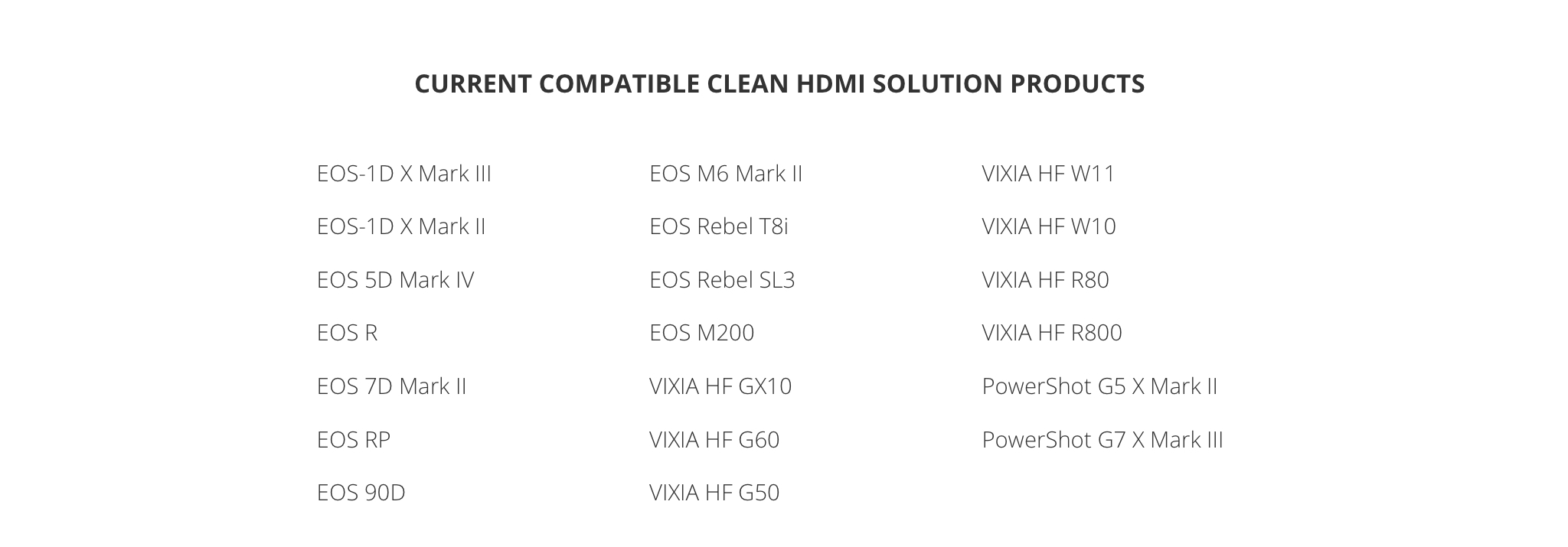- Canon Community
- Discussions & Help
- Camera
- Point & Shoot Digital Cameras
- Connecting SX40 HS to pc for video streaming
- Subscribe to RSS Feed
- Mark Topic as New
- Mark Topic as Read
- Float this Topic for Current User
- Bookmark
- Subscribe
- Mute
- Printer Friendly Page
Connecting SX40 HS to pc for video streaming
- Mark as New
- Bookmark
- Subscribe
- Mute
- Subscribe to RSS Feed
- Permalink
- Report Inappropriate Content
04-11-2020 11:00 AM
Hi, all!
Can I connect Canon SX40 HS to DVB capture card for video streaming ?
This camera can share live camera ?
Thanks
- Mark as New
- Bookmark
- Subscribe
- Mute
- Subscribe to RSS Feed
- Permalink
- Report Inappropriate Content
04-12-2020 12:49 AM
Hi there,
The camera does have an HDMI output so as long as your capture card has an HDMI input and your computer is using streaming software you should be able to see a live image from the camera, however this camera does not have a "clean" HDMI output so you will see exactly what you are seeing on the LCD screen including any of your settings display or any other interface on the screen.
- Mark as New
- Bookmark
- Subscribe
- Mute
- Subscribe to RSS Feed
- Permalink
- Report Inappropriate Content
04-12-2020 04:08 AM
Thanks for your response.
I can't see live camera
Yes, both camera and capture card has HDMI But I can see only images and videos that token before and saved on SD card
- Mark as New
- Bookmark
- Subscribe
- Mute
- Subscribe to RSS Feed
- Permalink
- Report Inappropriate Content
05-06-2020 11:28 PM
- Mark as New
- Bookmark
- Subscribe
- Mute
- Subscribe to RSS Feed
- Permalink
- Report Inappropriate Content
07-02-2020 04:28 PM
Did anyone figure out a solution to this? I'm having this same issue, but with my G9 X. I can't get the camera feed to appear in OBS thorugh the capture card. Everything seems to be connected properly, but all I'm seeing is color bars on OBS.
- Mark as New
- Bookmark
- Subscribe
- Mute
- Subscribe to RSS Feed
- Permalink
- Report Inappropriate Content
07-02-2020 04:46 PM
The short answer is no you cannot stream live video, you will only see pictures you have taken output from the HDMI
- Mark as New
- Bookmark
- Subscribe
- Mute
- Subscribe to RSS Feed
- Permalink
- Report Inappropriate Content
07-02-2020 04:54 PM
@John_ wrote:The short answer is no you cannot stream live video, you will only see pictures you have taken output from the HDMI
"Enjoying photography since 1972."
- Mark as New
- Bookmark
- Subscribe
- Mute
- Subscribe to RSS Feed
- Permalink
- Report Inappropriate Content
12-12-2020 01:01 PM - edited 12-14-2020 01:49 PM
Hi all,
It looks like I messed up my previous post, but I apologive if for some reason I posted this twice.
It is possible to stream with this camera. I have done it. Basically, you need to go into settings, turn off all items on display. Then, use a mini USB to RCA adapter to get a video output. The HDMI output only outputs in play mode (which is kind of annoying tbh) but it is possible to send an analog video signal through the mini USB as the manual indicates. I have tested it and it works.
Here is a cord if you are interested. https://www.amazon.ca/Video-Audio-Cable-Canon-Camera/dp/B07JLXWWND/ref=sr_1_3?dchild=1&keywords=Mini...
Also you would need this if you are using a computer https://www.amazon.ca/UCEC-Capture-Device-Converter-Windows/dp/B07PS2TD9L/ref=sr_1_3?dchild=1&keywor...
Edit: I should mention that the output does not have full HD. It's about 640p, not what it can record in unfortionately. Also, I forgot to meantion that the focus bar does stay, but it can be made smaller and moved to a corner. I covered this up with my powerpoint in OBS.
- Mark as New
- Bookmark
- Subscribe
- Mute
- Subscribe to RSS Feed
- Permalink
- Report Inappropriate Content
12-12-2020 01:51 PM
Interesting...So once you convert it from mini USB to AV and then back from AV to USB your computer sees the SX40 camera as a webcam?
- Mark as New
- Bookmark
- Subscribe
- Mute
- Subscribe to RSS Feed
- Permalink
- Report Inappropriate Content
12-12-2020 03:41 PM
@John_ wrote:Interesting...So once you convert it from mini USB to AV and then back from AV to USB your computer sees the SX40 camera as a webcam?
That post is complete nonsense.
"Enjoying photography since 1972."
02/20/2025: New firmware updates are available.
RF70-200mm F2.8 L IS USM Z - Version 1.0.6
RF24-105mm F2.8 L IS USM Z - Version 1.0.9
RF100-300mm F2.8 L IS USM - Version 1.0.8
RF50mm F1.4 L VCM - Version 1.0.2
RF24mm F1.4 L VCM - Version 1.0.3
01/27/2025: New firmware updates are available.
01/22/2024: Canon Supports Disaster Relief Efforts in California
01/14/2025: Steps to resolve still image problem when using certain SanDisk SD cards with the Canon EOS R5 Mark II
12/18/2024: New firmware updates are available.
EOS C300 Mark III - Version 1..0.9.1
EOS C500 Mark II - Version 1.1.3.1
12/13/2024: EOS Webcam Utility Pro V2.3b is now available to support Windows on ARM PC users.
12/05/2024: New firmware updates are available.
EOS R5 Mark II - Version 1.0.2
11/14/2024: Windows V 2.3a installer for EOS Webcam Utility Pro is available for download
11/12/2024: EOS Webcam Utility Pro - Version 2.3 is available
09/26/2024: New firmware updates are available.
- Canon Camera Connect won't download videos from EOS 4000D in Camera Software
- Firmware Fix Request for Canon R6 – External Monitor & LCD Display in EOS DSLR & Mirrorless Cameras
- Desktop software for use of focus wheel in Camera Software
- Unable to download videos from PowerShot Elph 340 HS connect to iPhone or iMac in Point & Shoot Digital Cameras
- EOS R8 Error message when connected to computer in EOS DSLR & Mirrorless Cameras
Canon U.S.A Inc. All Rights Reserved. Reproduction in whole or part without permission is prohibited.