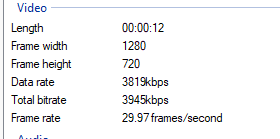- Canon Community
- Discussions & Help
- Camera
- Point & Shoot Digital Cameras
- Re: Canon Powershot SX540HS Recording resolution
- Subscribe to RSS Feed
- Mark Topic as New
- Mark Topic as Read
- Float this Topic for Current User
- Bookmark
- Subscribe
- Mute
- Printer Friendly Page
Canon Powershot SX540HS Recording resolution
- Mark as New
- Bookmark
- Subscribe
- Mute
- Subscribe to RSS Feed
- Permalink
- Report Inappropriate Content
05-29-2023 03:29 PM
So ive recently bought the Canon SX540HS and ive set the video recording settings to 1920x1080,
but when i right click the video ive saved from my camera after recording and pressing then properties and detail it shows that its a 1280x720 Video. Is there any way i could fix that?
- Mark as New
- Bookmark
- Subscribe
- Mute
- Subscribe to RSS Feed
- Permalink
- Report Inappropriate Content
05-29-2023 03:54 PM
Double-check that you've set the camera to capture FHD (Full HD). If you selected "HD 30P", it will be 1280 x 720. Select either "FHD 60P" for 60 frames per second or "FHD 30P" for 30 frames per second.
See page 51 of the User Manual for details.
Ricky
Camera: EOS 5D IV, EF 50mm f/1.2L, EF 135mm f/2L
Lighting: Profoto Lights & Modifiers
- Mark as New
- Bookmark
- Subscribe
- Mute
- Subscribe to RSS Feed
- Permalink
- Report Inappropriate Content
05-29-2023 04:04 PM
Hello Thanks for replying. Ive always had the option on the settings on FHD 60P But ive noticed that it doesn't show the specifications of the camera as it shows on a photo
and heres the difference of specifications of a photo from my camera
- Mark as New
- Bookmark
- Subscribe
- Mute
- Subscribe to RSS Feed
- Permalink
- Report Inappropriate Content
05-29-2023 04:43 PM
That's odd. Two possibilities. First, whatever software is being used to show the movie properties (Windows itself? Some other software?) is incorrectly stating that it's only 1280 x 720. Or, second, the camera is for whatever reason, only capturing in 720p vs 1080p.
I suspect it's the first case. Do you have any other software that you can use to play back the footage? Does it report it correctly as being 1080p?
Ricky
Camera: EOS 5D IV, EF 50mm f/1.2L, EF 135mm f/2L
Lighting: Profoto Lights & Modifiers
- Mark as New
- Bookmark
- Subscribe
- Mute
- Subscribe to RSS Feed
- Permalink
- Report Inappropriate Content
05-29-2023 04:54 PM
It’s not from a random software it's actually from the windows files. im not sure if it's due to the transferring from the camera to my device causing it to compress, but in photos it doesn't compress them
02/20/2025: New firmware updates are available.
RF70-200mm F2.8 L IS USM Z - Version 1.0.6
RF24-105mm F2.8 L IS USM Z - Version 1.0.9
RF100-300mm F2.8 L IS USM - Version 1.0.8
RF50mm F1.4 L VCM - Version 1.0.2
RF24mm F1.4 L VCM - Version 1.0.3
01/27/2025: New firmware updates are available.
01/22/2024: Canon Supports Disaster Relief Efforts in California
01/14/2025: Steps to resolve still image problem when using certain SanDisk SD cards with the Canon EOS R5 Mark II
12/18/2024: New firmware updates are available.
EOS C300 Mark III - Version 1..0.9.1
EOS C500 Mark II - Version 1.1.3.1
12/13/2024: EOS Webcam Utility Pro V2.3b is now available to support Windows on ARM PC users.
12/05/2024: New firmware updates are available.
EOS R5 Mark II - Version 1.0.2
11/14/2024: Windows V 2.3a installer for EOS Webcam Utility Pro is available for download
11/12/2024: EOS Webcam Utility Pro - Version 2.3 is available
09/26/2024: New firmware updates are available.
- Powershot A2400 IS HD freezing in Point & Shoot Digital Cameras
- PowerShot A2400 IS video recording ends at 15 seconds in Point & Shoot Digital Cameras
- E16 error code on Canon PowerShot ELPH 135 in Point & Shoot Digital Cameras
- EOS T7 rebel shut off after 12 minutes in EOS DSLR & Mirrorless Cameras
- EOS R6 Mark II Movie cropping mode's impact on image quality in EOS DSLR & Mirrorless Cameras
Canon U.S.A Inc. All Rights Reserved. Reproduction in whole or part without permission is prohibited.