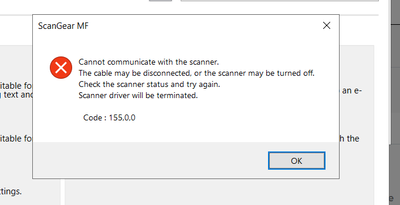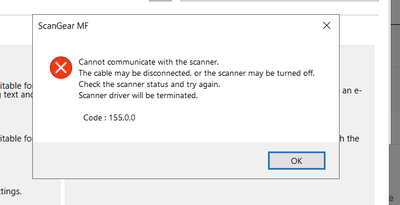- Canon Community
- Discussions & Help
- Printer
- Office Printers
- Windows 10 PC Canon imageCLASS MF249dw can't scan
- Subscribe to RSS Feed
- Mark Topic as New
- Mark Topic as Read
- Float this Topic for Current User
- Bookmark
- Subscribe
- Mute
- Printer Friendly Page
Windows 10 PC Canon imageCLASS MF249dw can't scan
- Mark as New
- Bookmark
- Subscribe
- Mute
- Subscribe to RSS Feed
- Permalink
- Report Inappropriate Content
01-04-2024
03:09 PM
- last edited on
01-04-2024
03:12 PM
by
James_C
Hi everyone. I'm a system admin at a non-profit in eastern canada.
I've just installed the above device for a user.
I connected her PC to the printer via a USB cable.
Conducted successful test print.
Can't get it to scan.
Have downloaded a couple of Canon drivers for that model - no luck.
Keep getting screen grab below.
I've tried using Windows Scan (couldn't find printer) and also Canon MF scan utility.
Tried doing it from Windows Settings
Very frustrated. Please help.
Scott
Can anyone please?
- Mark as New
- Bookmark
- Subscribe
- Mute
- Subscribe to RSS Feed
- Permalink
- Report Inappropriate Content
01-05-2024 09:07 AM
Thanks for joining the conversation, Scott! The Canon Community Forum is run by Canon USA and while our community members are welcome to reply, we're only able to help US-based customers. If you're in Canada and need immediate help, we recommend contacting our colleagues at Canon Canada.
Have a great day!
01/20/2026: New firmware updates are available.
12/22/2025: New firmware update is available for EOS R6 Mark III- Version 1.0.2
11/20/2025: New firmware updates are available.
EOS R5 Mark II - Version 1.2.0
PowerShot G7 X Mark III - Version 1.4.0
PowerShot SX740 HS - Version 1.0.2
10/21/2025: Service Notice: To Users of the Compact Digital Camera PowerShot V1
10/15/2025: New firmware updates are available.
Speedlite EL-5 - Version 1.2.0
Speedlite EL-1 - Version 1.1.0
Speedlite Transmitter ST-E10 - Version 1.2.0
07/28/2025: Notice of Free Repair Service for the Mirrorless Camera EOS R50 (Black)
7/17/2025: New firmware updates are available.
05/21/2025: New firmware update available for EOS C500 Mark II - Version 1.1.5.1
02/20/2025: New firmware updates are available.
RF70-200mm F2.8 L IS USM Z - Version 1.0.6
RF24-105mm F2.8 L IS USM Z - Version 1.0.9
RF100-300mm F2.8 L IS USM - Version 1.0.8
- imageCLASS MF451dw printer app not appearing in Windows 11 in Printer Software & Networking
- imageCLASS MF465dw II scans when I click "Sleep" button on Windows 11 Pro in Printer Software & Networking
- LBP646Cdw: Unable to select "heavy 2" paper option for multipurpose tray in Office Printers
- imageCLASS MF3010 & Windows 11 not playing nicely together... in Printer Software & Networking
- How to print on imageCLASS MF663Cdw on different subnet/VLAN via Canon Print on W11 in Printer Software & Networking
Canon U.S.A Inc. All Rights Reserved. Reproduction in whole or part without permission is prohibited.