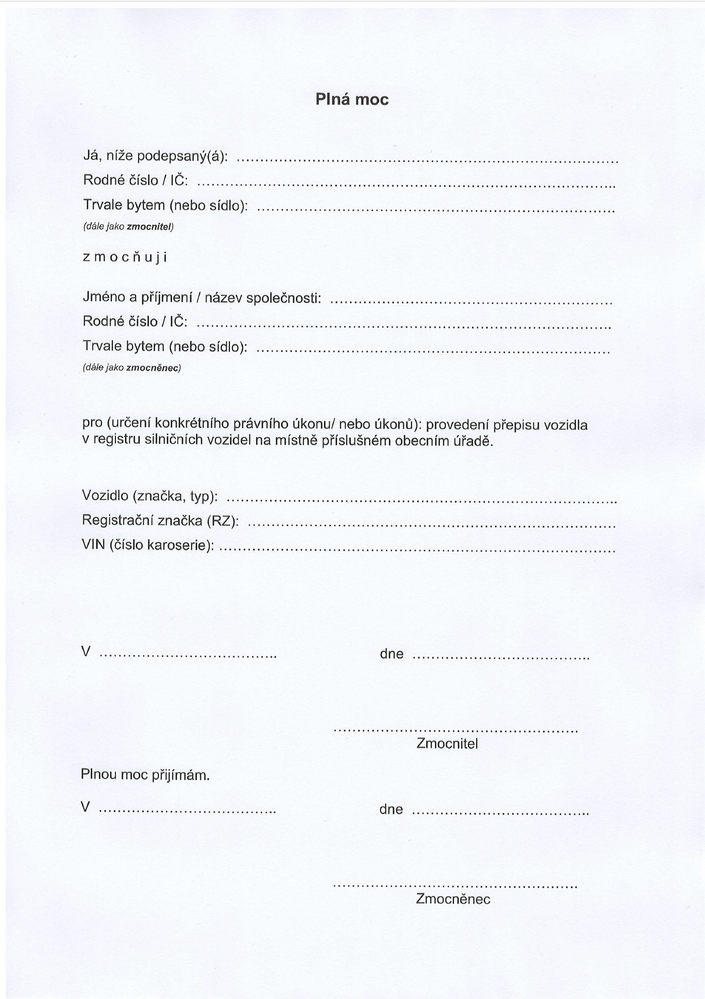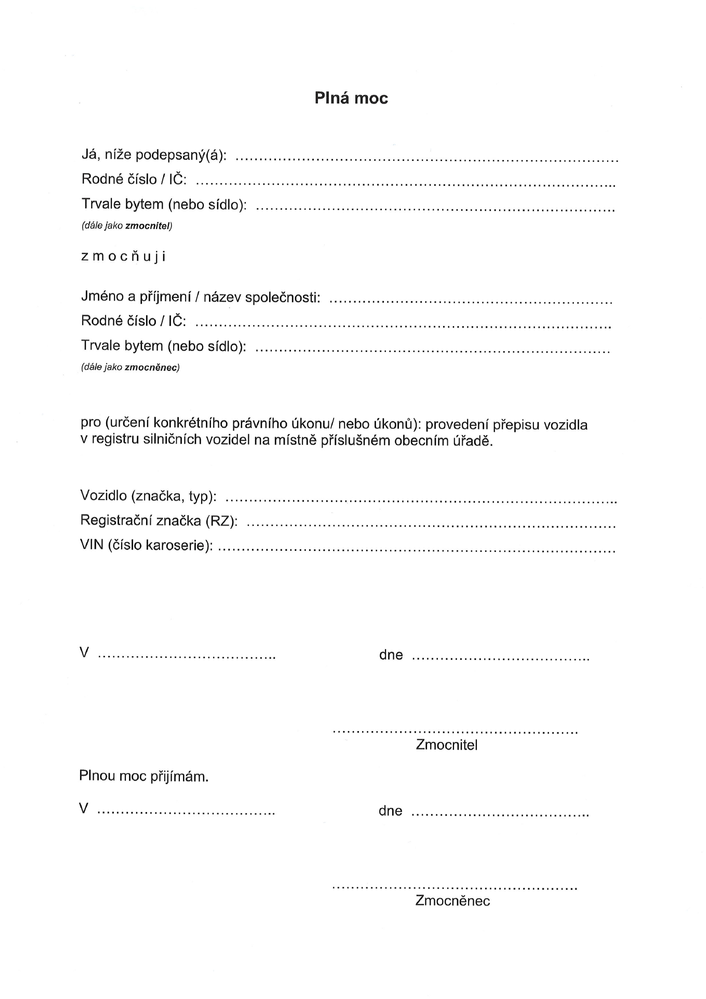- Canon Community
- Discussions & Help
- Printer
- Office Printers
- Re: Poor scan quality Canon i-SENSYS MF657Cdw
- Subscribe to RSS Feed
- Mark Topic as New
- Mark Topic as Read
- Float this Topic for Current User
- Bookmark
- Subscribe
- Mute
- Printer Friendly Page
Poor scan quality Canon i-SENSYS MF657Cdw
- Mark as New
- Bookmark
- Subscribe
- Mute
- Subscribe to RSS Feed
- Permalink
- Report Inappropriate Content
10-07-2023 11:29 AM - edited 10-07-2023 12:34 PM
Hello,
I have a problem with poor scan quality on my new printer Canon i-SENSYS MF657Cdw.
When I use software MF Scan Utility (on Windows 11), the scan to PDF document has a blue backround - see the first picture.
But when I use mobile app Canon Print (for Android), the quality of scan to PDF document is perfect - see the second picture.
Scan into e-mail is also perfect. The problem is only when scanning to PC.
Please, how can I to fix the problem with scanning by MF Scan Utility?
Thank you in advance,
Olaf
- Mark as New
- Bookmark
- Subscribe
- Mute
- Subscribe to RSS Feed
- Permalink
- Report Inappropriate Content
04-29-2024 12:10 PM
Hi @olafson,
Thank you for sharing your experience.
I'm about to buy this same printer, and its main use will be to scan documents to my Windows computer.
Have you found an answer to your issue? This could really be a deal breaker for me.
And apart from this issue, are you satisfied with your printer?
Thank you for your advice and have a nice day!
- Mark as New
- Bookmark
- Subscribe
- Mute
- Subscribe to RSS Feed
- Permalink
- Report Inappropriate Content
04-30-2024 05:15 PM
Hi stragoski
Unfortunately, I didn't find a solution, that's why I use the "scan to email" function.
O.
- Mark as New
- Bookmark
- Subscribe
- Mute
- Subscribe to RSS Feed
- Permalink
- Report Inappropriate Content
04-30-2024 06:03 PM - edited 04-30-2024 06:04 PM
Hi olafson,
Thank you for your answer.
Damned, I just bought a MF752Cdw... I hope I won't have the same issue! Fingers crossed...
Have you tried upgrading your firmware to the latest version?
Best,
Romain
- Mark as New
- Bookmark
- Subscribe
- Mute
- Subscribe to RSS Feed
- Permalink
- Report Inappropriate Content
05-01-2024 05:00 AM
Hi,
yes, that was the first thing i did.
Best,
Olafson
- Mark as New
- Bookmark
- Subscribe
- Mute
- Subscribe to RSS Feed
- Permalink
- Report Inappropriate Content
04-29-2024 12:45 PM
Greetings,
There was no further activity on this thread after the user's initial post.
The iSENSYS series is intended for sale in Europe. I have 2 US models. The MF644Cdw and MF656Cdw which are comparable to the 657Cdw. Both are fantastic. Scan a copy quality are very, very good. 😀.
I scan to windows and Mac. We use iOS and Android device too with the Canon Print Business App. No issues whatsoever.
~Rick
Bay Area - CA
~R5 C (1.0.6.1) ~RF Trinity, ~RF 100 Macro, ~RF 100~400, ~RF 100~500, +RF 1.4x TC, +Canon Control Ring, BG-R10, 430EX III-RT ~DxO PhotoLab Elite ~DaVinci Resolve ~Windows11 Pro ~ImageClass MF644Cdw/MF656Cdw ~Pixel 8
~CarePaks Are Worth It
- Mark as New
- Bookmark
- Subscribe
- Mute
- Subscribe to RSS Feed
- Permalink
- Report Inappropriate Content
04-29-2024 01:31 PM
Hi Rick,
Thanks for your feedback! I want to replace a HP multifunction printer I just acquired, and for which I had many scan issues.
Can you tell me how many rollers are there in the Automatic Document Feeder? In the HP I have, there's only one, and that may be the reason why all my scanned documents are tilted. And the more I add sheets of paper to scan, the more they will be leaned... and at one point, they look like that:
I'm also missing all information within the 2 mm on the left margin for all documents I scan, either with the Automatic Document Feeder or the pane. Could you confirm that I won't have the same issue?
Below is an example:
-> Photo of the left margin of a document, with some information printed within the 2 22 left margin :
-> Screenshot of the scanned pdf document:
As you can see, the vertical text is unfortunately missing.
Could you please tell me if you're having the same issues with your MF656Cdw?
Thank you in advance for your help, and have a lovely day!
Romain
- Mark as New
- Bookmark
- Subscribe
- Mute
- Subscribe to RSS Feed
- Permalink
- Report Inappropriate Content
04-29-2024 05:06 PM - edited 04-29-2024 05:07 PM
Greetings,
I can confirm the number of feed rollers in the ADF when I get home this evening. My scans are not missing any information. It scans edge to edge and is perfectly legible on the ADF or platen.
~Rick
Bay Area - CA
~R5 C (1.0.6.1) ~RF Trinity, ~RF 100 Macro, ~RF 100~400, ~RF 100~500, +RF 1.4x TC, +Canon Control Ring, BG-R10, 430EX III-RT ~DxO PhotoLab Elite ~DaVinci Resolve ~Windows11 Pro ~ImageClass MF644Cdw/MF656Cdw ~Pixel 8
~CarePaks Are Worth It
- Mark as New
- Bookmark
- Subscribe
- Mute
- Subscribe to RSS Feed
- Permalink
- Report Inappropriate Content
04-29-2024 06:29 PM - edited 04-29-2024 06:31 PM
Hi again Rick,
I managed to find a video on Youtube where someone opens the top compartment of the printer I'd like to buy: the MF752Cdw, and it seems it has one centered roller too.
So it looks like my HP is not working well, but the lateral guides seem a little longer, so maybe this can help. Below is the top of the ADF of my HP:
And if you say that you don't have any issue with your MF656Cdw, I guess (and hope) I won't have any problem with the model MF752Cdw either.
Thank you again for your precious information!
Kind regards,
Romain
- Mark as New
- Bookmark
- Subscribe
- Mute
- Subscribe to RSS Feed
- Permalink
- Report Inappropriate Content
04-30-2024 09:48 AM
Greetings ,
My 656 looks like that, two rollers in the middle of the feeder. Everything operates smoothly.
~Rick
Bay Area - CA
~R5 C (1.0.6.1) ~RF Trinity, ~RF 100 Macro, ~RF 100~400, ~RF 100~500, +RF 1.4x TC, +Canon Control Ring, BG-R10, 430EX III-RT ~DxO PhotoLab Elite ~DaVinci Resolve ~Windows11 Pro ~ImageClass MF644Cdw/MF656Cdw ~Pixel 8
~CarePaks Are Worth It
The EOS R1
05/01/2024: Service Notice-EOS Webcam Utility Pro for macOS:V2.1.18
04/16/2024: New firmware updates are available.
RF100-300mm F2.8 L IS USM - Version 1.0.6
RF400mm F2.8 L IS USM - Version 1.0.6
RF600mm F4 L IS USM - Version 1.0.6
RF800mm F5.6 L IS USM - Version 1.0.4
RF1200mm F8 L IS USM - Version 1.0.4
03/27/2024: RF LENS WORLD Launched!
03/26/2024: New firmware updates are available.
EOS 1DX Mark III - Version 1.9.0
03/22/2024: Canon Learning Center | Photographing the Total Solar Eclipse
02/29/2024: New software version 2.1 available for EOS WEBCAM UTILITY PRO
02/01/2024: New firmware version 1.1.0.1 is available for EOS C500 Mark II
12/05/2023: New firmware updates are available.
EOS R6 Mark II - Version 1.3.0
11/13/2023: Community Enhancements Announced
09/26/2023: New firmware version 1.4.0 is available for CN-E45-135mm T 2.4 L F
08/18/2023: Canon EOS R5 C training series is released.
07/31/2023: New firmware updates are available.
06/30/2023: New firmware version 1.0.5.1 is available for EOS-R5 C
Canon U.S.A Inc. All Rights Reserved. Reproduction in whole or part without permission is prohibited.