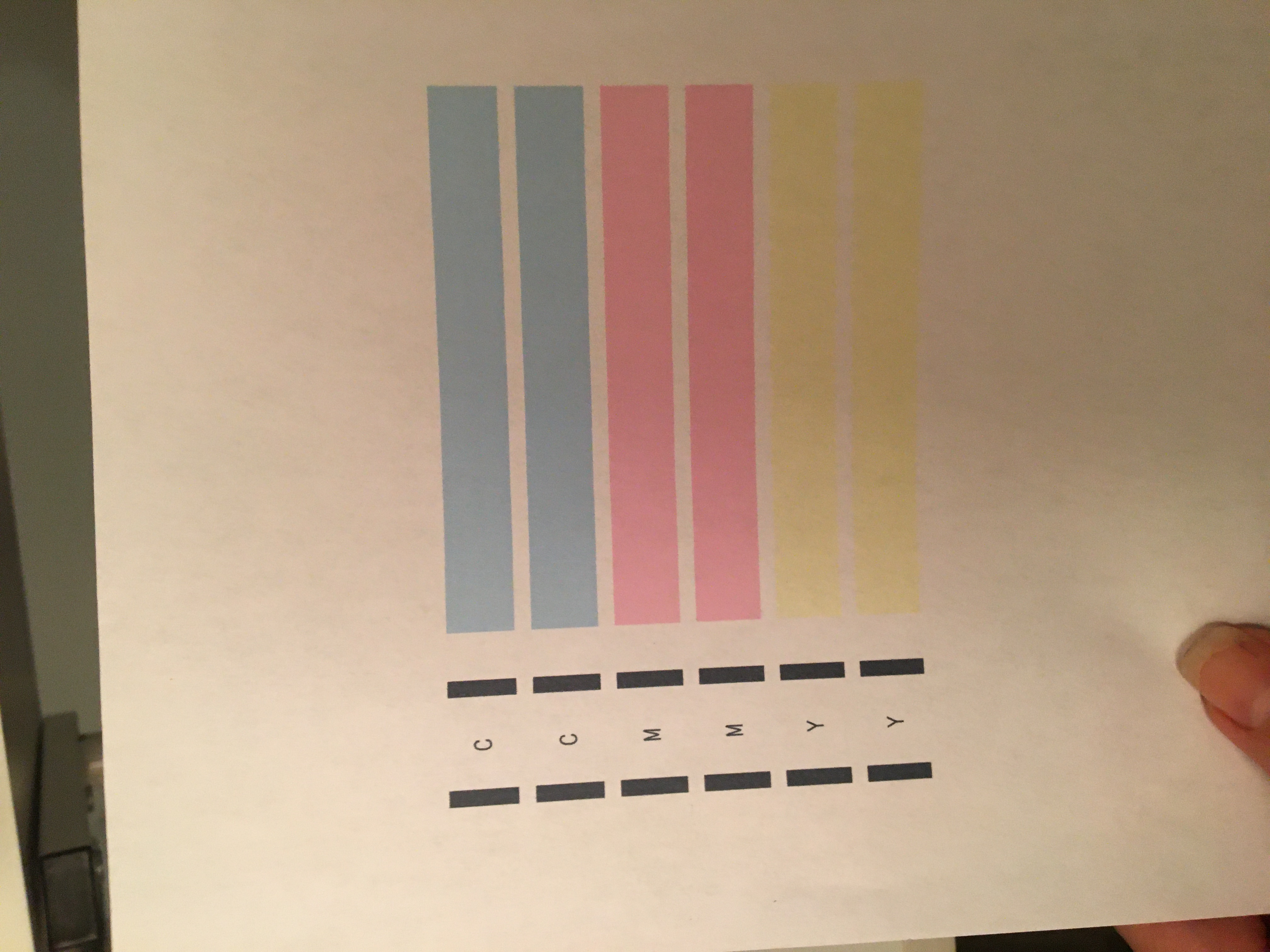- Canon Community
- Discussions & Help
- Printer
- Office Printers
- Maxify MB2320 -Black ink color malfunction even af...
- Subscribe to RSS Feed
- Mark Topic as New
- Mark Topic as Read
- Float this Topic for Current User
- Bookmark
- Subscribe
- Mute
- Printer Friendly Page
Maxify MB2320 -Black ink color malfunction even after cleaning & replacement
- Mark as New
- Bookmark
- Subscribe
- Mute
- Subscribe to RSS Feed
- Permalink
- Report Inappropriate Content
11-23-2020 07:48 PM - edited 11-23-2020 07:49 PM
My black color was replaced today after prematurely replacing it due to it not working....(I thought there was something wrong with the old one...I cleaned the heads with the auto clean. once with deep clean and another with regular clean. I restarted the printer several times. It's registering on the ink levels as full.
On the print nozzle check, the black doesnt show up at all.
On the pop up print dialoge box on my computer, I went into color options and noticed the screen only shows magenta, cyan & yellow but doesnt show the black....I wonder if this has something to do with it?
I do not have "grayscale" selected, so thats not part of the issue.
Maxify mb2320
Any suggestions?
- Mark as New
- Bookmark
- Subscribe
- Mute
- Subscribe to RSS Feed
- Permalink
- Report Inappropriate Content
11-25-2020 04:21 PM
My 3-year old MB2720 just started doing the exact same thing about a week ago. I have to wonder if the latest firmware update screwed something up. Photos print fine, but black text does not print at all.
- Mark as New
- Bookmark
- Subscribe
- Mute
- Subscribe to RSS Feed
- Permalink
- Report Inappropriate Content
12-18-2020 12:59 PM
Hi jen2579,
Please perform 2 more deep cleanings. If the black grid still does not print at the top of the nozzle check, your MAXIFY MB2320 would require service. You are eligible for Canon's Upgrade Program. This is for out of warranty units which have been diagnosed to require service, or for some reason are incompatible with a new or upgraded system. This option allows you a one-time opportunity to purchase a replacement product, discounted from the list price.
To help you get up and running quickly, we also offer free standard shipping (if the order is completed by 12:30PM ET). If you would like to take part in this option, please call our Sales Department at (866) 443-8002 seven days a week, 8am to Midnight. Let them know you have been working with technical support and the Canon Upgrade Program was offered.
01/14/2025: Steps to resolve still image problem when using certain SanDisk SD cards with the Canon EOS R5 Mark II
12/18/2024: New firmware updates are available.
EOS C300 Mark III - Version 1..0.9.1
EOS C500 Mark II - Version 1.1.3.1
12/13/2024: EOS Webcam Utility Pro V2.3b is now available to support Windows on ARM PC users.
12/05/2024: New firmware updates are available.
EOS R5 Mark II - Version 1.0.2
11/14/2024: Windows V 2.3a installer for EOS Webcam Utility Pro is available for download
11/12/2024: EOS Webcam Utility Pro - Version 2.3 is available
09/26/2024: New firmware updates are available.
EOS R6 Mark II - Version 1.5.0
08/09/2024: Firmware update available for RC-IP1000 - Version 1.1.1
08/08/2024: Firmware update available for MS-500 - Version 2.0.0
- ImageClass MF753 Cdw Pseudo Paper Jam ADF in Office Printers
- SELPHY CP1300 - printing inconsistency, right side in Mobile & Compact Printers
- PIXMA PRO-10 print head won't stay put long enough to change ink in Professional Photo Printers
- PIXMA TR8622 - Ink colors not vibrant in Desktop Inkjet Printers
- PIXMA G6020 super faded colors and inconsistent printing in Desktop Inkjet Printers
Canon U.S.A Inc. All Rights Reserved. Reproduction in whole or part without permission is prohibited.