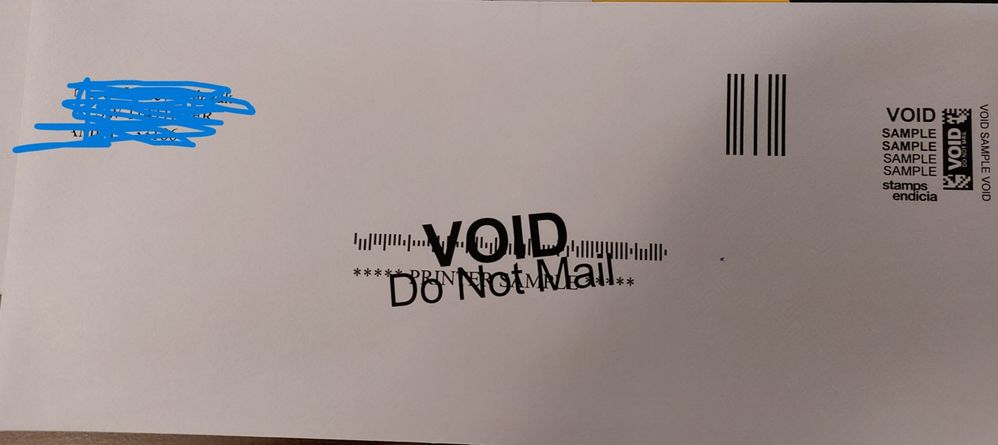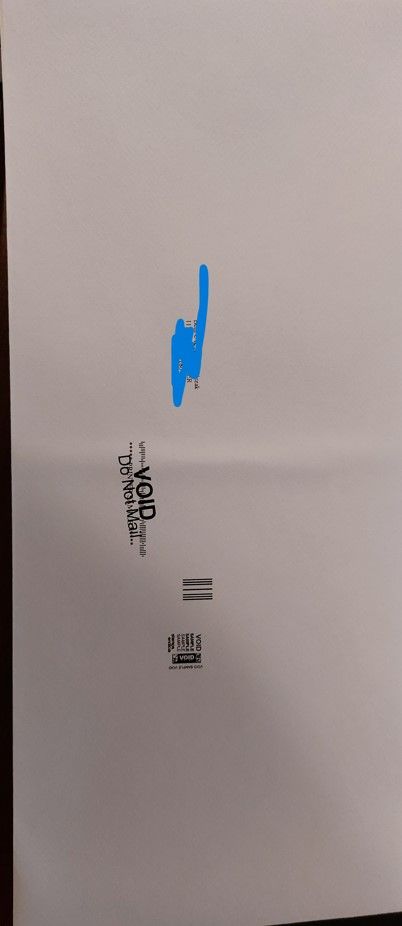- Meet Our Illuminaries
- Discussions & Help
- Gallery
- Learn With Canon
- About Our Community
- Meet Our Illuminaries
- Discussions & Help
- Gallery
- Learn With Canon
- About Our Community
- Canon Community
- Discussions & Help
- Printer
- Office Printers
- Re: MF445DW Won't Print Envelopes Properly with St...
- Subscribe to RSS Feed
- Mark Topic as New
- Mark Topic as Read
- Float this Topic for Current User
- Bookmark
- Subscribe
- Mute
- Printer Friendly Page
MF445DW Won't Print Envelopes Properly with Stamps.com!
- Mark as New
- Bookmark
- Subscribe
- Mute
- Subscribe to RSS Feed
- Permalink
- Report Inappropriate Content
04-29-2022 09:14 PM
I replaced an old Brother MFC with this new Canon printer. The Brother had NO problems with Stamps.com software. Envelopes printed with no issues.
I attempted to set up this printer and everything printed out skewed. I then spent over 3 hours with a level 2 tech at Stamps.com and still cannot print the envelopes correctly (#10) with the software. I would like to know if anyone has had luck with setting the MF445DW with this software to correctly print #10 envelopes??? I'm really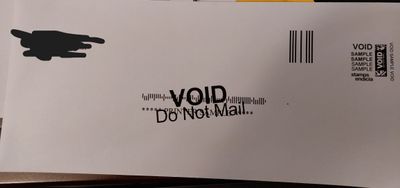
- Mark as New
- Bookmark
- Subscribe
- Mute
- Subscribe to RSS Feed
- Permalink
- Report Inappropriate Content
05-16-2022 03:11 PM
Hello Miaclockman,
If the envelopes are printing skewed, it will usually point to a paper feeding issue. You can try reloading the envelopes using the steps found HERE.
We would be happy to assist with the issue. To provide some feedback or some troubleshooting steps, we would need some additional information. If you could reply to this message with the information below, we can provide some assistance. For a more immediate resolution, you can contact support at 1-800-652-2666. Our agents would be happy to help.
- What version of the Mac or Windows operating system are you using on your computer?
- Does the issue happen when you print from other programs?
- Does it look like the envelopes are having any problems feeding through the printer?
- Mark as New
- Bookmark
- Subscribe
- Mute
- Subscribe to RSS Feed
- Permalink
- Report Inappropriate Content
05-16-2022 06:04 PM
Thank you for responding. I'm using Windows 11 and the Stamps.com software has no problems printing to my Brother Color printer. It is not an issue with improper feeding because envelopes print okay with Office 365 Word. Tech support from Stamps.com attempted every possible configuration with their software and weird printings came out. I've uploaded 3 examples. The one that looked the most "normal" still did not comply with USPS standards.... the closest that tech support could get was to get the vertical barcode 3/8" inch from the top of the envelope. It seems to be incompatibility between the printer and their software. I even called Canon tech support and the agent checked all of the settings on the printer and we printed a test envelope using MS Word which printed correctly. 
- Mark as New
- Bookmark
- Subscribe
- Mute
- Subscribe to RSS Feed
- Permalink
- Report Inappropriate Content
12-26-2022 10:56 PM
Hi Mia,
I just purchased a Canon ImageCLASS MF642Cdw laser printer. I have the same or similar problem with the same postage software. I dont think its a software issue, and there is no issue with the feeder. Canon rep seemed utterly incapable. Postage vendor tried everything. I am not putting the name in here because the Canon bot scrubbed it out of my post. Its the same one as you use. Anyway, did you ever figure out a fix or get successful support? I would love to know.
01/20/2026: New firmware updates are available.
12/22/2025: New firmware update is available for EOS R6 Mark III- Version 1.0.2
11/20/2025: New firmware updates are available.
EOS R5 Mark II - Version 1.2.0
PowerShot G7 X Mark III - Version 1.4.0
PowerShot SX740 HS - Version 1.0.2
10/21/2025: Service Notice: To Users of the Compact Digital Camera PowerShot V1
10/15/2025: New firmware updates are available.
Speedlite EL-5 - Version 1.2.0
Speedlite EL-1 - Version 1.1.0
Speedlite Transmitter ST-E10 - Version 1.2.0
07/28/2025: Notice of Free Repair Service for the Mirrorless Camera EOS R50 (Black)
7/17/2025: New firmware updates are available.
05/21/2025: New firmware update available for EOS C500 Mark II - Version 1.1.5.1
02/20/2025: New firmware updates are available.
RF70-200mm F2.8 L IS USM Z - Version 1.0.6
RF24-105mm F2.8 L IS USM Z - Version 1.0.9
RF100-300mm F2.8 L IS USM - Version 1.0.8
- PIXMA TS9120 won't print color after getting new Windows 11 laptop in Desktop Inkjet Printers
- Mostly unresponsive touchscreen on MF751Cdw in Office Printers
- Possible IPP Everywhere firmware bug on MF275dw and other models in Office Printers
- Canon Pro-1100 Accounting Manager Paper setup in Printer Software & Networking
- Envelopes will not feed through imageCLASS MF654Cdw in Office Printers
Canon U.S.A Inc. All Rights Reserved. Reproduction in whole or part without permission is prohibited.