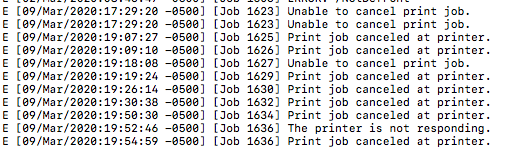- Canon Community
- Discussions & Help
- Printer
- Office Printers
- Re: Imageclass printer cancels print job at printe...
- Subscribe to RSS Feed
- Mark Topic as New
- Mark Topic as Read
- Float this Topic for Current User
- Bookmark
- Subscribe
- Mute
- Printer Friendly Page
Imageclass printer cancels print job at printer
- Mark as New
- Bookmark
- Subscribe
- Mute
- Subscribe to RSS Feed
- Permalink
- Report Inappropriate Content
03-09-2020 09:13 PM
Not sure what does this. On occassion the printer just doesn't print. I see the data green light on flashing. Then 1 beep and that's it.
I can print other PDFs. I can print word docs. It just seems every so often there is a PDF it just won't print. Thinking the file may be too big I've even broken them down into 1 page PDFs and stil lthe same thing.
No error code. I can't figure this out yet it's frustrating as all get out.
- Mark as New
- Bookmark
- Subscribe
- Mute
- Subscribe to RSS Feed
- Permalink
- Report Inappropriate Content
12-09-2020 02:05 AM
I have a similar "Print job canceled at printer." problem using "lp" with plain text on a Linux system (Raspberry Pi OS).
But then I went to the printer's own web server.
If someone else wants to see this: find the printer's local IP address. Mine changes over time; I don't remember how to find it in the printer's menus, but somehow I got mine set up with the Bonjour / Airprint / Zeroconf name "Canon_LBP622C.local". (actually I'm changing the name here.)
So I can say, e.g. ping Canon_LBP622C.local, and the ping shows the 192.168.2.6 or whatever it is today.
But, I can also just use the ".local" name in my browser (in my case http://Cannon_LBP622C.local )
to bring up the web interface for the printer.
To "log in,"
Check General User Mode, no user name, hit Login button.
"Status Monitor / Cancel" button.
Then on the left under Print, "Job Log".
I had done two things on the Raspberry Pi, and a third test on my Mac, which has been having no problems:
First thing: On the Pi: Linux uses the CUPS printing software. Try to print by entering the unix command "lp", then type hello (return), then type control D (end of file). The computer says,
request id is Canon_LBP622C-5 (0 file(s))
This job just produces a beep on the printer.
The log entry for this on the printer web page is hard to reproduce in this comment but the interesting parts are:
Job #: 158, Result: Error, Job Type: Printer, File Name: (stdin),
Original Pages: 1, Output Pages: 0, Sheets x Copies: 0 x 0, Error Code: #822.
Second thing: Still on the Pi, start the "Mousepad" editor, enter hello, go to the File menu and Print.
The printer prints "hello" in a typewriter font.
Log entry:
Job #: 159, Result: OK, Job Type: Printer, File Name: Mousepad job #1,
Original Pages: 1, Output Pages: 1, Sheets x Copies: 1 x 1, and no error code.
Third thing: On a Mac (Macs also use CUPS printing), do the "lp" command typing "Hello."
The computer says,
request id is Canon_LBP622C_623C_long_string_of_hex_digits_ (0 file(s))
The printer prints "Hello" in a Helvetica-like font.
Log entry:
Job #: 160, Result: OK, Job Type: Printer, File Name: (stdin),
Original Pages: 1, Output Pages: 1, Sheets x Copies: 1 x 1, and no error code.
I have a feeling the Mac is using the "enscript" utility to turn the text into Postscript before sending to the printer, but I don't know how to manually configure that on a Linux system.
A Cannon page about printer error codes:
Countermeasures for Each Error Code - Canon
822: "An file in a USB memory device could not be printed because the format of the file is not supported.
Printer Functions" -- which links to a page including this:
Printable File Formats | JPEG (DCF/Exif 2.21 or earlier/JFIF) TIFF (JPEG/MH/MR/MMR compression) PDF (Version 1.7) |
Although I don't see how this relates to memory sticks, this list doesn't seem to include plain Unix text files.
--Steve
- Mark as New
- Bookmark
- Subscribe
- Mute
- Subscribe to RSS Feed
- Permalink
- Report Inappropriate Content
08-19-2021 12:58 PM
Going back to the original poster's problem, I too have the same issue with imageClass MF644Cdw printer.
Some PDF's and PNGs from my Macbook will not print - the LCD shows that the data is being received, but when that is complete, the printer emits a long beep, and does not print.
I tried the following experiments with a PNG that refused to print just now -
1. Print from Preview app - NO printout
2. Open Pages, create a blank document, and embed the PNG into that document, then try to print from Pages - NO printout.
3. Open the PNG in Preview again, and export it as PDF, then open the PDF in Preview and try to print - NO printout.
4. Open the PNG in Preview again, and export as JPG. Then open JPG in Preview and try to print - SUCCESS!
If you want to reproduce my problem, the particular PNG I used is available on Wikimedia - https://en.wikipedia.org/wiki/Vande_Mataram#/media/File:Vande_Mataram_-_Bankim_Chandra_Chatterjee_(R...
- Mark as New
- Bookmark
- Subscribe
- Mute
- Subscribe to RSS Feed
- Permalink
- Report Inappropriate Content
10-02-2022 03:46 PM
I solved this problem by printing via my Android phone, which sends the document to some kind of Google cloud print server, and that makes it work. I'm not sure why.
- « Previous
-
- 1
- 2
- Next »
- « Previous
-
- 1
- 2
- Next »
01/20/2026: New firmware updates are available.
12/22/2025: New firmware update is available for EOS R6 Mark III- Version 1.0.2
11/20/2025: New firmware updates are available.
EOS R5 Mark II - Version 1.2.0
PowerShot G7 X Mark III - Version 1.4.0
PowerShot SX740 HS - Version 1.0.2
10/21/2025: Service Notice: To Users of the Compact Digital Camera PowerShot V1
10/15/2025: New firmware updates are available.
Speedlite EL-5 - Version 1.2.0
Speedlite EL-1 - Version 1.1.0
Speedlite Transmitter ST-E10 - Version 1.2.0
07/28/2025: Notice of Free Repair Service for the Mirrorless Camera EOS R50 (Black)
7/17/2025: New firmware updates are available.
05/21/2025: New firmware update available for EOS C500 Mark II - Version 1.1.5.1
02/20/2025: New firmware updates are available.
RF70-200mm F2.8 L IS USM Z - Version 1.0.6
RF24-105mm F2.8 L IS USM Z - Version 1.0.9
RF100-300mm F2.8 L IS USM - Version 1.0.8
- imageCLASS LBP632Cdw Trouble staying connected to 7 other devices in Printer Software & Networking
- I cannot get my printer to connect to my home's wifi. The model imageCLASS LBP632Cdw in Printer Software & Networking
- imageCLASS MF634c - 045H toner no longer available? in Office Printers
- Where to find generic UFR II v4 printer driver for imageCLASS MF743Cdw in Printer Software & Networking
- imageCLASS MF751Cdw II Vector images printing pixelated in Office Printers
Canon U.S.A Inc. All Rights Reserved. Reproduction in whole or part without permission is prohibited.