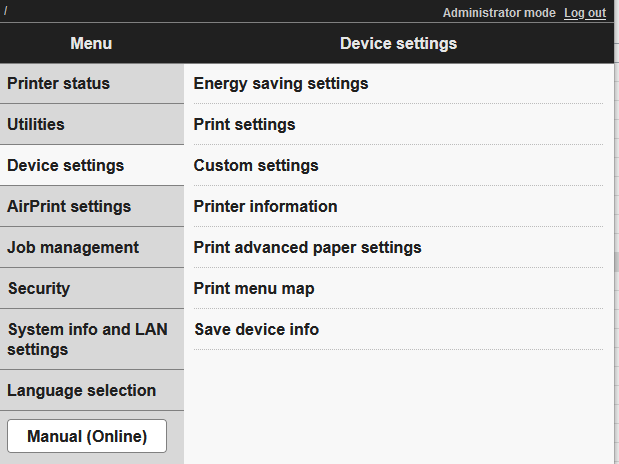- Canon Community
- Discussions & Help
- Printer
- Office Printers
- Canon TM-200 SMTP settings
- Subscribe to RSS Feed
- Mark Topic as New
- Mark Topic as Read
- Float this Topic for Current User
- Bookmark
- Subscribe
- Mute
- Printer Friendly Page
Canon TM-200 SMTP settings
- Mark as New
- Bookmark
- Subscribe
- Mute
- Subscribe to RSS Feed
- Permalink
- Report Inappropriate Content
01-22-2021 10:55 AM
Good Morning,
I need some help setting up SMTP on our Canon TM-200 so that it can accept print documents by email.
The online help indicates this should be possible:
https://ij.manual.canon/ij/webmanual/Manual/All/TM-200/EN/UG/ug_setting02_0500.html
However, the Remote UI does not present the option to set the mail server (see below). The setting does not seem to appear elsewhere in the Menu.
Suggestions?
- Mark as New
- Bookmark
- Subscribe
- Mute
- Subscribe to RSS Feed
- Permalink
- Report Inappropriate Content
01-22-2021 11:07 AM
The manual states: "This function may not be available depending on the country or region of purchase." Are you within the US? And did you purchase the printer from a US supplier?
Ricky
Camera: EOS R5 II, RF 50mm f/1.2L, RF 135mm f/1.8L
Lighting: Profoto Lights & Modifiers
- Mark as New
- Bookmark
- Subscribe
- Mute
- Subscribe to RSS Feed
- Permalink
- Report Inappropriate Content
01-22-2021 11:54 AM
We purchased from a supplier in the US (Novatech). Is the function not available on US models?
Are there other options we might consider to set up automatic printing on a schedule? The main goal right now is to configure a sample test sheet to automatically print out once per week so that we can keep the print heads/nozzles flowing freely, just in case we don't use the printer for an extended period. I'd figured if we could configure auto-printing by email, we could schedule to send a regular print job from an account.
01/20/2026: New firmware updates are available.
12/22/2025: New firmware update is available for EOS R6 Mark III- Version 1.0.2
11/20/2025: New firmware updates are available.
EOS R5 Mark II - Version 1.2.0
PowerShot G7 X Mark III - Version 1.4.0
PowerShot SX740 HS - Version 1.0.2
10/21/2025: Service Notice: To Users of the Compact Digital Camera PowerShot V1
10/15/2025: New firmware updates are available.
Speedlite EL-5 - Version 1.2.0
Speedlite EL-1 - Version 1.1.0
Speedlite Transmitter ST-E10 - Version 1.2.0
07/28/2025: Notice of Free Repair Service for the Mirrorless Camera EOS R50 (Black)
7/17/2025: New firmware updates are available.
05/21/2025: New firmware update available for EOS C500 Mark II - Version 1.1.5.1
02/20/2025: New firmware updates are available.
RF70-200mm F2.8 L IS USM Z - Version 1.0.6
RF24-105mm F2.8 L IS USM Z - Version 1.0.9
RF100-300mm F2.8 L IS USM - Version 1.0.8
- Canon PIXMA Pro-200 suddenly printing with red color cast in Professional Photo Printers
- imagePROGRAF PRO-310 Issues with print being cut off in Professional Photo Printers
- Selphy QX20 Unable to Register & Use in Mobile & Compact Printers
- New Pro-1100 user: Setting paper type in Professional Photo Printers
- imagePROGRAF iPF6100 Printed colors don't match monitor after calibration in Production Printing
Canon U.S.A Inc. All Rights Reserved. Reproduction in whole or part without permission is prohibited.