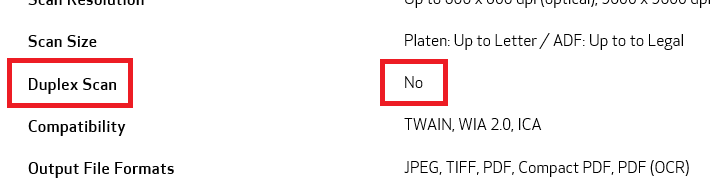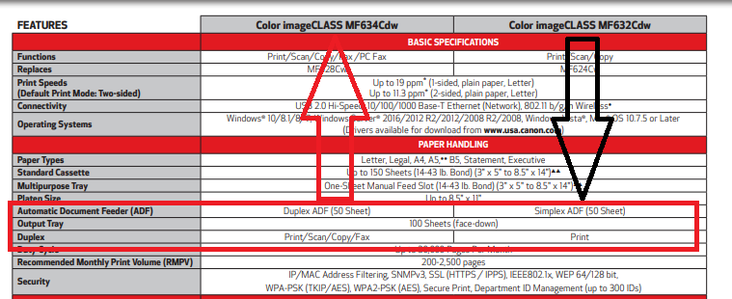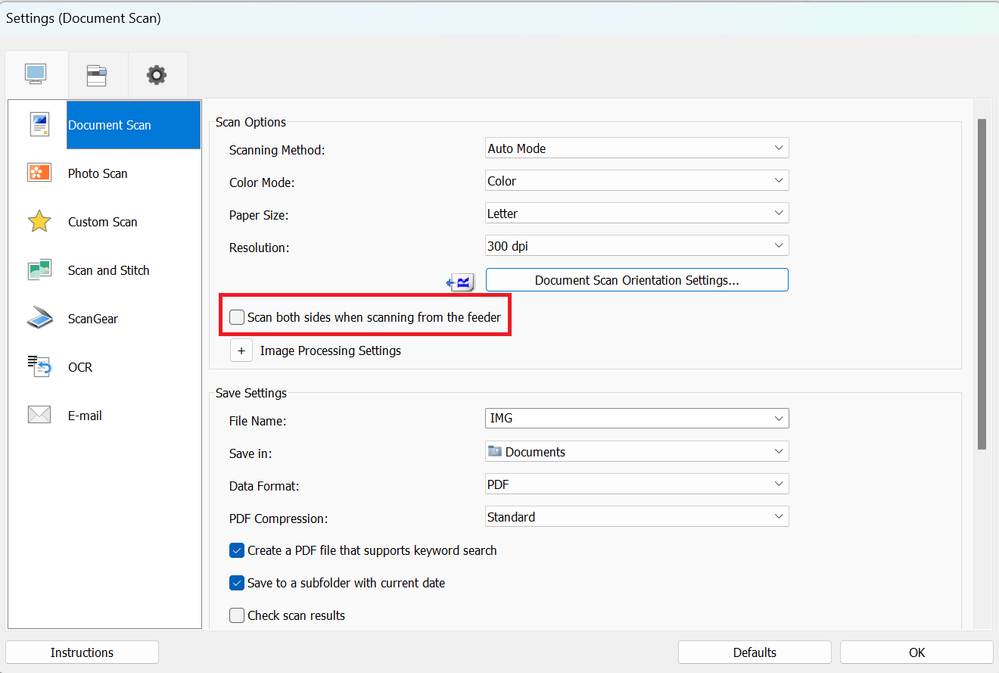- Meet Our Illuminaries
- Discussions & Help
- Printer
- Desktop Inkjet Printers
- Printer Software & Networking
- Office Printers
- Professional Photo Printers
- Mobile & Compact Printers
- Scanners
- Production Printing
- Desktop Inkjet Printers
- Printer Software & Networking
- Office Printers
- Professional Photo Printers
- Mobile & Compact Printers
- Scanners
- Production Printing
- Camera
- EOS Webcam Utility Pro
- Video
- General Discussion
- Printer
- Desktop Inkjet Printers
- Printer Software & Networking
- Office Printers
- Professional Photo Printers
- Mobile & Compact Printers
- Scanners
- Production Printing
- Desktop Inkjet Printers
- Printer Software & Networking
- Office Printers
- Professional Photo Printers
- Mobile & Compact Printers
- Scanners
- Production Printing
- Camera
- EOS Webcam Utility Pro
- Video
- General Discussion
- Printer
- Gallery
- Learn With Canon
- About Our Community
- Meet Our Illuminaries
- Discussions & Help
- Printer
- Desktop Inkjet Printers
- Printer Software & Networking
- Office Printers
- Professional Photo Printers
- Mobile & Compact Printers
- Scanners
- Production Printing
- Desktop Inkjet Printers
- Printer Software & Networking
- Office Printers
- Professional Photo Printers
- Mobile & Compact Printers
- Scanners
- Production Printing
- Camera
- EOS Webcam Utility Pro
- Video
- General Discussion
- Printer
- Desktop Inkjet Printers
- Printer Software & Networking
- Office Printers
- Professional Photo Printers
- Mobile & Compact Printers
- Scanners
- Production Printing
- Desktop Inkjet Printers
- Printer Software & Networking
- Office Printers
- Professional Photo Printers
- Mobile & Compact Printers
- Scanners
- Production Printing
- Camera
- EOS Webcam Utility Pro
- Video
- General Discussion
- Printer
- Gallery
- Learn With Canon
- About Our Community
- Canon Community
- Discussions & Help
- Printer
- Office Printers
- Re: Canon MF632Cdw - No 2-sided scan option on the...
- Subscribe to RSS Feed
- Mark Topic as New
- Mark Topic as Read
- Float this Topic for Current User
- Bookmark
- Subscribe
- Mute
- Printer Friendly Page
- Mark as New
- Bookmark
- Subscribe
- Mute
- Subscribe to RSS Feed
- Permalink
- Report Inappropriate Content
11-08-2019 11:27 AM
ISSUE
I cannot find an option anywere in the MF Scan utility nor on the device itself to enable 2-sided scanning. I have a Canon ImageCLASS MF632Cdw. I can print 2-sided but can't find any setting for 2-sided scanning.
OBJECTIVE
I have a two-sided document that I need to scan. I want the output to be indentical to the input: 2-sided to 2-sided. I've been at this for 3 days and google searching articles. I have to get this document scanned TODAY and out to someone.
TROUBLESHOOTING
1. Completely uninstalled the printer driver and software. Downloaded and installed the 07/04/19 Windows 64bit MF634Cdw MFDrivers (Generic Plus UFR II/Generic FAX / ScanGear) file.
2. Launched the MF Scan utility.
3. Clicked on Settings > Document Scan.
4. Expanded "Image Processing Settings". No 2-sided option.
5. Clicked on "ScanGear". No 2-sided option.
6. Clicked on "Custom Scan". No 2-sided option.
7. Exited the "Settings" menu by clicking on OK.
8. Clicked on the "Document" button. It immediately tries to scan.
9. Clicked on the "ScanGear" button.
10. Clicked on the "Advanced Mode" tab at the right.
11. Under "Input Settings", it displayed "Feeder (1-sided).
12. Clicked on the drop-down menu for that. My only options are: "Feeder (1-sided)" and "Platen Glass".
13. Upgraded the firmware to the latest version (did this on 11/7/2019). Went through all the previously listed troubleshooting steps with the same unsuccessful results.
Articles online that I've read state that there should be a 2-sided checkbox under Settings > PDF. No such setting 😞
Solved! Go to Solution.
Accepted Solutions
- Mark as New
- Bookmark
- Subscribe
- Mute
- Subscribe to RSS Feed
- Permalink
- Report Inappropriate Content
11-08-2019 12:41 PM
Yeah, after ALL that, I learned from tech support that the MF632 does not support dual side scanning. I would have had to get the MF634.
I feel ripped off by Best Buy and by Canon. That was NOT even mentioned or made clear. It was supposed to be a double-sided printer. That leads a consumer to believe it is double-sided EVERTYTHING.
BUYER BEWARE!!!
- Mark as New
- Bookmark
- Subscribe
- Mute
- Subscribe to RSS Feed
- Permalink
- Report Inappropriate Content
11-08-2019 12:41 PM
Yeah, after ALL that, I learned from tech support that the MF632 does not support dual side scanning. I would have had to get the MF634.
I feel ripped off by Best Buy and by Canon. That was NOT even mentioned or made clear. It was supposed to be a double-sided printer. That leads a consumer to believe it is double-sided EVERTYTHING.
BUYER BEWARE!!!
- Mark as New
- Bookmark
- Subscribe
- Mute
- Subscribe to RSS Feed
- Permalink
- Report Inappropriate Content
11-08-2019 12:46 PM
I should say, though, that Canon could AT LEAST allow you to feed the document through TWICE to get both sides. This was a VERY flawed design. They failed to keep the customer in mind.
- Mark as New
- Bookmark
- Subscribe
- Mute
- Subscribe to RSS Feed
- Permalink
- Report Inappropriate Content
11-09-2019 07:53 AM
Greeings,
Sorry you didn''t get the right product. I believe you realize now this is not Canon's fault. They didn't misrepresent anything. Maybe Best Buy gave you incorrect information however. If you need Duplex Scanning, I'd take it back. Get the one you want / need.
~Rick
Bay Area - CA
~R5 C (1.0.9.1) ~RF Trinity, ~RF 100 Macro, ~RF 100~400, ~RF 100~500, ~RF 200-800 +RF 1.4x TC, BG-R10, 430EX III-RT ~DxO PhotoLab Elite ~DaVinci Resolve Studio ~ImageClass MF644Cdw/MF656Cdw ~Pixel 8 ~CarePaks Are Worth It
- Mark as New
- Bookmark
- Subscribe
- Mute
- Subscribe to RSS Feed
- Permalink
- Report Inappropriate Content
02-16-2022 02:48 PM
There is a HUGE difference between 'Duplex Scan' and a 2-sided scan. Every decent desktop scanner has an option for a 2-sided scan, where you simply feed the page(s) in a second time and the software combines the scans into a single PDF.
Hell, even my Canon portable has the option. Such a sad oversight for the MF.
- Mark as New
- Bookmark
- Subscribe
- Mute
- Subscribe to RSS Feed
- Permalink
- Report Inappropriate Content
11-17-2023 07:13 PM
You SHOULD feel ripped off, but by CANON!! This model WAS able to do double sided scanning. I don't know if they disabled it in software or with a firmware upgrade, but as you have learned, it no longer works. I've had this model for a long time (I love it), but FU to Canon for disabling this feature. I used to use it all of the time. I was able to go back to the original Scan Utility program it was enabled there.
- Mark as New
- Bookmark
- Subscribe
- Mute
- Subscribe to RSS Feed
- Permalink
- Report Inappropriate Content
04-22-2024 04:47 PM
I have the 634. It still doesn't do 2 sided scan. Only does 2 sided printing.
- Mark as New
- Bookmark
- Subscribe
- Mute
- Subscribe to RSS Feed
- Permalink
- Report Inappropriate Content
04-22-2024 04:48 PM
Incorrect reply. I have the 634. It still does not offer two sided scanning.
- Mark as New
- Bookmark
- Subscribe
- Mute
- Subscribe to RSS Feed
- Permalink
- Report Inappropriate Content
04-22-2024 06:01 PM - edited 04-22-2024 07:43 PM
Greetings,
The 634Cdw does both. Duplex printing and single pass duplex scanning from the ADF.
• Single-Pass, two-sided scan—scans both sides of your
document in a single pass. (MF634Cdw only)
MF632Cdw supports simplex scan and duplex print
MF634Cdw supports duplex scan and print. Scanning from the ADF is single pass (both sides at once). You have to check the box in the image below. Its also selectable on the printer's LCD. Duplex printing automatically refeeds the paper back into the printer for 2 sided prints.
I hope this clarifies feature support for the above devices.
~Rick
Bay Area - CA
~R5 C (1.0.9.1) ~RF Trinity, ~RF 100 Macro, ~RF 100~400, ~RF 100~500, ~RF 200-800 +RF 1.4x TC, BG-R10, 430EX III-RT ~DxO PhotoLab Elite ~DaVinci Resolve Studio ~ImageClass MF644Cdw/MF656Cdw ~Pixel 8 ~CarePaks Are Worth It
02/20/2025: New firmware updates are available.
RF70-200mm F2.8 L IS USM Z - Version 1.0.6
RF24-105mm F2.8 L IS USM Z - Version 1.0.9
RF100-300mm F2.8 L IS USM - Version 1.0.8
RF50mm F1.4 L VCM - Version 1.0.2
RF24mm F1.4 L VCM - Version 1.0.3
01/27/2025: New firmware updates are available.
01/22/2024: Canon Supports Disaster Relief Efforts in California
01/14/2025: Steps to resolve still image problem when using certain SanDisk SD cards with the Canon EOS R5 Mark II
12/18/2024: New firmware updates are available.
EOS C300 Mark III - Version 1..0.9.1
EOS C500 Mark II - Version 1.1.3.1
12/13/2024: EOS Webcam Utility Pro V2.3b is now available to support Windows on ARM PC users.
12/05/2024: New firmware updates are available.
EOS R5 Mark II - Version 1.0.2
11/14/2024: Windows V 2.3a installer for EOS Webcam Utility Pro is available for download
11/12/2024: EOS Webcam Utility Pro - Version 2.3 is available
09/26/2024: New firmware updates are available.
- imageCLASS MF424dw Scanner errors and missing options on Windows 11 in Office Printers
- MF451dw Wont Stop "Duplex" Printing in Office Printers
- Scanner for ImageCLASS MF455dw All-in-One Printer doesn't work in Office Printers
- Pixma mx920 not recognized as printer in Printer Software & Networking
- imageCLASS MF244dw - Duplex Scanning in Office Printers
Canon U.S.A Inc. All Rights Reserved. Reproduction in whole or part without permission is prohibited.