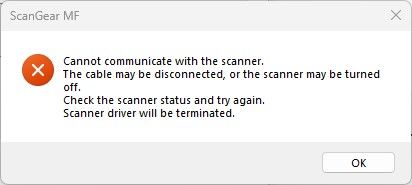- Canon Community
- Discussions & Help
- Printer
- Office Printers
- Canon MF462dw Can't Scan Wirelessly
- Subscribe to RSS Feed
- Mark Topic as New
- Mark Topic as Read
- Float this Topic for Current User
- Bookmark
- Subscribe
- Mute
- Printer Friendly Page
Canon MF462dw Can't Scan Wirelessly
- Mark as New
- Bookmark
- Subscribe
- Mute
- Subscribe to RSS Feed
- Permalink
- Report Inappropriate Content
09-25-2023
05:50 PM
- last edited on
09-25-2023
05:54 PM
by
StevenMOD
I have had this printer/scanner/fax for a few weeks now. I can scan using the MF Scan Utility. However, this utility requires a hardwire connection between the Canon and my PC. It does not scan over wireless.
I can print over wireless without any problem. But if my PC is not physically connected to the printer, I get an error when I try to scan using the Utility. The error is as follows:
Am I missing something or does this Canon model always require a hardwire connection for scanning using the Utility?
Thank you.
- Mark as New
- Bookmark
- Subscribe
- Mute
- Subscribe to RSS Feed
- Permalink
- Report Inappropriate Content
12-12-2023 02:58 PM
Hello,
You would be able to scan via USB and via wifi using the scan utility. At the top of the scan utility window, you will see a drop down to select your product name. In the drop down window, you can select the option for the printer that has the (network) option after it. If that option does not appear, you can download and install the MFdrivers again from our site and choose the network option in the install. Once installed, you can check the MFscan utility for the network option.
01/27/2025: New firmware updates are available.
01/22/2024: Canon Supports Disaster Relief Efforts in California
01/14/2025: Steps to resolve still image problem when using certain SanDisk SD cards with the Canon EOS R5 Mark II
12/18/2024: New firmware updates are available.
EOS C300 Mark III - Version 1..0.9.1
EOS C500 Mark II - Version 1.1.3.1
12/13/2024: EOS Webcam Utility Pro V2.3b is now available to support Windows on ARM PC users.
12/05/2024: New firmware updates are available.
EOS R5 Mark II - Version 1.0.2
11/14/2024: Windows V 2.3a installer for EOS Webcam Utility Pro is available for download
11/12/2024: EOS Webcam Utility Pro - Version 2.3 is available
09/26/2024: New firmware updates are available.
EOS R6 Mark II - Version 1.5.0
08/09/2024: Firmware update available for RC-IP1000 - Version 1.1.1
08/08/2024: Firmware update available for MS-500 - Version 2.0.0
- PIXMA MX492 update for MAC OS 15.3 in Printer Software & Networking
- imagePROGRAF PRO-1000 - stops printing in Professional Photo Printers
- Connecting Canon MG7120 to MacBook Pro in Printer Software & Networking
- PIXMA TS3355 unable to print from iphone12 after changing server in Printer Software & Networking
- Failed to connect to the wireless router Canon Pixma MG7720 in Printer Software & Networking
Canon U.S.A Inc. All Rights Reserved. Reproduction in whole or part without permission is prohibited.