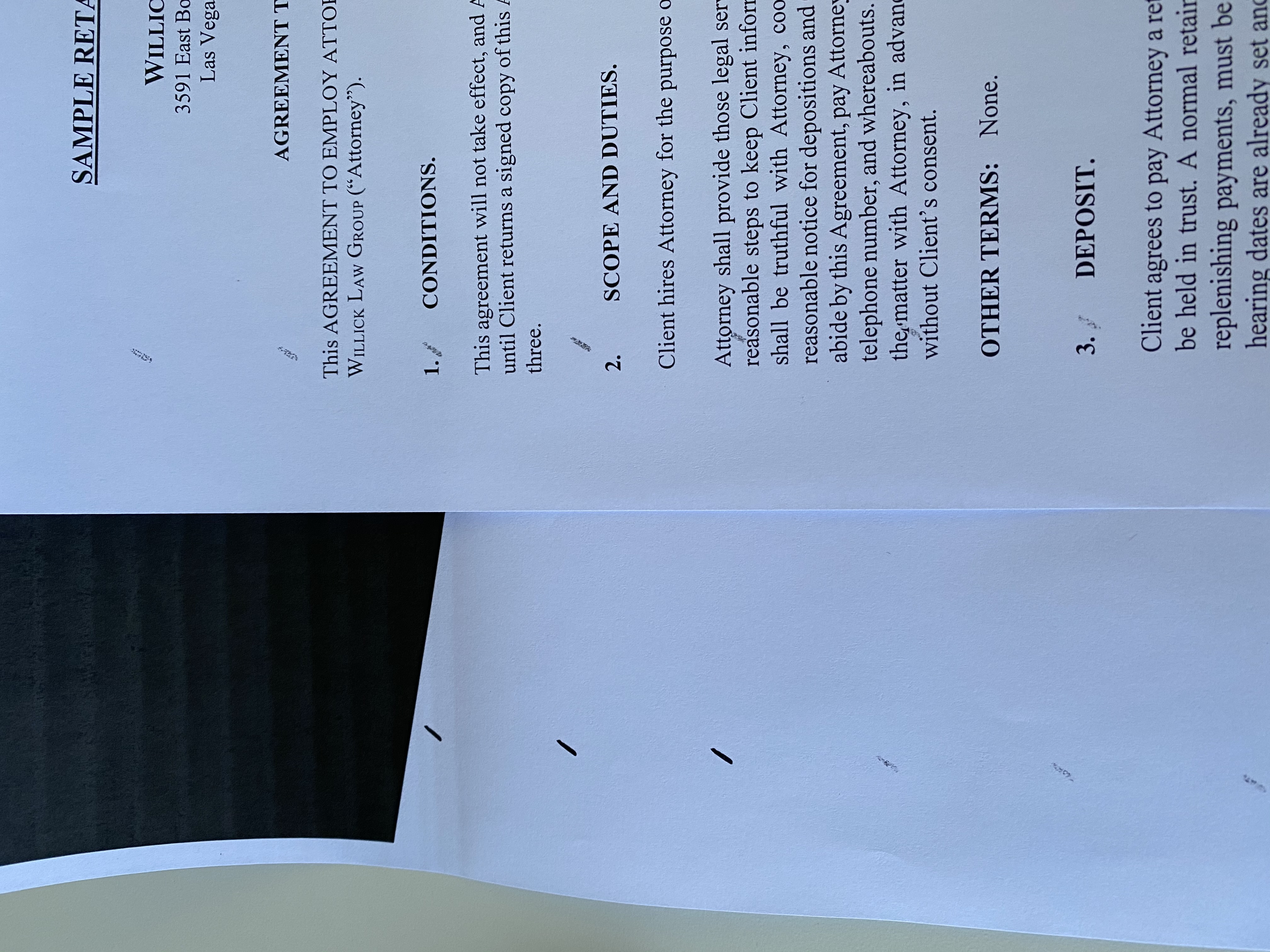- Meet Our Illuminaries
- Discussions & Help
- Printer
- Desktop Inkjet Printers
- Printer Software & Networking
- Office Printers
- Professional Photo Printers
- Mobile & Compact Printers
- Scanners
- Production Printing
- Desktop Inkjet Printers
- Printer Software & Networking
- Office Printers
- Professional Photo Printers
- Mobile & Compact Printers
- Scanners
- Production Printing
- Camera
- EOS Webcam Utility Pro
- Video
- General Discussion
- Printer
- Desktop Inkjet Printers
- Printer Software & Networking
- Office Printers
- Professional Photo Printers
- Mobile & Compact Printers
- Scanners
- Production Printing
- Desktop Inkjet Printers
- Printer Software & Networking
- Office Printers
- Professional Photo Printers
- Mobile & Compact Printers
- Scanners
- Production Printing
- Camera
- EOS Webcam Utility Pro
- Video
- General Discussion
- Printer
- Gallery
- Learn With Canon
- About Our Community
- Meet Our Illuminaries
- Discussions & Help
- Printer
- Desktop Inkjet Printers
- Printer Software & Networking
- Office Printers
- Professional Photo Printers
- Mobile & Compact Printers
- Scanners
- Production Printing
- Desktop Inkjet Printers
- Printer Software & Networking
- Office Printers
- Professional Photo Printers
- Mobile & Compact Printers
- Scanners
- Production Printing
- Camera
- EOS Webcam Utility Pro
- Video
- General Discussion
- Printer
- Desktop Inkjet Printers
- Printer Software & Networking
- Office Printers
- Professional Photo Printers
- Mobile & Compact Printers
- Scanners
- Production Printing
- Desktop Inkjet Printers
- Printer Software & Networking
- Office Printers
- Professional Photo Printers
- Mobile & Compact Printers
- Scanners
- Production Printing
- Camera
- EOS Webcam Utility Pro
- Video
- General Discussion
- Printer
- Gallery
- Learn With Canon
- About Our Community
- Canon Community
- Discussions & Help
- Printer
- Office Printers
- Brand New MF445dw printing problems (dash marks pr...
- Subscribe to RSS Feed
- Mark Topic as New
- Mark Topic as Read
- Float this Topic for Current User
- Bookmark
- Subscribe
- Mute
- Printer Friendly Page
Brand New MF445dw printing problems (dash marks printing all down my paper)
- Mark as New
- Bookmark
- Subscribe
- Mute
- Subscribe to RSS Feed
- Permalink
- Report Inappropriate Content
03-16-2020 03:24 PM
I just purchased this printer and downloaded the drivers and hooked it up to my laptop with a printer USB Cable. I don't think it is a driver problem, but the driver is Canon Generic Plus UFR II V200.
When it prints, about 1.5 inches from the left margin there are a series of ten tic marks tha run down the page. They continued even after the maintenance utilit was run to clean smudges. Not that there should have been anything dirty coming right out of the box. I'm on hold now for 20 minutes so I figured I would give the community a shout to see if this is something that people have seen before.
- Mark as New
- Bookmark
- Subscribe
- Mute
- Subscribe to RSS Feed
- Permalink
- Report Inappropriate Content
03-17-2020 03:59 PM - edited 03-17-2020 04:12 PM
Hi DavidS
The Canon Community Forum is not for immediate assistance. It is intended primarily for customers to be able to help other customers who have the same or similar products and experiences. If the problem has not yet been resolved, you may click HERE to search our knowledge base, or let us know and we or other forum posters may try to help you through the forums.
If you haven't yet done so, you may wish to try cleaning the fixing unit:
https://oip.manual.canon/USRMA-4310-zz-SSM-440-enUS/contents/devu-mainte-clean-fixa_clean.html
If that doesn't affect the output, then it may be a problem with the toner cartridge; our phone-based support will be able to help verify that and, if the toner is a Canon genuine toner and still under warranty, they will be able to provide you with warranty options for the cartridge.
- Mark as New
- Bookmark
- Subscribe
- Mute
- Subscribe to RSS Feed
- Permalink
- Report Inappropriate Content
03-17-2020 04:17 PM
01/27/2025: New firmware updates are available.
01/22/2024: Canon Supports Disaster Relief Efforts in California
01/14/2025: Steps to resolve still image problem when using certain SanDisk SD cards with the Canon EOS R5 Mark II
12/18/2024: New firmware updates are available.
EOS C300 Mark III - Version 1..0.9.1
EOS C500 Mark II - Version 1.1.3.1
12/13/2024: EOS Webcam Utility Pro V2.3b is now available to support Windows on ARM PC users.
12/05/2024: New firmware updates are available.
EOS R5 Mark II - Version 1.0.2
11/14/2024: Windows V 2.3a installer for EOS Webcam Utility Pro is available for download
11/12/2024: EOS Webcam Utility Pro - Version 2.3 is available
09/26/2024: New firmware updates are available.
EOS R6 Mark II - Version 1.5.0
08/09/2024: Firmware update available for RC-IP1000 - Version 1.1.1
08/08/2024: Firmware update available for MS-500 - Version 2.0.0
- Horrible plain paper washout, but only for image files in Desktop Inkjet Printers
- paper trays in Desktop Inkjet Printers
- Printer printing everything with pink in Desktop Inkjet Printers
- Pixma TR 150 printing wavy only when document is landscape in Desktop Inkjet Printers
- Canon MF8280CW - Printing Dark Horizontal Lines in Office Printers
Canon U.S.A Inc. All Rights Reserved. Reproduction in whole or part without permission is prohibited.