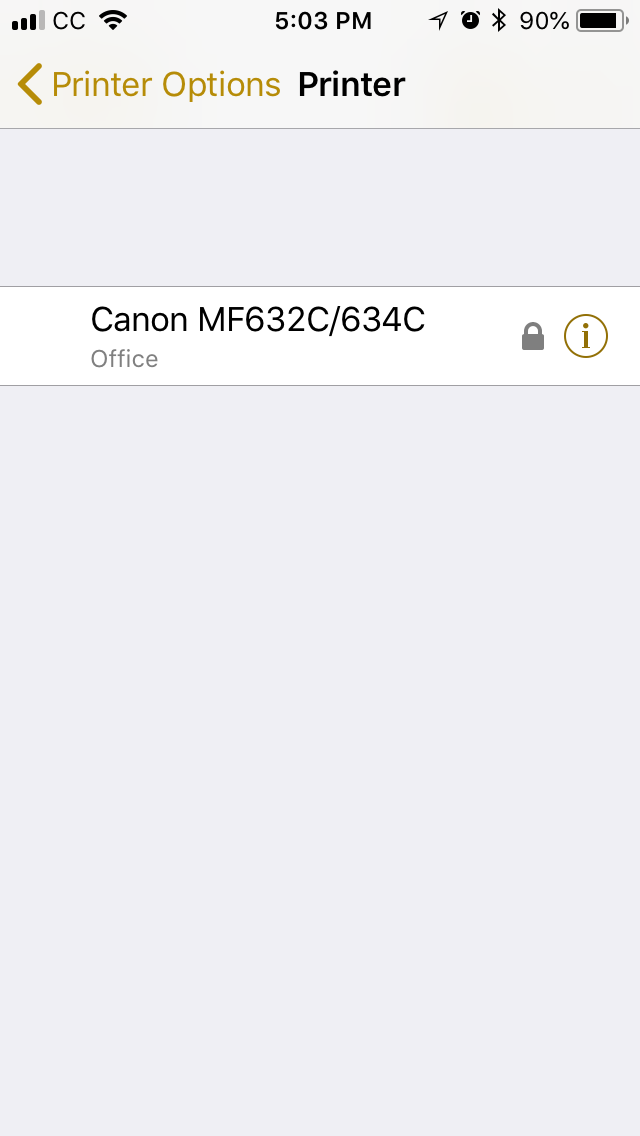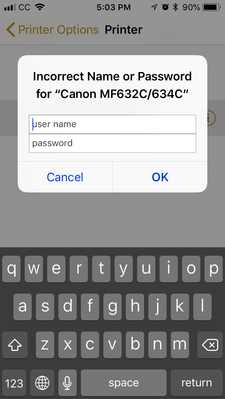- Canon Community
- Discussions & Help
- Printer
- Office Printers
- Re: AirPrint Requiring User Name and Password?
- Subscribe to RSS Feed
- Mark Topic as New
- Mark Topic as Read
- Float this Topic for Current User
- Bookmark
- Subscribe
- Mute
- Printer Friendly Page
- Mark as New
- Bookmark
- Subscribe
- Mute
- Subscribe to RSS Feed
- Permalink
- Report Inappropriate Content
07-29-2018 06:17 PM
Hi All,
I'm new to Canon laser printers. We just bought a Canon MF634Cdw All-in-One Laser Printer. I have got it setup for the computer (Mac OS - HighSierra) but am having trouble getting it setup for my IOS devices. When I try to print Notes or e-mail from my iPhone, it hesitates seeing it, I assume because the printer is in sleep mode. Eventually, I can get it to show up on the phone, but haven't been able to get it to showup on the iPad. Once I get it to showup on the iPhone I see a little lock on the far right of the printer box. If I select it, it pops up a login box needing user name and password. But I don't recall setting that up.... I tried to add my system manager ID and password, but it won't accept it. The other funny thing is the little message "Incorrect Name or Password..." comes up without any further input from me except selecting the printer from the first image below. I'm hoping someone has seen this before and knows how to fix it. Any ideas?
Solved! Go to Solution.
Accepted Solutions
- Mark as New
- Bookmark
- Subscribe
- Mute
- Subscribe to RSS Feed
- Permalink
- Report Inappropriate Content
07-29-2018 10:20 PM
I think you were referring to a Windows Operating System, but it did give me an idea of what to look for. Initially, I looked for Netowrk and Sharing Center on my computer, but only found Network and a separate Sharing app to choose. Niether of which offered any selections for password protection. However, I had the idea of looking for settings on the printer itself.
Solution:
So I tried looking at Menu > Preferences > Network > Device Settings Management then decided to see what turning it off did. So, I selected "Off." Then I turned off the printer and turned it back on. That seemed to do the trick. The printer became visible as another printer on my computer and when I looked at the details of it, there were references to AirPrint in it, so I specified that it be shared and there it was in my phone, with no lock.
Thank you very much for the suggestion!
James
@shadowsports wrote:Greetings,
Pleae take a look at:
Network and Sharing Center > Advanced Sharing Settings and selecting “Turn off password protected sharing”
Turn Off
Save Close and reboot your computer. Test Air Print again.
- Mark as New
- Bookmark
- Subscribe
- Mute
- Subscribe to RSS Feed
- Permalink
- Report Inappropriate Content
07-29-2018 08:18 PM
Greetings,
Pleae take a look at:
Network and Sharing Center > Advanced Sharing Settings and selecting “Turn off password protected sharing”
Turn Off
Save Close and reboot your computer. Test Air Print again.
~Rick
Bay Area - CA
~R5 C (1.1.2.1), ~R50v (1.1.1) ~RF Trinity, ~RF 100 Macro, ~RF 100~400, ~RF 100~500, ~RF 200-800 +RF 1.4x TC, BG-R10, 430EX III-RT ~DxO PhotoLab Elite ~DaVinci Resolve Studio ~ImageClass MF644Cdw/MF656Cdw ~Pixel 8 ~CarePaks Are Worth It
- Mark as New
- Bookmark
- Subscribe
- Mute
- Subscribe to RSS Feed
- Permalink
- Report Inappropriate Content
07-29-2018 10:20 PM
I think you were referring to a Windows Operating System, but it did give me an idea of what to look for. Initially, I looked for Netowrk and Sharing Center on my computer, but only found Network and a separate Sharing app to choose. Niether of which offered any selections for password protection. However, I had the idea of looking for settings on the printer itself.
Solution:
So I tried looking at Menu > Preferences > Network > Device Settings Management then decided to see what turning it off did. So, I selected "Off." Then I turned off the printer and turned it back on. That seemed to do the trick. The printer became visible as another printer on my computer and when I looked at the details of it, there were references to AirPrint in it, so I specified that it be shared and there it was in my phone, with no lock.
Thank you very much for the suggestion!
James
@shadowsports wrote:Greetings,
Pleae take a look at:
Network and Sharing Center > Advanced Sharing Settings and selecting “Turn off password protected sharing”
Turn Off
Save Close and reboot your computer. Test Air Print again.
- Mark as New
- Bookmark
- Subscribe
- Mute
- Subscribe to RSS Feed
- Permalink
- Report Inappropriate Content
07-30-2018 10:33 PM
Thanks. You said MAC OS, sorry I missed that.
~Rick
Bay Area - CA
~R5 C (1.1.2.1), ~R50v (1.1.1) ~RF Trinity, ~RF 100 Macro, ~RF 100~400, ~RF 100~500, ~RF 200-800 +RF 1.4x TC, BG-R10, 430EX III-RT ~DxO PhotoLab Elite ~DaVinci Resolve Studio ~ImageClass MF644Cdw/MF656Cdw ~Pixel 8 ~CarePaks Are Worth It
01/20/2026: New firmware updates are available.
12/22/2025: New firmware update is available for EOS R6 Mark III- Version 1.0.2
11/20/2025: New firmware updates are available.
EOS R5 Mark II - Version 1.2.0
PowerShot G7 X Mark III - Version 1.4.0
PowerShot SX740 HS - Version 1.0.2
10/21/2025: Service Notice: To Users of the Compact Digital Camera PowerShot V1
10/15/2025: New firmware updates are available.
Speedlite EL-5 - Version 1.2.0
Speedlite EL-1 - Version 1.1.0
Speedlite Transmitter ST-E10 - Version 1.2.0
07/28/2025: Notice of Free Repair Service for the Mirrorless Camera EOS R50 (Black)
7/17/2025: New firmware updates are available.
05/21/2025: New firmware update available for EOS C500 Mark II - Version 1.1.5.1
02/20/2025: New firmware updates are available.
RF70-200mm F2.8 L IS USM Z - Version 1.0.6
RF24-105mm F2.8 L IS USM Z - Version 1.0.9
RF100-300mm F2.8 L IS USM - Version 1.0.8
- LBP632Cdw Printer - Home WiFi password is 6 characters and the printer requires 8 to connect. in Printer Software & Networking
- PIXMA PRO-100 requires a password in Printer Software & Networking
- After scanning via e-mail, Canon MF463dw printer won't print from MacOS in Office Printers
- imagePROGRAF TC-20 admin password workaround in Professional Photo Printers
- PIXMA MX492 requiring a password to print on a Mac M2 in Printer Software & Networking
Canon U.S.A Inc. All Rights Reserved. Reproduction in whole or part without permission is prohibited.