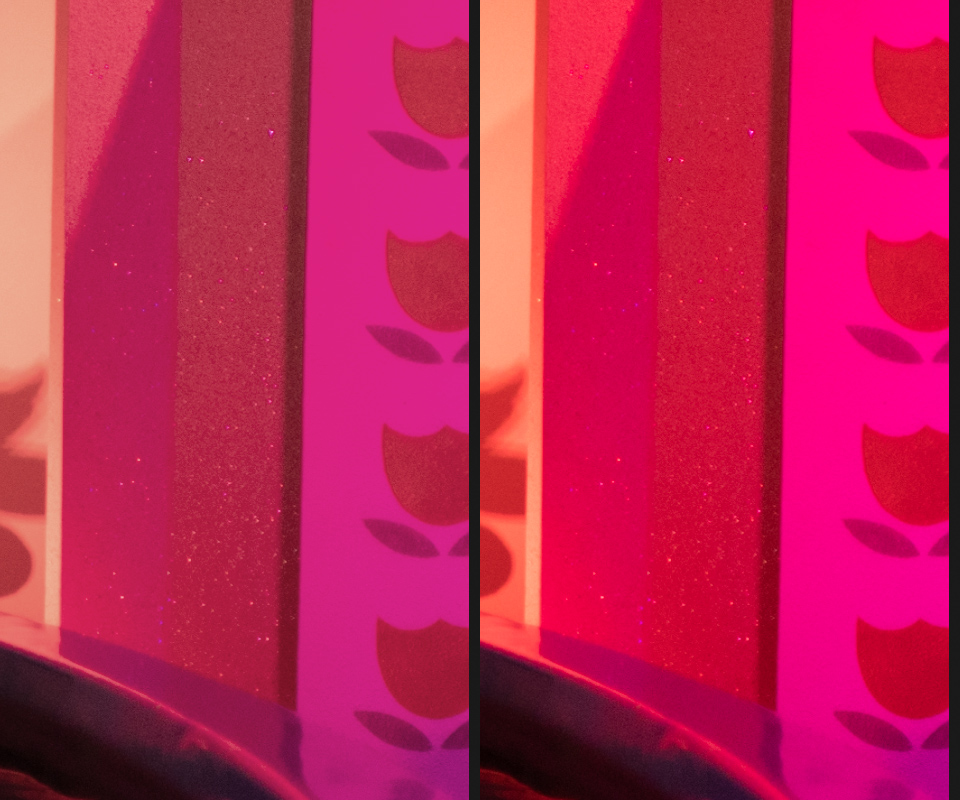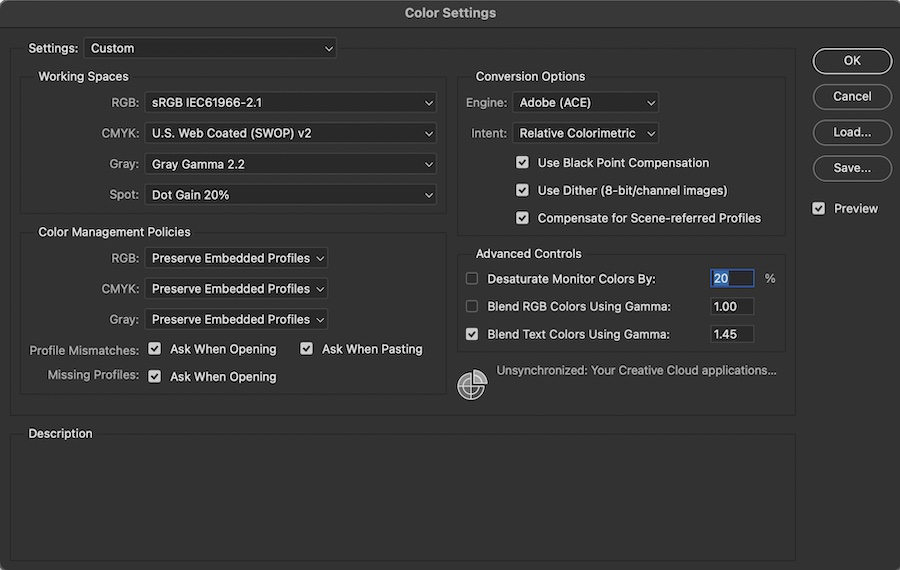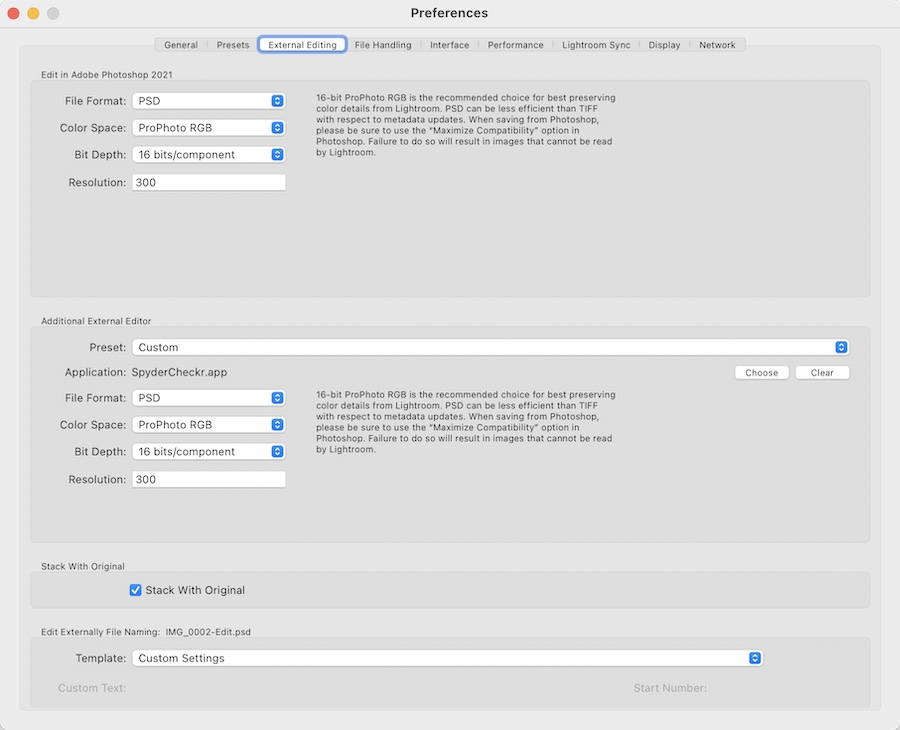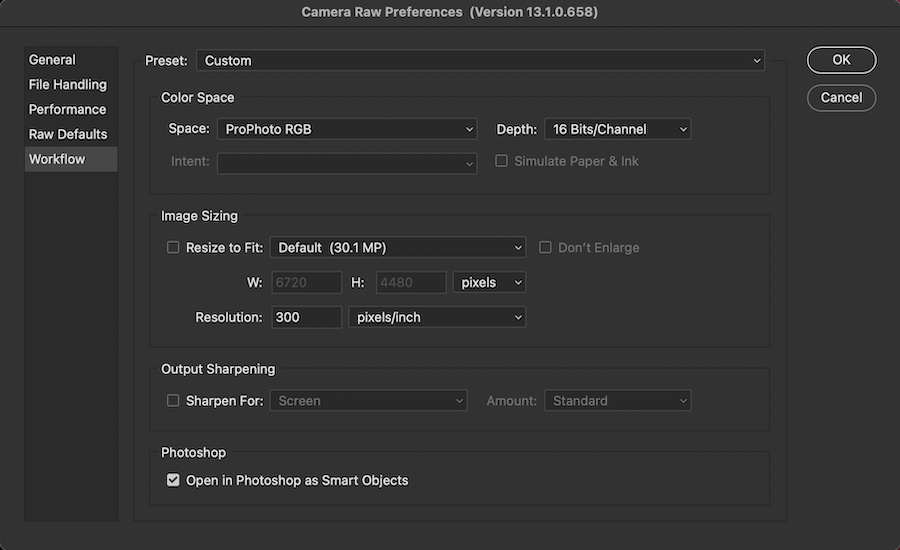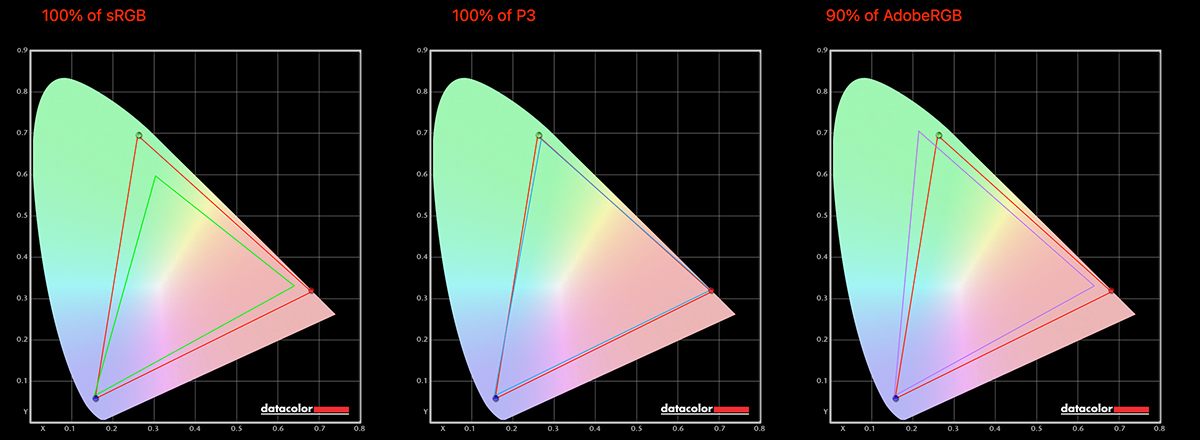- Canon Community
- Discussions & Help
- General Discussion
- General Discussion
- Re: Why you should always capture in RAW
- Subscribe to RSS Feed
- Mark Topic as New
- Mark Topic as Read
- Float this Topic for Current User
- Bookmark
- Subscribe
- Mute
- Printer Friendly Page
Why you should always capture in RAW
- Mark as New
- Bookmark
- Subscribe
- Mute
- Subscribe to RSS Feed
- Permalink
- Report Inappropriate Content
03-03-2021 09:27 AM
So yesterday was a bit of an eye-opener and also a bit embarrassing.
As primarily a software developer for a few decades now, all graphical assets I've created over the years were mostly all in the sRGB color space (so as to maximize compatibility across delivery devices; in my case Macs and then later iPhone, iPad, etc.).
I had always calibrated my Mac displays and in 2017, I got my first display (with the iMac Pro) that was capable of a wider color gamut (Display P3). But even though I thought I had all my software set up correctly (Photoshop, Lightroom, etc.), I could tell something was off. Why wasn't I always seeing much richer colors in my photos? Lightroom was set to use ProPhoto RGB and Photoshop was instructed to preserve embedded color profiles.
Fast foward to the present where I rewatched a great video explaining color spaces and I finally realized it was my ACR (Adobe Camera RAW) settings that were wrong. Thus, if opening RAW images directly in Photoshop, it was no longer using ProPhoto RGB.
Had I captured in only JPEG, all would have been lost since color space is baked in. And my DSLRs have been set to use sRGB for those JPEGs (again to maximize compatibility). But, ever since my first DSLR in 2013, I always captured RAW+JPEG.
Once ACR's settings were updated, wow the rich colors! Note that I cannot directly share what this looks like since the web still wants sRGB images. But I've simulated the difference in saturation only (around 15%). Also saw some color shifts where ProPhoto RGB gave some nice Indigo hues that turned more to violet when in sRGB. But on the iMac Pro's P3 display, it's quite stunning. Even more stunning would be a display that could output even wider (as close to ProPhoto RGB as possible).
Left is the simulated sRGB; right is the simulated ProPhoto RGB:
This is a small crop at 100% size of "it's a small world" attraction at Disneyland (2018).
For reference here are all my settings with the Adobe software.
Photoshop Color Settings:
LightRoom External Editing Settings:
ACR Settings:
Ricky
Camera: EOS 5D IV, EF 50mm f/1.2L, EF 135mm f/2L
Lighting: Profoto Lights & Modifiers
- Mark as New
- Bookmark
- Subscribe
- Mute
- Subscribe to RSS Feed
- Permalink
- Report Inappropriate Content
03-03-2021 09:42 AM
For reference, I use Datacolor's Spyder X Elite for my monitor calibration. The iMac Pro's display is capable of 90% of Adobe RGB. Though doesn't provide a graph of showing what % of ProPhoto RGB it would be.
Ricky
Camera: EOS 5D IV, EF 50mm f/1.2L, EF 135mm f/2L
Lighting: Profoto Lights & Modifiers
- Mark as New
- Bookmark
- Subscribe
- Mute
- Subscribe to RSS Feed
- Permalink
- Report Inappropriate Content
03-03-2021 06:56 PM
Also, so as there's no confusion as to why I have Photoshop's working space set to sRGB...
Note that I also have all the 'missing profiles' checkboxes checked. What this means is that any image I bring in to Photoshop that doesn't match sRGB will prompt me if I want to use the embedded color space instead. For workflows coming in from Lightroom, Bridge, or directly dragging RAW files into Photoshop, I just press Return as I do indeed want to work with the embedded color space.
And if I ever bring in an image that has no color space, I can then easily apply the default (sRGB) since that's most likely the best option (esp if opening images from the web).
In short, this workspace is a bit confusing as it doesn't mean Photoshop will use sRGB for all my editing. The main important thing to note is that you can easily set up the options to ensure that you'll preserve the embedded profile, but it's also nice to have the software ask as well just to confirm.
Ricky
Camera: EOS 5D IV, EF 50mm f/1.2L, EF 135mm f/2L
Lighting: Profoto Lights & Modifiers
- Mark as New
- Bookmark
- Subscribe
- Mute
- Subscribe to RSS Feed
- Permalink
- Report Inappropriate Content
03-06-2021 09:44 AM
There is more reason to use a color space like Adobe RGB. If you are a home printer and use a printer like the Pixma Pro 100 the higher color space is better. Even if you have a printer that is not that capable, the higher color space can make the colors inside it to look better.
The bottom line for using Raw file format is editing. It is actually the only reason. The greater editing ability and control is undeniable.
EOS 1D, EOS 1D MK IIn, EOS 1D MK III, EOS 1Ds MK III, EOS 1D MK IV and EOS 1DX and many lenses.
12/18/2024: New firmware updates are available.
EOS C300 Mark III - Version 1..0.9.1
EOS C500 Mark II - Version 1.1.3.1
12/13/2024: EOS Webcam Utility Pro V2.3b is now available to support Windows on ARM PC users.
12/05/2024: New firmware updates are available.
EOS R5 Mark II - Version 1.0.2
11/14/2024: Windows V 2.3a installer for EOS Webcam Utility Pro is available for download
11/12/2024: EOS Webcam Utility Pro - Version 2.3 is available
09/26/2024: New firmware updates are available.
EOS R6 Mark II - Version 1.5.0
08/09/2024: Firmware update available for RC-IP1000 - Version 1.1.1
08/08/2024: Firmware update available for MS-500 - Version 2.0.0
Canon U.S.A Inc. All Rights Reserved. Reproduction in whole or part without permission is prohibited.