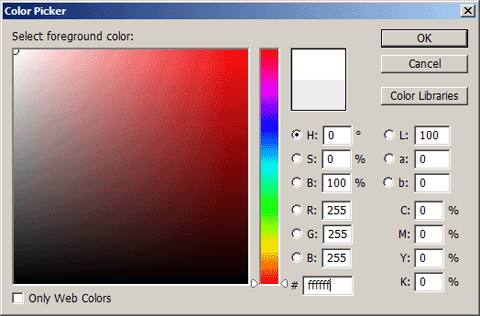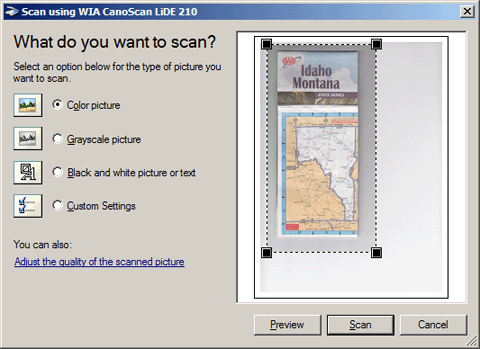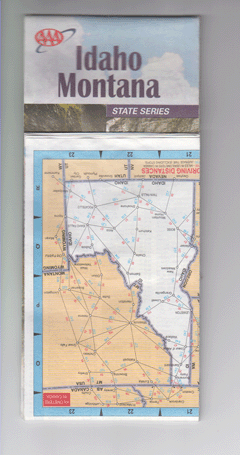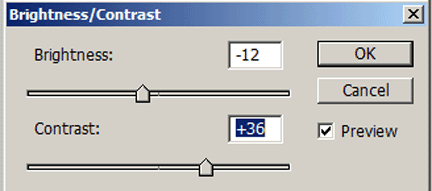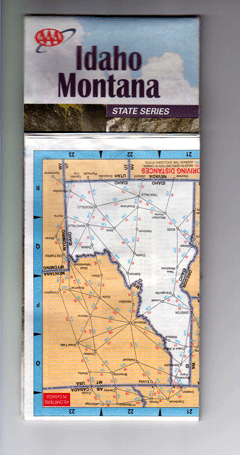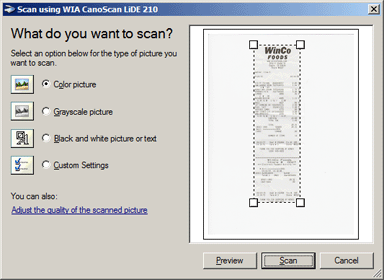- Canon Community
- Discussions & Help
- General Discussion
- General Discussion
- Canon LIDE 210 Model no: 4508B002 Serial #: KEKB...
- Subscribe to RSS Feed
- Mark Topic as New
- Mark Topic as Read
- Float this Topic for Current User
- Bookmark
- Subscribe
- Mute
- Printer Friendly Page
Canon LIDE 210 Model no: 4508B002 Serial #: KEKB72335: produces grayed out (washed out) scans.
- Mark as New
- Bookmark
- Subscribe
- Mute
- Subscribe to RSS Feed
- Permalink
- Report Inappropriate Content
09-20-2015 11:28 PM - edited 09-21-2015 11:53 AM
Over the years, I have happily used the Canon LIDE 30, 70, 100, 200,and now this new Canon LIDE 210.
Model no: 4508B002
Serial #: KEKB72335
I am scanning in Photoshop Photoshop CS2 v 9.0 under Windows 7 Professional using the Twain driver supplied by Canon: sd68-win-lide210-17_0_4-ejs.exe. This driver installs two ways of scanning and you can see from the images below which one I am using.
My new Canon LIDE 210 is producing heavily washed out scans: both in Color picture and in Grayscale picture mode.
I am addressing (I hope) foreground color issues in Photoshop:
Here is a AAA map cover I'd lke to scan:
Note how the background around the previewed map is "blued".
Here is the washed-out grayed-out scan before retouching in PhotoShop:
Here is the image "adjusted" with the Photoshop Controls I used.
The above controls yield this improved image.
To close: when I scan well-definitioned receipts in Grayscale picture, I can hardly read them.
which yields this really greyed out scaned invoice,
To make them legible, I really have to force them in Photoshop.
By setting prescan controls to roughly the same brightness and contrast setitngs I am using in Photosop,
I am able to improve things somewhat.
This is not normal.
What am I doing wrong?
01/20/2026: New firmware updates are available.
12/22/2025: New firmware update is available for EOS R6 Mark III- Version 1.0.2
11/20/2025: New firmware updates are available.
EOS R5 Mark II - Version 1.2.0
PowerShot G7 X Mark III - Version 1.4.0
PowerShot SX740 HS - Version 1.0.2
10/21/2025: Service Notice: To Users of the Compact Digital Camera PowerShot V1
10/15/2025: New firmware updates are available.
Speedlite EL-5 - Version 1.2.0
Speedlite EL-1 - Version 1.1.0
Speedlite Transmitter ST-E10 - Version 1.2.0
07/28/2025: Notice of Free Repair Service for the Mirrorless Camera EOS R50 (Black)
7/17/2025: New firmware updates are available.
05/21/2025: New firmware update available for EOS C500 Mark II - Version 1.1.5.1
02/20/2025: New firmware updates are available.
RF70-200mm F2.8 L IS USM Z - Version 1.0.6
RF24-105mm F2.8 L IS USM Z - Version 1.0.9
RF100-300mm F2.8 L IS USM - Version 1.0.8
Canon U.S.A Inc. All Rights Reserved. Reproduction in whole or part without permission is prohibited.