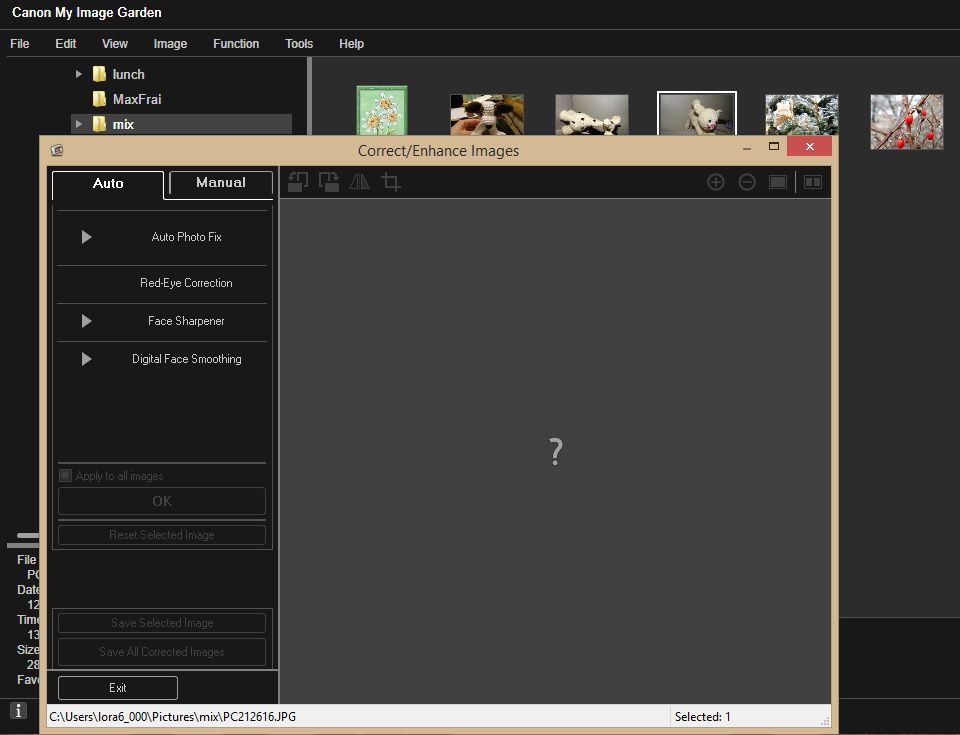- Canon Community
- Discussions & Help
- General Discussion
- General Discussion
- Re: Cannot edit images in My Image Garden
- Subscribe to RSS Feed
- Mark Topic as New
- Mark Topic as Read
- Float this Topic for Current User
- Bookmark
- Subscribe
- Mute
- Printer Friendly Page
- Mark as New
- Bookmark
- Subscribe
- Mute
- Subscribe to RSS Feed
- Permalink
- Report Inappropriate Content
12-28-2014 02:01 PM - edited 12-28-2014 09:24 PM
Hello,
I wonder if anyone else had this problem:
I can view and print images using My Image Garden just fine, but when I try to use Correct/Enhance or Special Filter functionality, all I can see is a question mark in the center of the edit window instead of the image I want to edit. I tried to edit different files: from my camera, from my iphone, just simple jpg pictures, the result looks the same:
I have Windows 8, and I redownloaded and reinstalled the program a couple of times to maker sure that this is not a corrupt installation problem.
Any ideas?
Solved! Go to Solution.
Accepted Solutions
- Mark as New
- Bookmark
- Subscribe
- Mute
- Subscribe to RSS Feed
- Permalink
- Report Inappropriate Content
05-17-2015 05:48 PM
I am not sure how that happened, but I copied some stuff from my old laptop so maybe some config files got copied too ...
- Mark as New
- Bookmark
- Subscribe
- Mute
- Subscribe to RSS Feed
- Permalink
- Report Inappropriate Content
12-31-2014 06:50 AM
Hi lora,
Sometimes the Correct/Enhance feature may not work due to insufficent memory if the image size is too large. What is the size of the images that you are trying to edit? If you are able to reduce the file size, are you able to view and correct the images successfully?
If this is a time-sensitive matter, additional support options are available at Contact Us.
- Mark as New
- Bookmark
- Subscribe
- Mute
- Subscribe to RSS Feed
- Permalink
- Report Inappropriate Content
01-05-2015 07:42 AM - edited 01-05-2015 07:45 AM
I tried to edit different images, those from my iphone are 2-3 Mb only. And my laptop has 8Gb RAM so I am not sure this is a memory problem ... Or do I need to change My Image Garden settings to allocate more memory to it?
Actually, the picture on my screenshot above must be just a few hundred Kb and still it cannot be edited ...
- Mark as New
- Bookmark
- Subscribe
- Mute
- Subscribe to RSS Feed
- Permalink
- Report Inappropriate Content
05-17-2015 05:48 PM
I am not sure how that happened, but I copied some stuff from my old laptop so maybe some config files got copied too ...
01/20/2026: New firmware updates are available.
12/22/2025: New firmware update is available for EOS R6 Mark III- Version 1.0.2
11/20/2025: New firmware updates are available.
EOS R5 Mark II - Version 1.2.0
PowerShot G7 X Mark III - Version 1.4.0
PowerShot SX740 HS - Version 1.0.2
10/21/2025: Service Notice: To Users of the Compact Digital Camera PowerShot V1
10/15/2025: New firmware updates are available.
Speedlite EL-5 - Version 1.2.0
Speedlite EL-1 - Version 1.1.0
Speedlite Transmitter ST-E10 - Version 1.2.0
07/28/2025: Notice of Free Repair Service for the Mirrorless Camera EOS R50 (Black)
7/17/2025: New firmware updates are available.
05/21/2025: New firmware update available for EOS C500 Mark II - Version 1.1.5.1
02/20/2025: New firmware updates are available.
RF70-200mm F2.8 L IS USM Z - Version 1.0.6
RF24-105mm F2.8 L IS USM Z - Version 1.0.9
RF100-300mm F2.8 L IS USM - Version 1.0.8
- Canon CPS at PPA Imaging USA in General Discussion
- Images I Posted On This Forum That Are Being Used As Examples For A Lens On A Polish Website. in General Discussion
- 2025 Fall Gallery in General Discussion
- Share Your Photos! in General Discussion
- Congratulations justadude, You Ranked Up! in General Discussion
Canon U.S.A Inc. All Rights Reserved. Reproduction in whole or part without permission is prohibited.