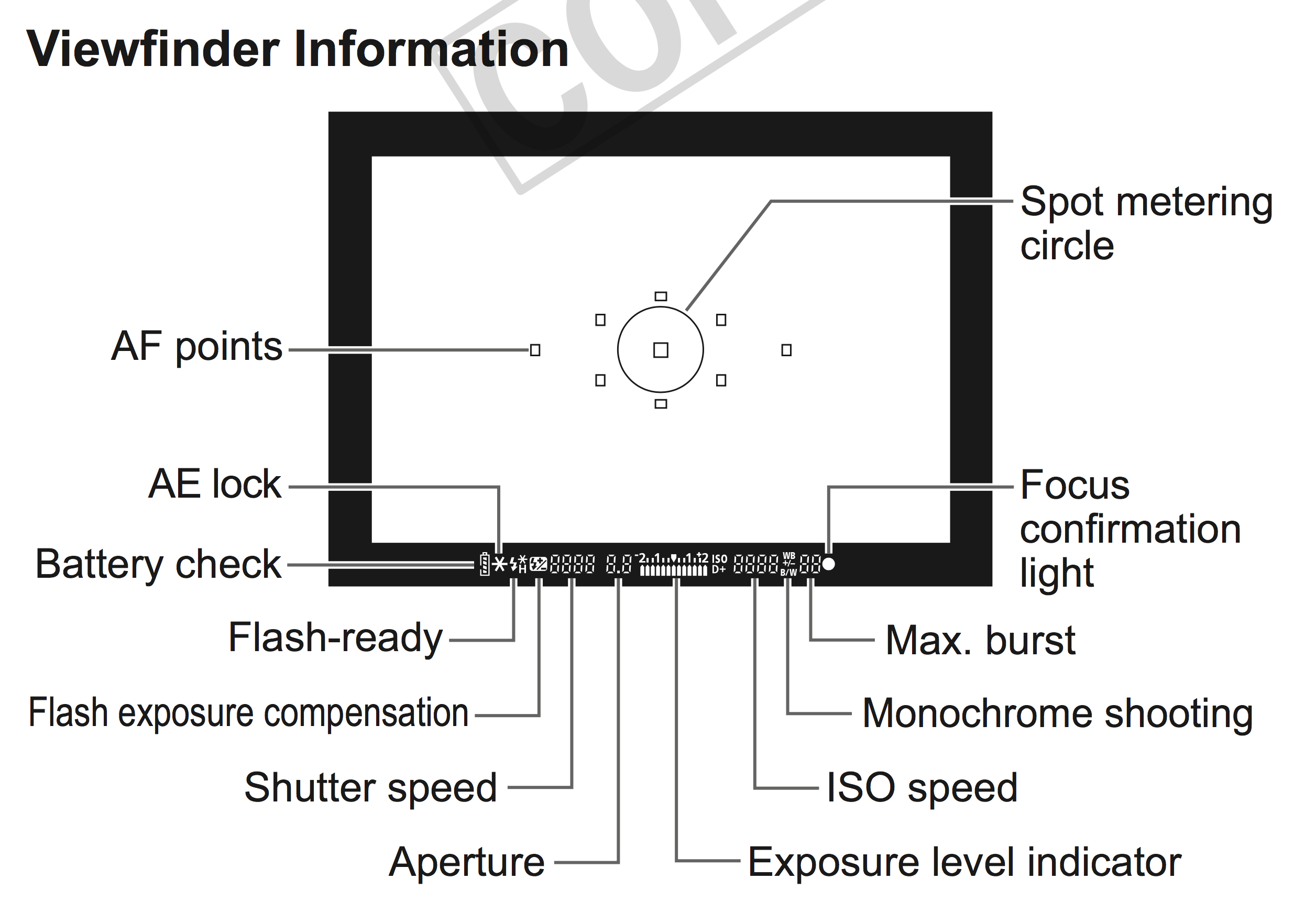- Canon Community
- Discussions & Help
- Camera
- EOS DSLR & Mirrorless Cameras
- How to adjust Aperture while looking through viewf...
- Subscribe to RSS Feed
- Mark Topic as New
- Mark Topic as Read
- Float this Topic for Current User
- Bookmark
- Subscribe
- Mute
- Printer Friendly Page
- Mark as New
- Bookmark
- Subscribe
- Mute
- Subscribe to RSS Feed
- Permalink
- Report Inappropriate Content
09-18-2017 04:15 AM
Hi there,
Is there a way to set the settings so that one can change the aperture while looking through the viewfinder. At the moment I can only change the shutter speed while I'm looking through the viewfinder lining up my shot. Otherwise I have to take the camera away from my face, look at the display to change the aperture. This is very slow!!
Help please.
Solved! Go to Solution.
Accepted Solutions
- Mark as New
- Bookmark
- Subscribe
- Mute
- Subscribe to RSS Feed
- Permalink
- Report Inappropriate Content
09-18-2017 10:19 AM
The power switch on the 5D II has three positions. One is, of course, 'off', but the other two are both 'on' positions with the difference being that one enables use of the rear dial (while not in a menu) and the other disables the use of the rear dial (unless navigating a menu).
The position simply labeled 'on' allows for use of the rear dial when navigating menus but doesn't use it to adjust exposure.
The position with what could loosely be described as a 'hocky stick' (a line connecting the on-switch to the rear dial with a bend in the middle) is the one that allows the rear dial to adjust exposure. Make sure you use THAT on position (the 'hockey stick').
Look through the viewfinder and half-press the shutter button. You should see an LED display through the viewfinder with exposure info and a light meter just below the focus screen.
See page 19 of your instruction manual (if you don't have one, you can download it here:
Here's a diagram pasted from the quick-reference guide:
If, for example, you switch the camera to Manual exposure mode, look through the viewfinder and half-press the shutter button to wake-up the display (it will go dark if the camera isn't metering, focusing, etc. to save power).
Along the bottom you'll see your current shutter speed, aperture, and ISO.
You'll also see the exposure meter ... which indicates if the camera's light meter thinks you have a correct exposure vs. an under-exposed or over-exposed exposure dialed in.
Without removing your eye from the viewfinder, you'll notice your right index finger can rotate the front dial (the one next to the shutter button) and as you do, you'll notice the shutter speed value is changing on the viewfinder display. You'll also likely notice that the mark on the exposure meter is moving (unless you are already more than 3 stops away from a correct exposure so the meter is just pegged to one side).
Also, the rear-dial is nicely placed to be accessed by your right thumb when looking through the viewfinder. Using your thumb, rotate the dial (while looking through the viewfinder) and you'll notice the aperture value changes (and the exposure meter may also be updating if you are within 3 stops of a correct exposure.)
You can adjust ISO while looking through the viewfinder but you have to get used to finding the ISO button on top of the camera. On the 5D III & 5D IV Canon added a raised dot (like a braille dot) in the center of the ISO button to help your finger distinguish that particular button from all the other buttons so that you can find it without looking. It occurs to me that the 5D II did not have the raised dot (I no longer have my 5D II body so I can't confirm that.)
5D III, 5D IV, 60Da
- Mark as New
- Bookmark
- Subscribe
- Mute
- Subscribe to RSS Feed
- Permalink
- Report Inappropriate Content
09-18-2017 04:55 PM
WOW! Thanks Tim. You are a god send!
All these years and I didn't know it was even possible. Up til now shooting has been very clumsy and cumbersome.
Thanks so much for taking the time.
One very happy Canon user now.
Gracias.
- Mark as New
- Bookmark
- Subscribe
- Mute
- Subscribe to RSS Feed
- Permalink
- Report Inappropriate Content
09-18-2017 10:19 AM
The power switch on the 5D II has three positions. One is, of course, 'off', but the other two are both 'on' positions with the difference being that one enables use of the rear dial (while not in a menu) and the other disables the use of the rear dial (unless navigating a menu).
The position simply labeled 'on' allows for use of the rear dial when navigating menus but doesn't use it to adjust exposure.
The position with what could loosely be described as a 'hocky stick' (a line connecting the on-switch to the rear dial with a bend in the middle) is the one that allows the rear dial to adjust exposure. Make sure you use THAT on position (the 'hockey stick').
Look through the viewfinder and half-press the shutter button. You should see an LED display through the viewfinder with exposure info and a light meter just below the focus screen.
See page 19 of your instruction manual (if you don't have one, you can download it here:
Here's a diagram pasted from the quick-reference guide:
If, for example, you switch the camera to Manual exposure mode, look through the viewfinder and half-press the shutter button to wake-up the display (it will go dark if the camera isn't metering, focusing, etc. to save power).
Along the bottom you'll see your current shutter speed, aperture, and ISO.
You'll also see the exposure meter ... which indicates if the camera's light meter thinks you have a correct exposure vs. an under-exposed or over-exposed exposure dialed in.
Without removing your eye from the viewfinder, you'll notice your right index finger can rotate the front dial (the one next to the shutter button) and as you do, you'll notice the shutter speed value is changing on the viewfinder display. You'll also likely notice that the mark on the exposure meter is moving (unless you are already more than 3 stops away from a correct exposure so the meter is just pegged to one side).
Also, the rear-dial is nicely placed to be accessed by your right thumb when looking through the viewfinder. Using your thumb, rotate the dial (while looking through the viewfinder) and you'll notice the aperture value changes (and the exposure meter may also be updating if you are within 3 stops of a correct exposure.)
You can adjust ISO while looking through the viewfinder but you have to get used to finding the ISO button on top of the camera. On the 5D III & 5D IV Canon added a raised dot (like a braille dot) in the center of the ISO button to help your finger distinguish that particular button from all the other buttons so that you can find it without looking. It occurs to me that the 5D II did not have the raised dot (I no longer have my 5D II body so I can't confirm that.)
5D III, 5D IV, 60Da
- Mark as New
- Bookmark
- Subscribe
- Mute
- Subscribe to RSS Feed
- Permalink
- Report Inappropriate Content
09-18-2017 04:55 PM
WOW! Thanks Tim. You are a god send!
All these years and I didn't know it was even possible. Up til now shooting has been very clumsy and cumbersome.
Thanks so much for taking the time.
One very happy Canon user now.
Gracias.
12/18/2025: New firmware updates are available.
12/15/2025: New firmware update available for EOS C50 - Version 1.0.1.1
11/20/2025: New firmware updates are available.
EOS R5 Mark II - Version 1.2.0
PowerShot G7 X Mark III - Version 1.4.0
PowerShot SX740 HS - Version 1.0.2
10/21/2025: Service Notice: To Users of the Compact Digital Camera PowerShot V1
10/15/2025: New firmware updates are available.
Speedlite EL-5 - Version 1.2.0
Speedlite EL-1 - Version 1.1.0
Speedlite Transmitter ST-E10 - Version 1.2.0
07/28/2025: Notice of Free Repair Service for the Mirrorless Camera EOS R50 (Black)
7/17/2025: New firmware updates are available.
05/21/2025: New firmware update available for EOS C500 Mark II - Version 1.1.5.1
02/20/2025: New firmware updates are available.
RF70-200mm F2.8 L IS USM Z - Version 1.0.6
RF24-105mm F2.8 L IS USM Z - Version 1.0.9
RF100-300mm F2.8 L IS USM - Version 1.0.8
- EOS M50 Mark II — Firmware Update Freezes / Shooting Info Overlays Missing (Firmware 1.0.0) in EOS DSLR & Mirrorless Cameras
- EOS R1 w/CF Express Card says "Number of Clips at Maximum" in EOS DSLR & Mirrorless Cameras
- Trouble with focusing using Canon SX70HS in Point & Shoot Digital Cameras
- EOS R7 LCD Fault - lines appear on screen in EOS DSLR & Mirrorless Cameras
- RF 28-70 2.8 retracting too easily? in EF & RF Lenses
Canon U.S.A Inc. All Rights Reserved. Reproduction in whole or part without permission is prohibited.