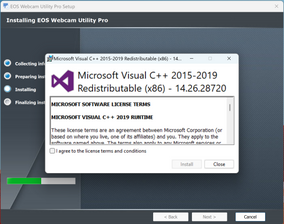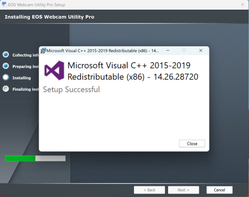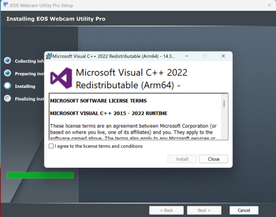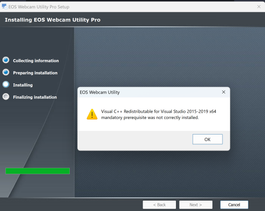- Canon Community
- Discussions & Help
- EOS Webcam Utility Pro
- EOS Webcam Utility Pro - Discussions
- Re: EOS Webcam Utility on Windows ARM?
- Subscribe to RSS Feed
- Mark Topic as New
- Mark Topic as Read
- Float this Topic for Current User
- Bookmark
- Subscribe
- Mute
- Printer Friendly Page
- Mark as New
- Bookmark
- Subscribe
- Mute
- Subscribe to RSS Feed
- Permalink
- Report Inappropriate Content
01-11-2023 03:16 PM
Hello,
I'm running into issues with the EOS Webcam Utility Pro installer on a Surface Pro X running an ARM processor (Windows 11). The installer gives an error for the C++ Redist. 2015-2019 x64 was not correctly installed, even though the install proceeds with the correct ARM64 redistributable install.
Installing the C++ redistributable manually then running the installer provides the options to "Repair or Uninstall" but immediately provides the same error before it finishes.
Is there a possible fix or any plans for upcoming support for a Windows ARM installer for the software?
Thanks
C
Solved! Go to Solution.
- Mark as New
- Bookmark
- Subscribe
- Mute
- Subscribe to RSS Feed
- Permalink
- Report Inappropriate Content
12-13-2024 02:36 PM
Hi, everyone! EOS Webcam Utility Pro for Windows ARM is available for download. Just go right HERE.
Hope this helps!
- Mark as New
- Bookmark
- Subscribe
- Mute
- Subscribe to RSS Feed
- Permalink
- Report Inappropriate Content
01-11-2023 03:31 PM
Greetings,
ARM based processors on Windows is not currently supported. Will it be in the future? Maybe, probably. But I cannot say for sure. I'd leave [+}Feedback and make a feature request.
~Rick
Bay Area - CA
~R5 C (1.0.9.1) ~RF Trinity, ~RF 100 Macro, ~RF 100~400, ~RF 100~500, ~RF 200-800 +RF 1.4x TC, BG-R10, 430EX III-RT ~DxO PhotoLab Elite ~DaVinci Resolve Studio ~ImageClass MF644Cdw/MF656Cdw ~Pixel 8 ~CarePaks Are Worth It
- Mark as New
- Bookmark
- Subscribe
- Mute
- Subscribe to RSS Feed
- Permalink
- Report Inappropriate Content
06-18-2024 02:28 PM
I am running into issues on my new ARM Windows device (Microsoft Surface Pro 11) - where is the feedback request form?
- Mark as New
- Bookmark
- Subscribe
- Mute
- Subscribe to RSS Feed
- Permalink
- Report Inappropriate Content
06-18-2024 03:16 PM - edited 06-18-2024 03:16 PM
Greetings.
Visit the Canon USA website. In the upper right-hand corner, you'll see a [+]Feedback button. Press it and select Product. Fill out the feature request form. 😀
Canon Homepage | Canon U.S.A., Inc.
~Rick
Bay Area - CA
~R5 C (1.0.9.1) ~RF Trinity, ~RF 100 Macro, ~RF 100~400, ~RF 100~500, ~RF 200-800 +RF 1.4x TC, BG-R10, 430EX III-RT ~DxO PhotoLab Elite ~DaVinci Resolve Studio ~ImageClass MF644Cdw/MF656Cdw ~Pixel 8 ~CarePaks Are Worth It
- Mark as New
- Bookmark
- Subscribe
- Mute
- Subscribe to RSS Feed
- Permalink
- Report Inappropriate Content
12-13-2024 02:36 PM
Hi, everyone! EOS Webcam Utility Pro for Windows ARM is available for download. Just go right HERE.
Hope this helps!
12/18/2024: New firmware updates are available.
EOS C300 Mark III - Version 1..0.9.1
EOS C500 Mark II - Version 1.1.3.1
12/13/2024: EOS Webcam Utility Pro V2.3b is now available to support Windows on ARM PC users.
12/05/2024: New firmware updates are available.
EOS R5 Mark II - Version 1.0.2
11/14/2024: Windows V 2.3a installer for EOS Webcam Utility Pro is available for download
11/12/2024: EOS Webcam Utility Pro - Version 2.3 is available
09/26/2024: New firmware updates are available.
EOS R6 Mark II - Version 1.5.0
08/09/2024: Firmware update available for RC-IP1000 - Version 1.1.1
08/08/2024: Firmware update available for MS-500 - Version 2.0.0
- Broken / Won't Re-Install on Windows 11 device (System privileges Issue) in EOS Webcam Utility Pro - Discussions
- Transferring images from PowerShot G7 X Mark II using EOS Webcam Utility in EOS Webcam Utility Pro - Discussions
- Canon Webcam Utility Keeps disconnecting Shortly after connection in EOS Webcam Utility Pro - Discussions
- Unable to purchase EOS Webcam Utility Pro in Turkey in EOS Webcam Utility Pro - Discussions
- EOS Webcam Utility Pro supports Windows on ARM PC users in EOS Webcam Utility Pro - Discussions
Canon U.S.A Inc. All Rights Reserved. Reproduction in whole or part without permission is prohibited.