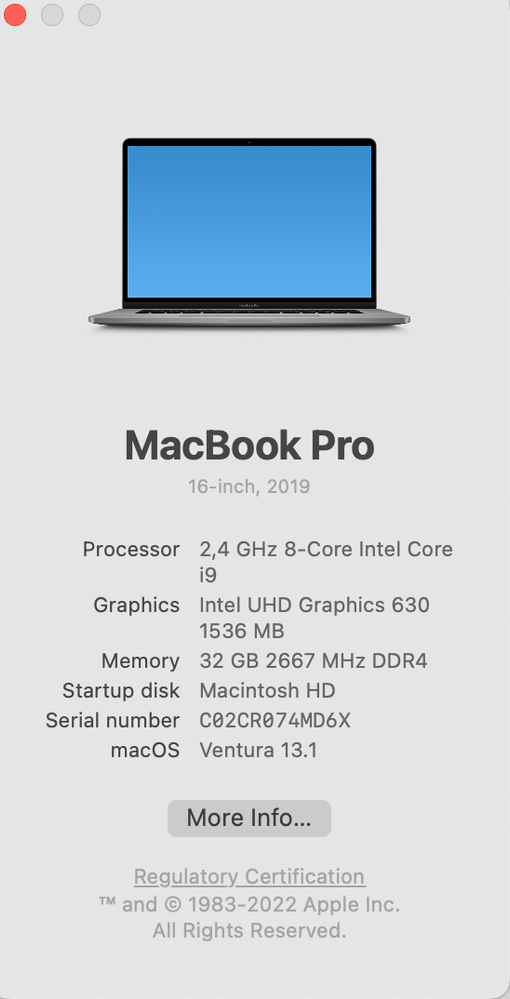- Canon Community
- Discussions & Help
- EOS Webcam Utility Pro
- EOS Webcam Utility Pro - Discussions
- EOS 200d working with USB in Utility 3 but not wit...
- Subscribe to RSS Feed
- Mark Topic as New
- Mark Topic as Read
- Float this Topic for Current User
- Bookmark
- Subscribe
- Mute
- Printer Friendly Page
EOS 200d working with USB in Utility 3 but not with Zoom or Browser
- Mark as New
- Bookmark
- Subscribe
- Mute
- Subscribe to RSS Feed
- Permalink
- Report Inappropriate Content
01-30-2023 03:03 AM - edited 01-30-2023 03:04 AM
Hi all,
Im somewhat a noob and Im trying to use my 200d as webcam via USB. It runs flawless in Utility 3 but I get the error image "not connected with USB" despite Utility 3 recognizing it. Im using the latest Mac OS. Unfortunately I couldn't find any other helpful information so I hope somebody can give me a hint towards what the cause could be.
Id highly appreciate it.
Best, David
- Mark as New
- Bookmark
- Subscribe
- Mute
- Subscribe to RSS Feed
- Permalink
- Report Inappropriate Content
01-30-2023 12:41 PM
You must shut down the EOS Utility and the EOS Utility Launcher Service. Switch camera to movie mode.
"Enjoying photography since 1972."
- Mark as New
- Bookmark
- Subscribe
- Mute
- Subscribe to RSS Feed
- Permalink
- Report Inappropriate Content
01-30-2023 01:07 PM - edited 01-30-2023 01:20 PM
Thanks. EOS utility is closed and in the activity monitor I closed the only launchservice I could find. Movie mode I assume you mean video camera icon? Where would I find the utility launcher service? I didn't work so far...
Edit: So I disabled the autolaunch within the startup items, closed the Utility software, camera is in movie mode but still the same error both in Zoom and Browser
- Mark as New
- Bookmark
- Subscribe
- Mute
- Subscribe to RSS Feed
- Permalink
- Report Inappropriate Content
01-30-2023 02:38 PM
What instructions are you following? Leave the Startup menu alone.
Do you see the Canon icon in System Tray? That should be Launcher Service. Right click on the icon and select EXIT.
"Enjoying photography since 1972."
- Mark as New
- Bookmark
- Subscribe
- Mute
- Subscribe to RSS Feed
- Permalink
- Report Inappropriate Content
01-30-2023 03:01 PM
Its closed already but still doesnt work
- Mark as New
- Bookmark
- Subscribe
- Mute
- Subscribe to RSS Feed
- Permalink
- Report Inappropriate Content
01-30-2023 05:16 PM
I forgot to ask. What version of the MacOS are you running? I do not believe the WebCam Utility has been ported to the latest MacOS.
Which CPU are you running?
"Enjoying photography since 1972."
- Mark as New
- Bookmark
- Subscribe
- Mute
- Subscribe to RSS Feed
- Permalink
- Report Inappropriate Content
01-31-2023 03:28 AM
I believe the latest MacOS. With the Utility 3 it works flawless.
01/20/2026: New firmware updates are available.
12/22/2025: New firmware update is available for EOS R6 Mark III- Version 1.0.2
11/20/2025: New firmware updates are available.
EOS R5 Mark II - Version 1.2.0
PowerShot G7 X Mark III - Version 1.4.0
PowerShot SX740 HS - Version 1.0.2
10/21/2025: Service Notice: To Users of the Compact Digital Camera PowerShot V1
10/15/2025: New firmware updates are available.
Speedlite EL-5 - Version 1.2.0
Speedlite EL-1 - Version 1.1.0
Speedlite Transmitter ST-E10 - Version 1.2.0
07/28/2025: Notice of Free Repair Service for the Mirrorless Camera EOS R50 (Black)
7/17/2025: New firmware updates are available.
05/21/2025: New firmware update available for EOS C500 Mark II - Version 1.1.5.1
02/20/2025: New firmware updates are available.
RF70-200mm F2.8 L IS USM Z - Version 1.0.6
RF24-105mm F2.8 L IS USM Z - Version 1.0.9
RF100-300mm F2.8 L IS USM - Version 1.0.8
- EOS M50 mark ii Will not connect to EOS Utility Pro in EOS Webcam Utility Pro - Discussions
- Canon webcam utility 1200d satabil is not working, it is lagging, what could be the reason? in EOS Webcam Utility Pro - Discussions
- Does the EOS Webcam Utility Pro V2.3e work with EOS R3? in EOS Webcam Utility Pro - Discussions
- EOS Webcam Utility only shows app logo; How to get 1080p via USB from EOS Rebel T7 in EOS Webcam Utility Pro - Discussions
- OBS CRASH, EOS Webcam Utility not launching in EOS Webcam Utility Pro - Discussions
Canon U.S.A Inc. All Rights Reserved. Reproduction in whole or part without permission is prohibited.