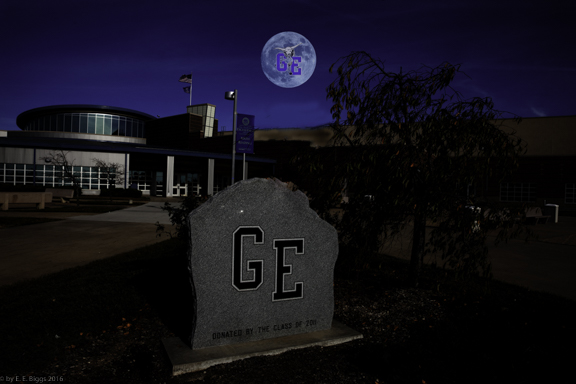- Subscribe to RSS Feed
- Mark Topic as New
- Mark Topic as Read
- Float this Topic for Current User
- Bookmark
- Subscribe
- Mute
- Printer Friendly Page
night
- Mark as New
- Bookmark
- Subscribe
- Mute
- Subscribe to RSS Feed
- Permalink
- Report Inappropriate Content
12-14-2016 11:39 PM
Hi there. I have a REBEL XTI and was wondering how to take night photos... What settings it should be on... I find my flash always flickers, and I get a busy message on the display... Does anyone know what or how to change the settings.
- Mark as New
- Bookmark
- Subscribe
- Mute
- Subscribe to RSS Feed
- Permalink
- Report Inappropriate Content
12-15-2016 01:48 AM - edited 12-15-2016 01:50 AM
Hi there, it all depends on what you want to shoot at night. There is going to be millions of situations and settings, more or less. First off the tiny flash on your XTi is useless. If you think you require a flash get a real flash like one of the 430 EX models.
Here are some night shots that have very different settings. Each requiring special attention to details possible multi-exposures. They are not snap shots, to say the least.
Besides settings in the camera soem shots require serious editing in post. Can you be a little more specific on what you want to shoot at night? What gear do you have exactly? Besides the flash, a good tripod is usually a must have.
EOS 1DX and many lenses.
- Mark as New
- Bookmark
- Subscribe
- Mute
- Subscribe to RSS Feed
- Permalink
- Report Inappropriate Content
12-15-2016 06:23 AM - edited 12-15-2016 07:25 AM
Hi
The flash is flickering because it is too dark for your autofocus to see what it needs to focus on and the camera is trying to use little micro flashes to light up the scene enough to autofocus. The busy indicator is just telling you this.
Rebel cameras, especially older ones, really struggle to AF in low light. I had a T3i and it was frustrating and a bit embarassing when it was doing all that flashing and not taking a shot. This would happen even in seemingly not too bad indoor light.
Newer cameras and more expensive cameras are a lot better at this. Look at the specs on the lowest EV (exposure value) at which a body can autofocus. Older ones needed an EV of 1 to work. Newer rebels can af at ev0. A 5d3 can af at -2 ev. 6d and a 5d4 can af at -3ev. This point was a major consideration for me in upgrading and I can say the difference is like night and day. The problem basically no longer exists.
Other than upgrading, try to give the camera some help. Focus on something with contrast like a pattern or sharp edges and not something low contrast like a flat wall. Try to improve lighting in the area by turning on lights or move your subject to a brighter place.
Canon 5d mk 4, Canon 6D, EF 70-200mm L f/2.8 IS mk2; EF 16-35 f/2.8 L mk. III; Sigma 35mm f/1.4 "Art" EF 100mm f/2.8L Macro; EF 85mm f/1.8; EF 1.4x extender mk. 3; EF 24-105 f/4 L; EF-S 17-55mm f/2.8 IS; 3x Phottix Mitros+ speedlites
Why do so many people say "FER-tographer"? Do they take "fertographs"?
- Mark as New
- Bookmark
- Subscribe
- Mute
- Subscribe to RSS Feed
- Permalink
- Report Inappropriate Content
12-15-2016 08:30 AM
@joe5-0swoman wrote:Hi there. I have a REBEL XTI and was wondering how to take night photos... What settings it should be on... I find my flash always flickers, and I get a busy message on the display... Does anyone know what or how to change the settings.
The display may flash "buSY" in the viewfinder for a couple of reasons, depending which camera mode that you are using and what optional noise reduction, NR, settings are enabled.. The camera may display "buSY" on the LCD if the camera is still writing a file to the memory card, even when the power is switched <OFF>.
Some causes for a "buSY" display:
- Continuous shooting may cause delay in completely saving all of the images in the buffer memory
- The Long Exposure Noise Reduction setting requires a period of itme equal to the length of the original exposure.
- The built-in flash is recycling, which will be accompanied by a lightning bolt symbol in the viewfinder.
There could be other reasons I may have missed, but the last reason, the flash recycling itself, could be why you're seeing "buSY". The camera has been firing the flash as an AF Assist Beam, and it needs a little time to recharge itself.
"Enjoying photography since 1972."
- Mark as New
- Bookmark
- Subscribe
- Mute
- Subscribe to RSS Feed
- Permalink
- Report Inappropriate Content
12-15-2016 09:54 AM
I always use the manual settings, then adjust my shutter speed and aperture as needed. I also always use manual focus in low light. Very slow shutter speeds will require a tripod or resting the camera on something solid to avoid camera shake.
- Mark as New
- Bookmark
- Subscribe
- Mute
- Subscribe to RSS Feed
- Permalink
- Report Inappropriate Content
12-15-2016 11:32 AM
the sky... stars... people, buildings.... etc... everything. fireworks
- Mark as New
- Bookmark
- Subscribe
- Mute
- Subscribe to RSS Feed
- Permalink
- Report Inappropriate Content
12-15-2016 11:34 AM
Thank you very much... everyone has told me i have a fantastic camera. but its from 2007, wasnt originally what i even wanted, and I have been frustered for 9 years.
- Mark as New
- Bookmark
- Subscribe
- Mute
- Subscribe to RSS Feed
- Permalink
- Report Inappropriate Content
12-15-2016 11:35 AM
the camera was ON 🙂
- Mark as New
- Bookmark
- Subscribe
- Mute
- Subscribe to RSS Feed
- Permalink
- Report Inappropriate Content
12-15-2016 11:36 AM
scotty P you are bang on... that is exactly what it is doing....
- Mark as New
- Bookmark
- Subscribe
- Mute
- Subscribe to RSS Feed
- Permalink
- Report Inappropriate Content
12-15-2016 11:49 AM - edited 12-15-2016 11:49 AM
"... everything. fireworks"
Fireworks are among the easiest to shoot. Set the Rebel on a tripod. Manual mode. Av to f8 and SS as long as you want. Shoot away.
EOS 1DX and many lenses.
12/18/2025: New firmware updates are available.
12/15/2025: New firmware update available for EOS C50 - Version 1.0.1.1
11/20/2025: New firmware updates are available.
EOS R5 Mark II - Version 1.2.0
PowerShot G7 X Mark III - Version 1.4.0
PowerShot SX740 HS - Version 1.0.2
10/21/2025: Service Notice: To Users of the Compact Digital Camera PowerShot V1
10/15/2025: New firmware updates are available.
Speedlite EL-5 - Version 1.2.0
Speedlite EL-1 - Version 1.1.0
Speedlite Transmitter ST-E10 - Version 1.2.0
07/28/2025: Notice of Free Repair Service for the Mirrorless Camera EOS R50 (Black)
7/17/2025: New firmware updates are available.
05/21/2025: New firmware update available for EOS C500 Mark II - Version 1.1.5.1
02/20/2025: New firmware updates are available.
RF70-200mm F2.8 L IS USM Z - Version 1.0.6
RF24-105mm F2.8 L IS USM Z - Version 1.0.9
RF100-300mm F2.8 L IS USM - Version 1.0.8
- EOS R5 Time-lapse movies don't save, .dat file shows up on card in EOS DSLR & Mirrorless Cameras
- EOS R6 Mark III How to turn off LCD/EVF for night photography/time-lapse in EOS DSLR & Mirrorless Cameras
- EOS 90D Night time (dark) focussing advice in EOS DSLR & Mirrorless Cameras
- Feature Request - creating .CSD files online for camera settings in EOS DSLR & Mirrorless Cameras
- Where is ‘exposure simulation’ on R5ii? in EOS DSLR & Mirrorless Cameras
Canon U.S.A Inc. All Rights Reserved. Reproduction in whole or part without permission is prohibited.