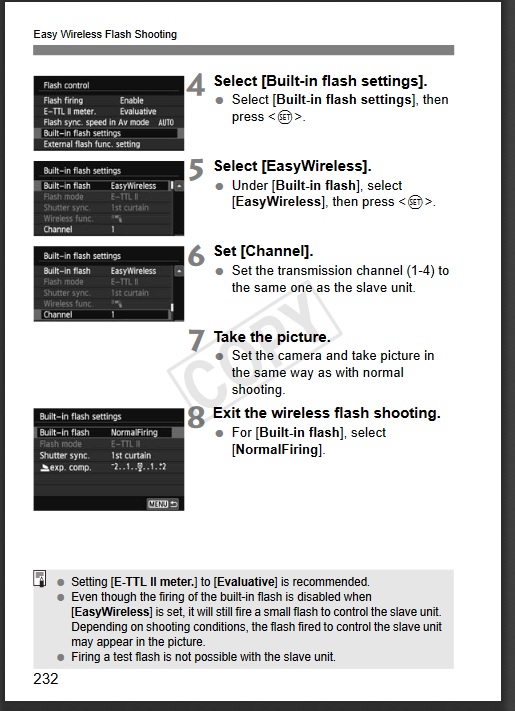- Canon Community
- Discussions & Help
- Camera
- EOS DSLR & Mirrorless Cameras
- Re: T5i shooting Wirelessly w/430EX
- Subscribe to RSS Feed
- Mark Topic as New
- Mark Topic as Read
- Float this Topic for Current User
- Bookmark
- Subscribe
- Mute
- Printer Friendly Page
T5i shooting Wirelessly w/430EX
- Mark as New
- Bookmark
- Subscribe
- Mute
- Subscribe to RSS Feed
- Permalink
- Report Inappropriate Content
11-08-2017 01:22 AM
I have a T5i and a Canon 430ex speedlite. I have just started to play with the wireless mode. I only have one problem. You must have the flash open to fire the speedlite wirelessly. With that open the top flash also fires. Is there a way to disable the on camera flash? I tried changing around a few settings but I have had no luck. I figured I am missing something.
Thanks for the help!
- Mark as New
- Bookmark
- Subscribe
- Mute
- Subscribe to RSS Feed
- Permalink
- Report Inappropriate Content
11-08-2017 10:30 AM
What do you mean by "disable"? The Camera uses the flash to talk to the slave unit using flash bursts - it does not have radio capability.
The pop-up flash can be set to not fire during the exposure, and I don't think it does when using easy wireless.
- Mark as New
- Bookmark
- Subscribe
- Mute
- Subscribe to RSS Feed
- Permalink
- Report Inappropriate Content
11-08-2017 10:38 AM
The pop up flash is what I am trying to stop from going off when I take pictures. I can not find the options and I have tried every setting I have found. I was seeing if anyone knew exactly how to do it, if it can be done.
- Mark as New
- Bookmark
- Subscribe
- Mute
- Subscribe to RSS Feed
- Permalink
- Report Inappropriate Content
11-08-2017 11:07 AM
The pop-up flash *has* to go off to talk to the slave 430.
As the page from the manual states in the box at the bottom of the page, even though the pop-up has to flash to control the 430, in Easy Wireless, the pop-up flash is not used for the exposure,
12/18/2024: New firmware updates are available.
EOS C300 Mark III - Version 1..0.9.1
EOS C500 Mark II - Version 1.1.3.1
12/13/2024: EOS Webcam Utility Pro V2.3b is now available to support Windows on ARM PC users.
12/05/2024: New firmware updates are available.
EOS R5 Mark II - Version 1.0.2
11/14/2024: Windows V 2.3a installer for EOS Webcam Utility Pro is available for download
11/12/2024: EOS Webcam Utility Pro - Version 2.3 is available
09/26/2024: New firmware updates are available.
EOS R6 Mark II - Version 1.5.0
08/09/2024: Firmware update available for RC-IP1000 - Version 1.1.1
08/08/2024: Firmware update available for MS-500 - Version 2.0.0
- Canon c80 in EOS DSLR & Mirrorless Cameras
- What happened to this hummingbird's wings? in EOS DSLR & Mirrorless Cameras
- Unable to wirelessly upload photos to Mac from EOS R5 in EOS DSLR & Mirrorless Cameras
- HSS Sync Issue on R6 Mark II with XPro-C and AD600 Pro - Black Bar bottom of image in EOS DSLR & Mirrorless Cameras
- Shooting RAW Canon Connect provides RAW output. I want jpg. in Camera Software
Canon U.S.A Inc. All Rights Reserved. Reproduction in whole or part without permission is prohibited.