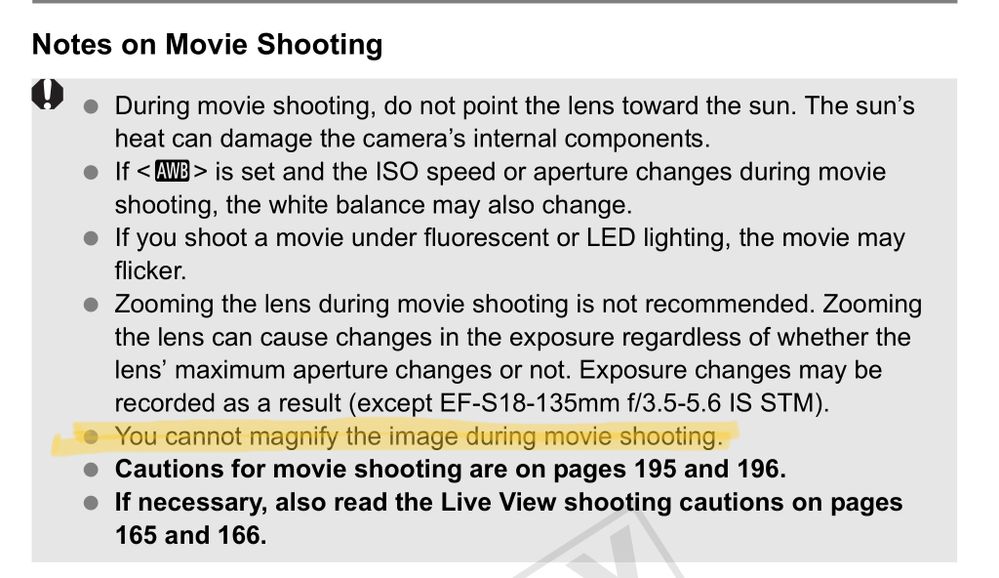- Canon Community
- Discussions & Help
- Camera
- EOS DSLR & Mirrorless Cameras
- T3i Video Playback info
- Subscribe to RSS Feed
- Mark Topic as New
- Mark Topic as Read
- Float this Topic for Current User
- Bookmark
- Subscribe
- Mute
- Printer Friendly Page
T3i Video Playback info
- Mark as New
- Bookmark
- Subscribe
- Mute
- Subscribe to RSS Feed
- Permalink
- Report Inappropriate Content
10-29-2022 04:13 AM
Having recorded a video with subject the zoomed. When I playback the video how can I tell what zoom value was set for the recording?
- Mark as New
- Bookmark
- Subscribe
- Mute
- Subscribe to RSS Feed
- Permalink
- Report Inappropriate Content
10-29-2022 05:51 AM
I do not believe that lens information is included in the standard metadata for video files.
"Enjoying photography since 1972."
- Mark as New
- Bookmark
- Subscribe
- Mute
- Subscribe to RSS Feed
- Permalink
- Report Inappropriate Content
10-29-2022 06:25 AM
The lens was not attached, the Canon was connected to a telescope, and I used the zoom in Live view mode.
- Mark as New
- Bookmark
- Subscribe
- Mute
- Subscribe to RSS Feed
- Permalink
- Report Inappropriate Content
10-29-2022 07:59 AM
Canon DSLRs do not have digital zoom. The magnification feature on the rear screen is mainly used for focusing purposes. All images and video will be captured at the standard sizes.
"Enjoying photography since 1972."
- Mark as New
- Bookmark
- Subscribe
- Mute
- Subscribe to RSS Feed
- Permalink
- Report Inappropriate Content
10-29-2022 09:07 AM
Forgive my ignorance but I have only had, this my first DSLR, for one week. However, I just attached the camera to my telescope, entered video mode, looked at some distant trees and live view crop zoomed 7x. I did a video recording, When I replayed the video, it showed the trees zoomed up 7x, so I suggest my Canon 600D does record the zoomed live view.
- Mark as New
- Bookmark
- Subscribe
- Mute
- Subscribe to RSS Feed
- Permalink
- Report Inappropriate Content
10-29-2022 09:24 AM
Recording of magnified views is not supported in either video mode or stills mode. Despite appearances, the DSLR camera body cannot control the “zoom” on an attached lens. The display electronics can only magnify the view for focusing.
Here is a link to the Canon USA Support Page for the T3i. There are links to download free software and user manuals for the software and the apps.
https://www.usa.canon.com/support/p/eos-rebel-t3i
"Enjoying photography since 1972."
- Mark as New
- Bookmark
- Subscribe
- Mute
- Subscribe to RSS Feed
- Permalink
- Report Inappropriate Content
10-29-2022 09:33 AM - edited 10-29-2022 10:12 AM
If you have only had the camera for a week, then I assume that your camera is used. You want to restore the camera settings to a known state, just as if it were new from the factory. So, I strongly suggest that you carefully go through all the camera menus and reset everything that you can find that has a reset function.
Switch the top dial to P mode, which will allow the camera to display the full menu system. Look for the menu item that refers to restoring factory default settings. This will reset most camera settings, but not all of them.
Most menu items offer a selection list of settings. The options that present a list of settings do not require or have a reset function. These items are reset and restored to their factory defaults by the global reset/restore option..
Some menu items actually open their own submenu system of options. These are the settings that are not restored when you perform the global factory reset. These settings have their own separate reset function that you must use. There are several menu options that have their own reset function.
"Enjoying photography since 1972."
- Mark as New
- Bookmark
- Subscribe
- Mute
- Subscribe to RSS Feed
- Permalink
- Report Inappropriate Content
10-29-2022 10:05 AM
Yes, I purchased a used Canon. I will look at the factory reset option. Thanks for your help. For now, I have to turn my attention to other matters, but I hope to look at the camera again in a few weeks.
12/18/2025: New firmware updates are available.
12/15/2025: New firmware update available for EOS C50 - Version 1.0.1.1
11/20/2025: New firmware updates are available.
EOS R5 Mark II - Version 1.2.0
PowerShot G7 X Mark III - Version 1.4.0
PowerShot SX740 HS - Version 1.0.2
10/21/2025: Service Notice: To Users of the Compact Digital Camera PowerShot V1
10/15/2025: New firmware updates are available.
Speedlite EL-5 - Version 1.2.0
Speedlite EL-1 - Version 1.1.0
Speedlite Transmitter ST-E10 - Version 1.2.0
07/28/2025: Notice of Free Repair Service for the Mirrorless Camera EOS R50 (Black)
7/17/2025: New firmware updates are available.
05/21/2025: New firmware update available for EOS C500 Mark II - Version 1.1.5.1
02/20/2025: New firmware updates are available.
RF70-200mm F2.8 L IS USM Z - Version 1.0.6
RF24-105mm F2.8 L IS USM Z - Version 1.0.9
RF100-300mm F2.8 L IS USM - Version 1.0.8
- Canon R7 - Can't Find Aspect Markers in EOS DSLR & Mirrorless Cameras
- Powershot Elph 330 Hs Cannot playback video in Point & Shoot Digital Cameras
- How do you disable auto-ISO on R6 III in video mode? in EOS DSLR & Mirrorless Cameras
- 5D Mark III and Cam Link 4k - lack of clean hdmi in EOS DSLR & Mirrorless Cameras
- EOS 5D Mark IV How to record to both memory cards in EOS DSLR & Mirrorless Cameras
Canon U.S.A Inc. All Rights Reserved. Reproduction in whole or part without permission is prohibited.