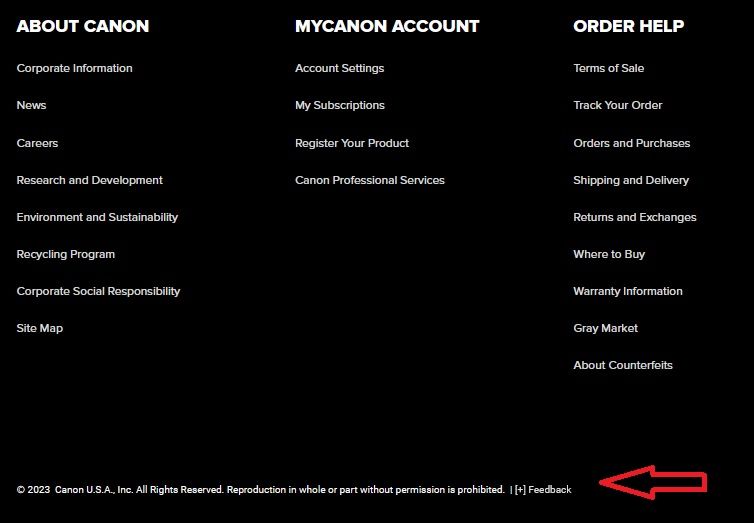- Canon Community
- Discussions & Help
- Camera
- EOS DSLR & Mirrorless Cameras
- Sumbit a serious bug about R1 that cause the entir...
- Subscribe to RSS Feed
- Mark Topic as New
- Mark Topic as Read
- Float this Topic for Current User
- Bookmark
- Subscribe
- Mute
- Printer Friendly Page
Sumbit a serious bug about R1 that cause the entire camera freeze
- Mark as New
- Bookmark
- Subscribe
- Mute
- Subscribe to RSS Feed
- Permalink
- Report Inappropriate Content
02-18-2025 04:41 PM
The first bug is that when R1 is in video mode and turns the standby: low res off and turns on the false color, the false color will not work as intended. The whole image becomes grey and there is no any false color layer on the screen. Then if u go back to standby: low res and turn it on. The whole camera freezes, u can not take the picture or do anything besides turn the entire camera off. This bug is so serious that I won't trust the R1 to do any video work.
- Mark as New
- Bookmark
- Subscribe
- Mute
- Subscribe to RSS Feed
- Permalink
- Report Inappropriate Content
02-18-2025 05:07 PM
This is just a user support group. Submit any bugs to the feedback page:
- Mark as New
- Bookmark
- Subscribe
- Mute
- Subscribe to RSS Feed
- Permalink
- Report Inappropriate Content
02-18-2025 07:02 PM
Riho_hc,
The first thing you should do is contact Canon support. Run through this with them.
The second thing I suggest is to reset the camera's main and custom settings. Then retest without making changes to the cameras settings, except time / date. Can you reproduce the behavior?
If this is reproducible, you can leave [+]Feedback after contacting support. If it is actually a thing, it won't get fixed unless Canon is made aware of it.
~Rick
Bay Area - CA
~R5 C (1.0.9.1) ~RF Trinity, ~RF 100 Macro, ~RF 100~400, ~RF 100~500, ~RF 200-800 +RF 1.4x TC, BG-R10, 430EX III-RT ~DxO PhotoLab Elite ~DaVinci Resolve Studio ~ImageClass MF644Cdw/MF656Cdw ~Pixel 8 ~CarePaks Are Worth It
02/20/2025: New firmware updates are available.
RF70-200mm F2.8 L IS USM Z - Version 1.0.6
RF24-105mm F2.8 L IS USM Z - Version 1.0.9
RF100-300mm F2.8 L IS USM - Version 1.0.8
RF50mm F1.4 L VCM - Version 1.0.2
RF24mm F1.4 L VCM - Version 1.0.3
01/27/2025: New firmware updates are available.
01/22/2024: Canon Supports Disaster Relief Efforts in California
01/14/2025: Steps to resolve still image problem when using certain SanDisk SD cards with the Canon EOS R5 Mark II
12/18/2024: New firmware updates are available.
EOS C300 Mark III - Version 1..0.9.1
EOS C500 Mark II - Version 1.1.3.1
12/13/2024: EOS Webcam Utility Pro V2.3b is now available to support Windows on ARM PC users.
12/05/2024: New firmware updates are available.
EOS R5 Mark II - Version 1.0.2
11/14/2024: Windows V 2.3a installer for EOS Webcam Utility Pro is available for download
11/12/2024: EOS Webcam Utility Pro - Version 2.3 is available
09/26/2024: New firmware updates are available.
- How to Print Directly from EOS R6 Mark II to SELPHY CP1500 in EOS DSLR & Mirrorless Cameras
- PowerShot SX50 missing part in Point & Shoot Digital Cameras
- Can a speedbooster damage the EOS R7 or EF lens? in Camera Accessories
- Upgrade Advice from EOS 500D and EF lenses in EOS DSLR & Mirrorless Cameras
- EOS M50 Getting error 50 but only when using flash? in EOS DSLR & Mirrorless Cameras
Canon U.S.A Inc. All Rights Reserved. Reproduction in whole or part without permission is prohibited.