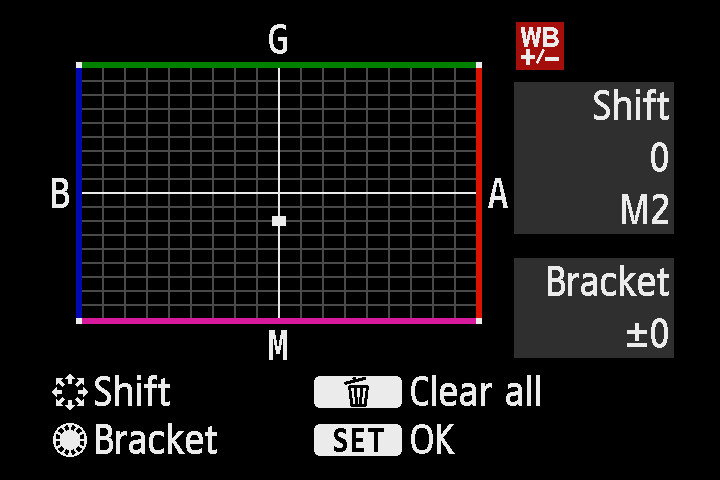- Canon Community
- Discussions & Help
- Camera
- EOS DSLR & Mirrorless Cameras
- SL1 raw images look have more of green hue than T3...
- Subscribe to RSS Feed
- Mark Topic as New
- Mark Topic as Read
- Float this Topic for Current User
- Bookmark
- Subscribe
- Mute
- Printer Friendly Page
SL1 raw images look have more of green hue than T3i raw images? Why?
- Mark as New
- Bookmark
- Subscribe
- Mute
- Subscribe to RSS Feed
- Permalink
- Report Inappropriate Content
10-17-2015 04:58 PM
Hi, I've had (and loved) an EOS rebel t3i for over a year now. I use it for product photography. I purchased a second canon, an SL1 model, to make workflow go a bit faster. I shoot exclusively in RAW.
However, when I load the RAW images in Digital Photo Professional (DPP), its very clear that the SL1 raw images have a much more green hue than the T3i images (which look more red), even though they have the same white balance and color temperature settings. I tried taking the same shot, with the same camera settings and I even swapped lenses and the problem remains.
Is it possible that something is wrong / off with the CCD? or something else? It just seems weird to me that raw images from two different canon dslrs can look so different
- Mark as New
- Bookmark
- Subscribe
- Mute
- Subscribe to RSS Feed
- Permalink
- Report Inappropriate Content
10-19-2015 11:26 AM
I d/l the 007 file and brought it into ACR9. I applied standard settings and the shot looks very normal to me.
I didn't bother with the other as it seems there isn't anything wrong with this one.
I don't see any 'green' tint.
EOS 1D, EOS 1D MK IIn, EOS 1D MK III, EOS 1Ds MK III, EOS 1D MK IV and EOS 1DX and many lenses.
- Mark as New
- Bookmark
- Subscribe
- Mute
- Subscribe to RSS Feed
- Permalink
- Report Inappropriate Content
10-19-2015 11:32 AM
did the 009 shot look much different than the 007 in acr9? I wonder if its just a DPP problem....like, dpp is reading each camera's firmware differently, or something.
- Mark as New
- Bookmark
- Subscribe
- Mute
- Subscribe to RSS Feed
- Permalink
- Report Inappropriate Content
10-19-2015 11:57 AM
Wait a minute I will d/l it and look.
EOS 1D, EOS 1D MK IIn, EOS 1D MK III, EOS 1Ds MK III, EOS 1D MK IV and EOS 1DX and many lenses.
- Mark as New
- Bookmark
- Subscribe
- Mute
- Subscribe to RSS Feed
- Permalink
- Report Inappropriate Content
10-19-2015 12:02 PM
Here they are side by side. Converter by ACR9. Standard settings applied.
What do you think? Look pretty similar to me.
EOS 1D, EOS 1D MK IIn, EOS 1D MK III, EOS 1Ds MK III, EOS 1D MK IV and EOS 1DX and many lenses.
- Mark as New
- Bookmark
- Subscribe
- Mute
- Subscribe to RSS Feed
- Permalink
- Report Inappropriate Content
10-19-2015 12:02 PM
BTW, 007 is on the top and 009 is on the bottom.
EOS 1D, EOS 1D MK IIn, EOS 1D MK III, EOS 1Ds MK III, EOS 1D MK IV and EOS 1DX and many lenses.
- Mark as New
- Bookmark
- Subscribe
- Mute
- Subscribe to RSS Feed
- Permalink
- Report Inappropriate Content
10-19-2015 12:10 PM
okay, its gotta be dpp then.
i still notice a slight difference but its not nearly as severe as it is in DPP.
very interesting. but at least, i know there is a way fix it
- Mark as New
- Bookmark
- Subscribe
- Mute
- Subscribe to RSS Feed
- Permalink
- Report Inappropriate Content
10-19-2015 12:21 PM
I did nothing special to your photos. I just had ACR set to 'auto'.
As many of the 'regulars' around here already know, I am not a big fan of either version of DPP. I greatly prefer ACR as does 95%+ of the photogrphic industry.
Camera companies do not generally reveral how their stuff works. So all raw converters handle raw files differently. Pick the one you like and go with it.
EOS 1D, EOS 1D MK IIn, EOS 1D MK III, EOS 1Ds MK III, EOS 1D MK IV and EOS 1DX and many lenses.
- Mark as New
- Bookmark
- Subscribe
- Mute
- Subscribe to RSS Feed
- Permalink
- Report Inappropriate Content
10-19-2015 01:27 PM - edited 10-19-2015 01:34 PM
I can see the difference between the two pictures in DPP3/DPP4, RawTherapee (download and use the arrows on the keyboard) and Darktable. If I use auto settings in RawTherapee and Darktable the WB looks similar. I don't use latest DPP3 because I have DPP++ as a plugin, so I don't know if DPP3 can read your 100D too. I used DPP3 for your 600D and DPP4 for your 100D.
Is this a problem? Not really. If you use DPP that can read the settings from your camera you can use WB shift. It looks like this from my 6D.
You can do the same in DPP.
If you in the future will use another software, the auto WB may be a good start.
RawTherapee: 007
RawTherapee: 009
Darktable: 007
Darktable: 009
- Mark as New
- Bookmark
- Subscribe
- Mute
- Subscribe to RSS Feed
- Permalink
- Report Inappropriate Content
10-20-2015 03:05 PM - edited 10-20-2015 04:09 PM
Okay, It's good to see that my eyes aren't playing tricks on me.
I'm playing with RawTherapee and it seems pretty cool. You can do alot of stuff.
I just have to figure out how to apply all this stuff it batches, so the color profiles match across cameras
I have a feeling that's going to take a looooong time
- Mark as New
- Bookmark
- Subscribe
- Mute
- Subscribe to RSS Feed
- Permalink
- Report Inappropriate Content
10-20-2015 04:51 PM
Switch to Lightroom. I did nothing to your two images and they were nearly the same. Plain and simple there is nothing to really compete with Adobe (ACR9). That is why it is the industry standard. The other software is open source and therefor has many contributors that have different opinions.
EOS 1D, EOS 1D MK IIn, EOS 1D MK III, EOS 1Ds MK III, EOS 1D MK IV and EOS 1DX and many lenses.
03/18/2025: New firmware updates are available.
EOS R5 Mark II - Version 1.0.3
02/20/2025: New firmware updates are available.
RF70-200mm F2.8 L IS USM Z - Version 1.0.6
RF24-105mm F2.8 L IS USM Z - Version 1.0.9
RF100-300mm F2.8 L IS USM - Version 1.0.8
RF50mm F1.4 L VCM - Version 1.0.2
RF24mm F1.4 L VCM - Version 1.0.3
01/27/2025: New firmware updates are available.
01/22/2024: Canon Supports Disaster Relief Efforts in California
01/14/2025: Steps to resolve still image problem when using certain SanDisk SD cards with the Canon EOS R5 Mark II
12/18/2024: New firmware updates are available.
EOS C300 Mark III - Version 1..0.9.1
EOS C500 Mark II - Version 1.1.3.1
12/13/2024: EOS Webcam Utility Pro V2.3b is now available to support Windows on ARM PC users.
11/14/2024: Windows V 2.3a installer for EOS Webcam Utility Pro is available for download
11/12/2024: EOS Webcam Utility Pro - Version 2.3 is available
09/26/2024: New firmware updates are available.
- 6d vs 6dmkii in EOS DSLR & Mirrorless Cameras
- Digital Photo Professional - How Can I Resize a JPEG Image in Camera Software
- EOS R6 Mark II. Erasing all images on all cards in EOS DSLR & Mirrorless Cameras
- Moiré pattern with EOS R6 Mark II. in EOS DSLR & Mirrorless Cameras
- 5D Mark IV: Tether and interval timer in EOS DSLR & Mirrorless Cameras
Canon U.S.A Inc. All Rights Reserved. Reproduction in whole or part without permission is prohibited.