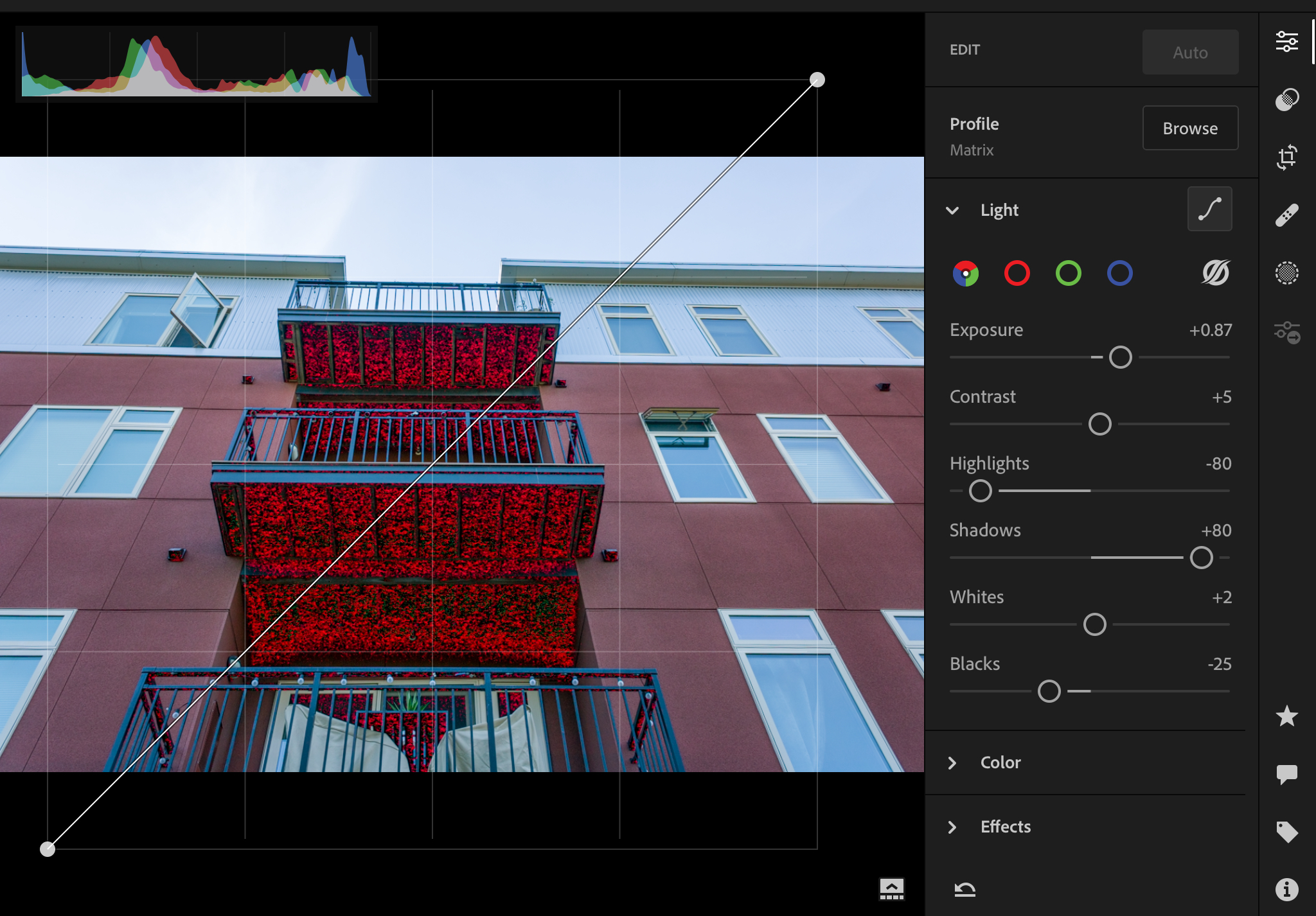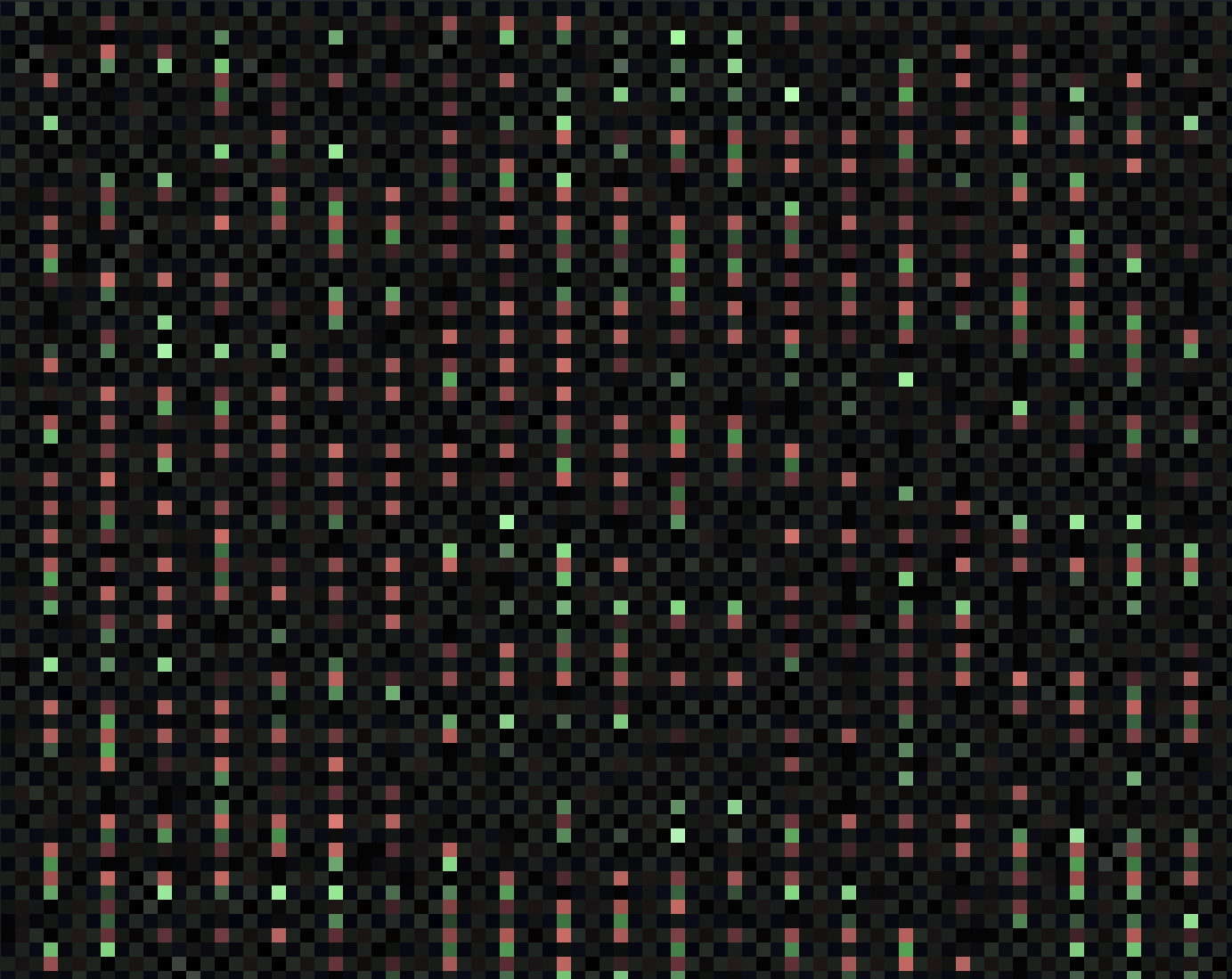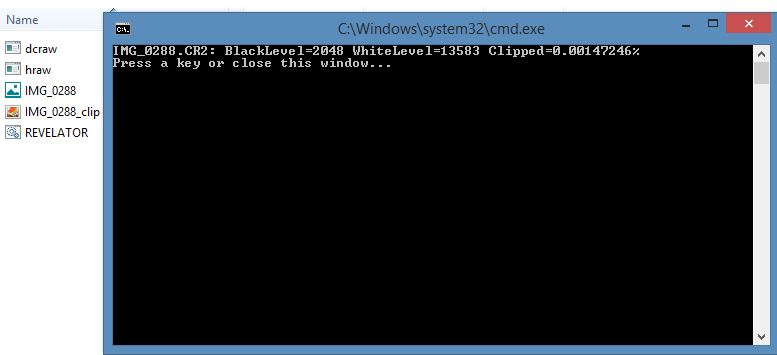- Canon Community
- Discussions & Help
- Camera
- EOS DSLR & Mirrorless Cameras
- Re: Red Grain in the Under Exposed portions of the...
- Subscribe to RSS Feed
- Mark Topic as New
- Mark Topic as Read
- Float this Topic for Current User
- Bookmark
- Subscribe
- Mute
- Printer Friendly Page
Red Grain in the Under Exposed portions of the Image. Canon 70D
- Mark as New
- Bookmark
- Subscribe
- Mute
- Subscribe to RSS Feed
- Permalink
- Report Inappropriate Content
09-25-2019 09:53 AM
With the majorit of the images I take, any section of the image that is slightly underexposed turns to the red grain as you can see on the bottom of the balconies in the image above. Is there a setting I can change or is it just what the Canon 70D does?
- Mark as New
- Bookmark
- Subscribe
- Mute
- Subscribe to RSS Feed
- Permalink
- Report Inappropriate Content
09-25-2019 09:23 PM
It was bright sunlight with no clouds, I was standing in the shade.
- Mark as New
- Bookmark
- Subscribe
- Mute
- Subscribe to RSS Feed
- Permalink
- Report Inappropriate Content
09-25-2019 09:43 PM - edited 09-25-2019 09:43 PM
@MatthewB wrote:It was bright sunlight with no clouds, I was standing in the shade.
And, the building face is not in direct sunlight. The sky is totally washed out.
I think your shot just might have too much dynamic range. Are you familiar with HDR captures?
Here is one. Exposing for the background was too dim to capture the foreground. Exposing for the foreground was too bright for the background. I took three shots -2, 0, 2 Ev.
"The right mouse button is your friend."
- Mark as New
- Bookmark
- Subscribe
- Mute
- Subscribe to RSS Feed
- Permalink
- Report Inappropriate Content
09-25-2019 09:45 PM
I do know what they are but dont know how to take them in camera
- Mark as New
- Bookmark
- Subscribe
- Mute
- Subscribe to RSS Feed
- Permalink
- Report Inappropriate Content
09-26-2019 04:00 PM
The DR of that shot is not extreme. It is drastically underexposed. Try the shot again with a more correct exposure and see if it helps. But first reset your camera to default settings. Otherwise call Canon and schedule a C&C. Tell them the problem you are seeing.
EOS 1DX and 1D Mk IV and less lenses then before!
- Mark as New
- Bookmark
- Subscribe
- Mute
- Subscribe to RSS Feed
- Permalink
- Report Inappropriate Content
09-26-2019 04:05 PM
HDR, "..but dont know how to take them in camera"
Very simple and any camera can do it. Some cameras can do it automatically. Check your manual. Essentially you take three or more shots each with a slightly different exposure. For instance take a 1 stop underexposed, correct exposure and a 1 stop over exposed. I prefer to use Lightromm or Photoshop to merge the three, or more, shots together.
EOS 1DX and 1D Mk IV and less lenses then before!
- Mark as New
- Bookmark
- Subscribe
- Mute
- Subscribe to RSS Feed
- Permalink
- Report Inappropriate Content
09-25-2019 09:18 PM
I hope your sensor is not failing.
This is really not a whole lot of post processing. All I did was click [AUTO].
"The right mouse button is your friend."
- Mark as New
- Bookmark
- Subscribe
- Mute
- Subscribe to RSS Feed
- Permalink
- Report Inappropriate Content
09-27-2019 05:03 AM - edited 09-27-2019 05:55 AM
My guess is that 70D reads out 4 columns at a time and one of them is defect. Search for Weird stripes on 5D mark II raw. The sky has a maze pattern same as some 7D and 5D II. Green Equilibration in RawTherapee solves that.
Bayer pattern from your 70D below:
- Mark as New
- Bookmark
- Subscribe
- Mute
- Subscribe to RSS Feed
- Permalink
- Report Inappropriate Content
09-27-2019 10:51 AM
It is both under and over exposed. Look at the histogram. It is saturated in both highlights and shadows.
"The right mouse button is your friend."
- Mark as New
- Bookmark
- Subscribe
- Mute
- Subscribe to RSS Feed
- Permalink
- Report Inappropriate Content
09-27-2019 01:06 PM
With Hraw it is easy to check the highlights. 0.001% clipped in green channels.
- Mark as New
- Bookmark
- Subscribe
- Mute
- Subscribe to RSS Feed
- Permalink
- Report Inappropriate Content
09-27-2019 06:57 PM
@Peter wrote:With Hraw it is easy to check the highlights. 0.001% clipped in green channels.
I think you are correct. I took a closer look at the histogram, and the highlights are not saturated.
"The right mouse button is your friend."
- « Previous
-
- 1
- 2
- Next »
11/12/2024: EOS Webcam Utility Pro - Version 2.3 is available
10/01/2024: Firmware update available for EOS C400 - Version 1.0.1.1
09/26/2024: New firmware updates are available.
EOS R5 Mark II - Version 1.0.1
EOS R6 Mark II - Version 1.5.0
08/09/2024: Firmware update available for RC-IP1000 - Version 1.1.1
08/08/2024: Firmware update available for MS-500 - Version 2.0.0
07/01/2024: New firmware updates are available.
05/15/2024: COMING SOON!
The EOS R1
04/16/2024: New firmware updates are available.
RF100-300mm F2.8 L IS USM - Version 1.0.6
RF400mm F2.8 L IS USM - Version 1.0.6
RF600mm F4 L IS USM - Version 1.0.6
RF800mm F5.6 L IS USM - Version 1.0.4
RF1200mm F8 L IS USM - Version 1.0.4
03/27/2024: RF LENS WORLD Launched!
- RAW Processing for beginners in Camera Software
- EOS R6 Mark II Clog3 footage underexposed and grainy in EOS DSLR & Mirrorless Cameras
- Lens recommendation for Iceland (travel + aurora photography) in EF & RF Lenses
- Repeat Canon R5 EVF condensation issue. in EOS DSLR & Mirrorless Cameras
- Best EF lens options for night time sports photography?? Please help!! in EF & RF Lenses
Canon U.S.A Inc. All Rights Reserved. Reproduction in whole or part without permission is prohibited.