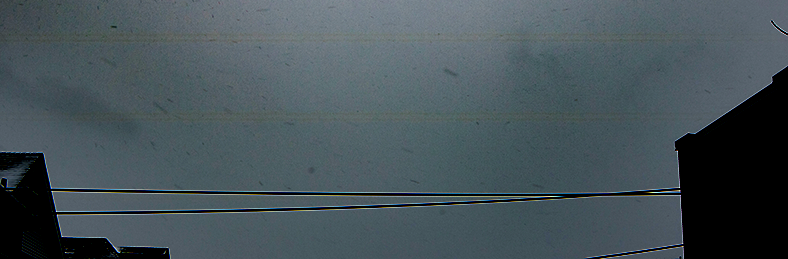- Canon Community
- Discussions & Help
- Camera
- EOS DSLR & Mirrorless Cameras
- Re: Rebel T6I Sky Banding?
- Subscribe to RSS Feed
- Mark Topic as New
- Mark Topic as Read
- Float this Topic for Current User
- Bookmark
- Subscribe
- Mute
- Printer Friendly Page
Rebel T6I Sky Banding?
- Mark as New
- Bookmark
- Subscribe
- Mute
- Subscribe to RSS Feed
- Permalink
- Report Inappropriate Content
02-10-2017 04:52 PM
Hello!
I bought a Canon Rebel T6I a few months ago and I just took it outside for a spin. I've noticed in all of my photos outside I have these weird bars. I have no idea why. I figured maybe it could've been the weather since it's been horrendously cold lately, but today I went out to test if it was the bad weather and took a photograph instantly and it's still there. I came here hoping that people who know photography would be able to tell me what this is and what may be causing it? It seems to only happen in they sky of my photos. I've taken indoor photos and they don't seem to be appearent. I have edited these in Lightroom and cropped them in Photoshop so they're more visable. The second image I edited it heavly to show it incase if its not all the visible in the first image. The second image it was snowing when I took it. Sorry for the black mess in it. is it noise banding? I've been feverishly looking online for information but alas I have not been able to find anything that seems close to my issue.
Sorry if something like this has been asked before. I am truely desperate to find out what's going on. I hope its something that I can prevent from happening and not my camera.
I shot these with a Rokinon 14 mm lens if that helps. Thank you's any information would be truley grateful.
- Mark as New
- Bookmark
- Subscribe
- Mute
- Subscribe to RSS Feed
- Permalink
- Report Inappropriate Content
02-11-2017 09:46 AM - edited 02-11-2017 09:50 AM
@StanNH wrote:Peter, thanks for the sensor information. I apparently have not yet reached that threshold in my post processing ... even in what I think are fairly heavily processed pictures, I haven't seen that artifact.
How many models use this same processor with the same potential for these artifacts?
What I know: 750D, 760D and M3. Other cameras use other pattern.
- Mark as New
- Bookmark
- Subscribe
- Mute
- Subscribe to RSS Feed
- Permalink
- Report Inappropriate Content
02-11-2017 11:50 AM
A quote from Canon:
Canon is able to reproduce the stripes. The stripes will appear in those areas where the pixels for the AF are located. This is causing a lower density of image pixels in those areas. This not a lack of quality, since the effect will be seen only if heavy post-processing is applied. If applied PP is on a normal level, the effect will not be visible
Yea, it has to be something wrong with my sensor then because I can see it in my images without any post processing if i look hard enough.
- Mark as New
- Bookmark
- Subscribe
- Mute
- Subscribe to RSS Feed
- Permalink
- Report Inappropriate Content
02-11-2017 09:18 AM
Peter is correct except this isn't going to be something that can be "mapped out". You need to have Canon evaluate your camera as I think they will get you another one. This shouldn't, won't, cost you anything but time.
But before you send it in, buy a new high quality SD card and re-try. Get a name brand SD card never use off brand or cheap SD cards. They can do exactly what you are seeing.
EOS 1DX and 1D Mk IV and less lenses then before!
- Mark as New
- Bookmark
- Subscribe
- Mute
- Subscribe to RSS Feed
- Permalink
- Report Inappropriate Content
02-11-2017 10:12 AM - edited 02-11-2017 10:15 AM
ebiggs1 I am using a Sony Class 10 128 GB SD card in my camera. I'm afraid I do not have another SD card on me. I'd rather pay the 20 bucks or whatever it will cost for shipping and get them to look at the camera than buy another SD card to be safe.
To everyone else I'm gonna call Canon support on Monday and see what are my options. I'll keep yea's updated.
- Mark as New
- Bookmark
- Subscribe
- Mute
- Subscribe to RSS Feed
- Permalink
- Report Inappropriate Content
02-11-2017 10:23 AM - edited 02-11-2017 10:47 AM
@ebiggs1 wrote:Peter is correct except this isn't going to be something that can be "mapped out". You need to have Canon evaluate your camera as I think they will get you another one. This shouldn't, won't, cost you anything but time.
But before you send it in, buy a new high quality SD card and re-try. Get a name brand SD card never use off brand or cheap SD cards. They can do exactly what you are seeing.
The lines are visible for the eye. Just use a flash light and you will see them.
It also seems like it is possible to use dcraw in post to get the lines mapped out. It works with other cameras that use other pattern.
@ElectricMuppet wrote:
ebiggs1 I am using a Sony Class 10 128 GB SD card in my camera. I'm afraid I do not have another SD card on me. I'd rather pay the 20 bucks or whatever it will cost for shipping and get them to look at the camera than buy another SD card to be safe.
To everyone else I'm gonna call Canon support on Monday and see what are my options. I'll keep yea's updated.
Don´t forget to read the private message I sent you.
- Mark as New
- Bookmark
- Subscribe
- Mute
- Subscribe to RSS Feed
- Permalink
- Report Inappropriate Content
02-11-2017 11:49 AM - edited 02-11-2017 11:50 AM
I got your raw file now. One thing I'm thinking about is your lens that your camera can't read some data from.
Canon makes raw files with wide apertures a little bit brighter, from f/2,8-f/0 I suppose. What I say is that a raw file is never 100% untouched.
Your lens tells the camera f/0. Do you own a Canon lens or can you borrow one and try? I ask because I downloaded raw files from M3, 750D and 760D and tried tonemapping them all to see if I found some issues. I think I could see two lines from the M3 but not from the others. Your raw file on the other hand was easy to see the lines.
Another person with the same problem (astro photo) didn't use a canon lens and also the aperture was f/0.
- Mark as New
- Bookmark
- Subscribe
- Mute
- Subscribe to RSS Feed
- Permalink
- Report Inappropriate Content
02-11-2017 11:52 AM
@Peter wrote:I got your raw file now. One thing I'm thinking about is your lens that your camera can't read some data from.
Canon makes raw files with wide apertures a little bit brighter, from f/2,8-f/0 I suppose. What I say is that a raw file is never 100% untouched.
Your lens tells the camera f/0. Do you own a Canon lens or can you borrow one and try? I ask because I downloaded raw files from M3, 750D and 760D and tried tonemapping them all to see if I found some issues. I think I could see two lines from the M3 but not from the others. Your raw file on the other hand was easy to see the lines.
Another person with the same problem (astro photo) didn't use a canon lens and also the aperture was f/0.
I can go outside with my kit lens and take a photo of the sky if you need it. I also have a canon 1.8 50 mm lens. the nifty fifty one
- Mark as New
- Bookmark
- Subscribe
- Mute
- Subscribe to RSS Feed
- Permalink
- Report Inappropriate Content
02-11-2017 11:55 AM - edited 02-11-2017 11:56 AM
@ElectricMuppet wrote:
@Peter wrote:I got your raw file now. One thing I'm thinking about is your lens that your camera can't read some data from.
Canon makes raw files with wide apertures a little bit brighter, from f/2,8-f/0 I suppose. What I say is that a raw file is never 100% untouched.
Your lens tells the camera f/0. Do you own a Canon lens or can you borrow one and try? I ask because I downloaded raw files from M3, 750D and 760D and tried tonemapping them all to see if I found some issues. I think I could see two lines from the M3 but not from the others. Your raw file on the other hand was easy to see the lines.
Another person with the same problem (astro photo) didn't use a canon lens and also the aperture was f/0.I can go outside with my kit lens and take a photo of the sky if you need it. I also have a canon 1.8 50 mm lens. the nifty fifty one
Please do so. Try different appertures and take a few of the sky with your Canon lenses and with your third part lens. I will be back in a couple of hours.
- Mark as New
- Bookmark
- Subscribe
- Mute
- Subscribe to RSS Feed
- Permalink
- Report Inappropriate Content
02-11-2017 11:59 AM
Alright, I'll be about 10-20 minutes. I need to let my battery charge a bit. I'll post the processed photos here and send you the raw's via email again.
What I was shooting from was a Rokinon 14mm 2.8 UMC lens without an AE chip.
- Mark as New
- Bookmark
- Subscribe
- Mute
- Subscribe to RSS Feed
- Permalink
- Report Inappropriate Content
02-11-2017 12:07 PM
@ElectricMuppet wrote:Alright, I'll be about 10-20 minutes. I need to let my battery charge a bit. I'll post the processed photos here and send you the raw's via email again.
What I was shooting from was a Rokinon 14mm 2.8 UMC lens without an AE chip.
Digital Photo Professional 4 didn't help either with your raw file.
09/26/2024: New firmware updates are available.
EOS R5 Mark II - Version 1.0.1
EOS R6 Mark II - Version 1.5.0
08/09/2024: Firmware update available for RC-IP1000 - Version 1.1.1
08/08/2024: Firmware update available for MS-500 - Version 2.0.0
07/01/2024: New firmware updates are available.
05/15/2024: COMING SOON!
The EOS R1
05/01/2024: Service Notice-EOS Webcam Utility Pro for macOS:V2.1.18
04/16/2024: New firmware updates are available.
RF100-300mm F2.8 L IS USM - Version 1.0.6
RF400mm F2.8 L IS USM - Version 1.0.6
RF600mm F4 L IS USM - Version 1.0.6
RF800mm F5.6 L IS USM - Version 1.0.4
RF1200mm F8 L IS USM - Version 1.0.4
03/27/2024: RF LENS WORLD Launched!
- EF 85mm f1.2L How to replace rear cover in EF & RF Lenses
- Lens Converter Needed for EF-series lenses on EOS R50 in Camera Accessories
- shutter count for canon rebel t8i in EOS DSLR & Mirrorless Cameras
- EOS Rebel T7i LCD screen shows mirrored image in EOS DSLR & Mirrorless Cameras
- EOS Rebel T6 upgrade recommendations in EOS DSLR & Mirrorless Cameras
Canon U.S.A Inc. All Rights Reserved. Reproduction in whole or part without permission is prohibited.