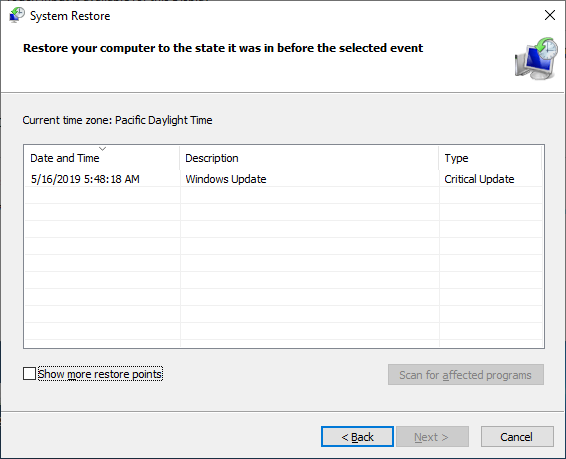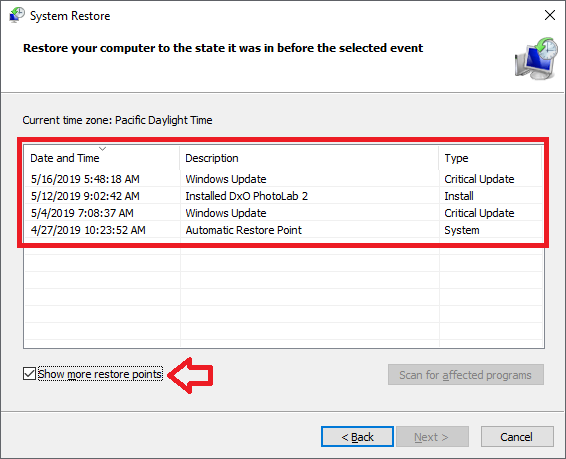- Canon Community
- Discussions & Help
- Camera
- EOS DSLR & Mirrorless Cameras
- Re: Rebel T5i is connected to the PC but cannot ac...
- Subscribe to RSS Feed
- Mark Topic as New
- Mark Topic as Read
- Float this Topic for Current User
- Bookmark
- Subscribe
- Mute
- Printer Friendly Page
Rebel T5i is connected to the PC but cannot access the files.
- Mark as New
- Bookmark
- Subscribe
- Mute
- Subscribe to RSS Feed
- Permalink
- Report Inappropriate Content
05-19-2019 08:42 AM
The Device Manager sees the camera as "Canon Digital Camera (COM5)" but I can't see the camera's folder in the file browser and have no way of accessing the files. The firmware is 1.1.3. I tried a shutter counter program on the camera to extract that data and thats when the problems with the connection started.
- Mark as New
- Bookmark
- Subscribe
- Mute
- Subscribe to RSS Feed
- Permalink
- Report Inappropriate Content
05-19-2019 09:24 AM
Sounds like the Shuttercount program has become the default program for the camera connection. You could try uninstalling the shuttercount program and that might reset things. if not you may have to resort to doing a restore to a point before you installed the shuttercount software. (This is for windows, not sure if Mac can do this.)
- Mark as New
- Bookmark
- Subscribe
- Mute
- Subscribe to RSS Feed
- Permalink
- Report Inappropriate Content
05-19-2019 10:27 AM
Tried removing that software didn't do anything. Is there no other way of resetting it other than a complete system restoration you say?
- Mark as New
- Bookmark
- Subscribe
- Mute
- Subscribe to RSS Feed
- Permalink
- Report Inappropriate Content
05-19-2019 12:13 PM - edited 05-19-2019 12:20 PM
@Dzsaffar,
Unless disabled, windows automatically creates restore points when software or updates are installed.
Reverting to a previous restore point does not mean "complete system restoration" All of your files and programs will remain intact, it just takes you back to a point in time before the shuttercount software was installed.
When you start system restore, it will display the most recent points you can revert your system to. There is is also a check box that allows you to go back farther if needed. Retention is automatically managed by the OS, unless you've disabled, deleted or changed settings.
There is nothing to be worried about. Its a simple process.
~Rick
Bay Area - CA
~R5 C (1.0.9.1) ~RF Trinity, ~RF 100 Macro, ~RF 100~400, ~RF 100~500, ~RF 200-800 +RF 1.4x TC, BG-R10, 430EX III-RT ~DxO PhotoLab Elite ~DaVinci Resolve Studio ~ImageClass MF644Cdw/MF656Cdw ~Pixel 8 ~CarePaks Are Worth It
- Mark as New
- Bookmark
- Subscribe
- Mute
- Subscribe to RSS Feed
- Permalink
- Report Inappropriate Content
05-19-2019 02:32 PM
Unfortunately I don't have any save points
- Mark as New
- Bookmark
- Subscribe
- Mute
- Subscribe to RSS Feed
- Permalink
- Report Inappropriate Content
05-19-2019 04:02 PM - edited 05-19-2019 04:03 PM
So you have System Protection disabled then?
What version of windows are you using?
Tell us what version of the EOS Utility opens when you connect your camera, 2 or 3?
Maybe opening 2 will help.
C:\ Program Files (x86)\Canon\EOS Utility\EU2 or EU3 folders
Try opening the EOS Utility2 and see if this helps. If not try 3.
Just click the .exe to start the application
I'll plug mine in later today and see if its using a COM port for USB connectivity.
~Rick
Bay Area - CA
~R5 C (1.0.9.1) ~RF Trinity, ~RF 100 Macro, ~RF 100~400, ~RF 100~500, ~RF 200-800 +RF 1.4x TC, BG-R10, 430EX III-RT ~DxO PhotoLab Elite ~DaVinci Resolve Studio ~ImageClass MF644Cdw/MF656Cdw ~Pixel 8 ~CarePaks Are Worth It
- Mark as New
- Bookmark
- Subscribe
- Mute
- Subscribe to RSS Feed
- Permalink
- Report Inappropriate Content
05-21-2019 05:11 PM - edited 05-21-2019 05:11 PM
So, have you tried taking out the card and inserting it into the PC directly? I must admit that I never connect my cameras to my PC to download files - it's relatively slow and it drains the camera battery. I find it very quick to remove the SD card and plug it in, then the card should be seen ok
cheers, TREVOR
The mark of good photographer is less what they hold in their hand, it's more what they hold in their head;
"All the variety, all the charm, all the beauty of life is made up of light and shadow", Leo Tolstoy;
"Skill in photography is acquired by practice and not by purchase" Percy W. Harris
01/27/2025: New firmware updates are available.
01/22/2024: Canon Supports Disaster Relief Efforts in California
01/14/2025: Steps to resolve still image problem when using certain SanDisk SD cards with the Canon EOS R5 Mark II
12/18/2024: New firmware updates are available.
EOS C300 Mark III - Version 1..0.9.1
EOS C500 Mark II - Version 1.1.3.1
12/13/2024: EOS Webcam Utility Pro V2.3b is now available to support Windows on ARM PC users.
12/05/2024: New firmware updates are available.
EOS R5 Mark II - Version 1.0.2
11/14/2024: Windows V 2.3a installer for EOS Webcam Utility Pro is available for download
11/12/2024: EOS Webcam Utility Pro - Version 2.3 is available
09/26/2024: New firmware updates are available.
EOS R6 Mark II - Version 1.5.0
08/09/2024: Firmware update available for RC-IP1000 - Version 1.1.1
08/08/2024: Firmware update available for MS-500 - Version 2.0.0
- EOS Utility won't show what EOS R1 is seeing via wireless connection in Camera Software
- PowerShot SX720 HS Suddenly unable to transfer pics to iPhone in Point & Shoot Digital Cameras
- Canon Camera Connect doesn't show my EOS Rebel T3 in Camera Software
- Canon Speedlite units not connecting with my EOS 5D Mark IV in Speedlite Flashes
- Canon AE-1 Power Winder A not working in Camera Accessories
Canon U.S.A Inc. All Rights Reserved. Reproduction in whole or part without permission is prohibited.