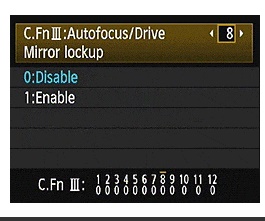- Canon Community
- Discussions & Help
- Camera
- EOS DSLR & Mirrorless Cameras
- Re: Rebel T3i won't photograph! Help me!
- Subscribe to RSS Feed
- Mark Topic as New
- Mark Topic as Read
- Float this Topic for Current User
- Bookmark
- Subscribe
- Mute
- Printer Friendly Page
Rebel T3i won't photograph! Help me!
- Mark as New
- Bookmark
- Subscribe
- Mute
- Subscribe to RSS Feed
- Permalink
- Report Inappropriate Content
06-07-2016 04:01 PM
Hi,
I went to use my faithful T3i for some wholesome baby photos... and found it wouldn't work!
No matter what setting, when I press the shutter button, the camera clicks once (closes shutter), then nothing. Silence. I have to turn it off, then back on, just to access anything, and no images are loaded onto my SD card.
What do I do!?
Any and all help is appreciated.
Vayda
- Mark as New
- Bookmark
- Subscribe
- Mute
- Subscribe to RSS Feed
- Permalink
- Report Inappropriate Content
06-07-2016 04:04 PM
Is it perhaps in LiveView or movie mode
Conway, NH
1D X Mark III, M200, Many lenses, Pixma PRO-100, Pixma TR8620a, Lr Classic
- Mark as New
- Bookmark
- Subscribe
- Mute
- Subscribe to RSS Feed
- Permalink
- Report Inappropriate Content
06-07-2016 04:14 PM
Nope. I'm not super experienced, I usually use it on P. 🙂
I did, however, take out the battery, SD card, etc. I let it sit, took off the lens... that's about all the troubleshooting I know.
- Mark as New
- Bookmark
- Subscribe
- Mute
- Subscribe to RSS Feed
- Permalink
- Report Inappropriate Content
06-07-2016 04:27 PM
Did you charge up the battery?
Does live view work? Press the little camera button on the back in P mode.
- Mark as New
- Bookmark
- Subscribe
- Mute
- Subscribe to RSS Feed
- Permalink
- Report Inappropriate Content
06-08-2016 09:45 AM - edited 06-08-2016 09:46 AM
"Is it perhaps in LiveView or movie mode"...... "I usually use it on P."
The P makes no difference. So check that you actually don't it in have it in Live View.
Removing the battery won't reset a T3i overnight. You will need to leave it out for an extended period of time. Weeks! The camera's clock and memory are powered by the same battery that powers the camera. A capacitor is used to keep date/time and settings if the main battery is removed from the camera.
Under the third yellow wrench (I think it's the 3rd one) is a clear all settings. Do that. Try a different lens. Try the T3i again. If that doesn't work call Canon Support and ask about service.
EOS 1D, EOS 1D MK IIn, EOS 1D MK III, EOS 1D MK IV and EOS 1DX and many lenses.
- Mark as New
- Bookmark
- Subscribe
- Mute
- Subscribe to RSS Feed
- Permalink
- Report Inappropriate Content
06-08-2016 10:07 PM
- Mark as New
- Bookmark
- Subscribe
- Mute
- Subscribe to RSS Feed
- Permalink
- Report Inappropriate Content
06-09-2016 09:20 AM
"I found the micro sd card w/ adapter can flub up the works."
Never, NEVER, use micro SD adapters!
EOS 1D, EOS 1D MK IIn, EOS 1D MK III, EOS 1D MK IV and EOS 1DX and many lenses.
- Mark as New
- Bookmark
- Subscribe
- Mute
- Subscribe to RSS Feed
- Permalink
- Report Inappropriate Content
06-07-2016 06:25 PM
1. Normally a camera would lose its mind occasionally during lens change or such so removing and replacing the lens to reseat the electrical is worth a try, then remove the battery and reinstall a fully charged battery and turn the camera back on. Hopefully everything will start working again. If not, try removing the lens and reinstall a couple of times..
2. If that doesn't work, I'd remove the battery and leave it out overnight. The T3i utilizes internal capacitor to store charge to keep alive the date/time info so it will take some time to discharge. Until the charge is depleted, the camera may not reset itself. I'd try to exercise the buttons, remove and replace the SD card as well as the lens in hopes of helping discharge the capacitor that is holding the electrical charge.
3. Reinstall a fully charged battery then repeat step 1. If this still doesn't work, time to send it in for service...
Diverhank's photos on Flickr
- Mark as New
- Bookmark
- Subscribe
- Mute
- Subscribe to RSS Feed
- Permalink
- Report Inappropriate Content
06-09-2016 10:48 PM - edited 06-09-2016 11:49 PM
Disable mirror lock up.
- Mark as New
- Bookmark
- Subscribe
- Mute
- Subscribe to RSS Feed
- Permalink
- Report Inappropriate Content
06-09-2016 10:59 PM
Good suggestion.
Conway, NH
1D X Mark III, M200, Many lenses, Pixma PRO-100, Pixma TR8620a, Lr Classic
12/18/2024: New firmware updates are available.
EOS C300 Mark III - Version 1..0.9.1
EOS C500 Mark II - Version 1.1.3.1
12/13/2024: EOS Webcam Utility Pro V2.3b is now available to support Windows on ARM PC users.
12/05/2024: New firmware updates are available.
EOS R5 Mark II - Version 1.0.2
11/14/2024: Windows V 2.3a installer for EOS Webcam Utility Pro is available for download
11/12/2024: EOS Webcam Utility Pro - Version 2.3 is available
09/26/2024: New firmware updates are available.
EOS R6 Mark II - Version 1.5.0
08/09/2024: Firmware update available for RC-IP1000 - Version 1.1.1
08/08/2024: Firmware update available for MS-500 - Version 2.0.0
- Canon Rebel SL2 in EOS DSLR & Mirrorless Cameras
- EOS Rebel T8i: Save to a computer instead of a card? in EOS DSLR & Mirrorless Cameras
- Rebel T3i Utilities Link Help Needed (WebCam Application) in Camera Software
- EOS Rebel T7 says every SD card is locked in EOS DSLR & Mirrorless Cameras
- EOS Rebel T7 photos coming out extremely dark in EOS DSLR & Mirrorless Cameras
Canon U.S.A Inc. All Rights Reserved. Reproduction in whole or part without permission is prohibited.