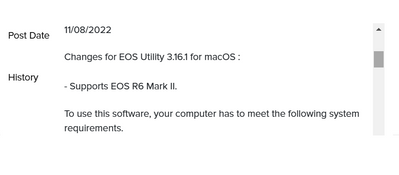- Canon Community
- Discussions & Help
- Camera
- EOS DSLR & Mirrorless Cameras
- Re: R6 Mark ii Webcam Utility
- Subscribe to RSS Feed
- Mark Topic as New
- Mark Topic as Read
- Float this Topic for Current User
- Bookmark
- Subscribe
- Mute
- Printer Friendly Page
R6 Mark ii Webcam Utility
- Mark as New
- Bookmark
- Subscribe
- Mute
- Subscribe to RSS Feed
- Permalink
- Report Inappropriate Content
12-22-2022 09:56 AM
Hi all,
Just upgraded from an m50 to the R6 mii - Still learning all the new features, but I am struggling to get the camera to talk to my 2020 MacBook Pro in both WebCam Utility Pro, as well as the EOS Utility app. I am not seeing this camera listed for drivers, so will the R6 mi drivers work with it?
Can't fathom that a $2500 camera was released without supporting the core apps people use the camera with.
Thanks!
- Mark as New
- Bookmark
- Subscribe
- Mute
- Subscribe to RSS Feed
- Permalink
- Report Inappropriate Content
12-22-2022 12:08 PM - edited 12-22-2022 12:12 PM
Hi,
The R6 mkII was added to everything. What version of the EOS Utility are you using? I'm running Ventura. It requires permissions / approval for each new USB device on first connection.
~Rick
Bay Area - CA
~R5 C (1.0.9.1) ~RF Trinity, ~RF 100 Macro, ~RF 100~400, ~RF 100~500, ~RF 200-800 +RF 1.4x TC, BG-R10, 430EX III-RT ~DxO PhotoLab Elite ~DaVinci Resolve Studio ~ImageClass MF644Cdw/MF656Cdw ~Pixel 8 ~CarePaks Are Worth It
- Mark as New
- Bookmark
- Subscribe
- Mute
- Subscribe to RSS Feed
- Permalink
- Report Inappropriate Content
12-22-2022 12:24 PM
Yup. Youre right about EOS utility, that was my mistake - but I’m still unable to get it communicating with Webcam Utility Pro. Using a 2020 MBP running macOS 13
- Mark as New
- Bookmark
- Subscribe
- Mute
- Subscribe to RSS Feed
- Permalink
- Report Inappropriate Content
12-22-2022 09:50 PM - edited 12-22-2022 09:55 PM
Greetings,
Actually it was my mistake. You wrote WebCam, not EOS Utility. My apologies. Please ensure the EOS Utility is not running when you are using the WebCam Utility. Does the Mac acknowledge the camera when connected? Does it mount, and can you use the Image Capture App to download images? If not, the camera will not be selectable as an imaging device.
~Rick
Bay Area - CA
~R5 C (1.0.9.1) ~RF Trinity, ~RF 100 Macro, ~RF 100~400, ~RF 100~500, ~RF 200-800 +RF 1.4x TC, BG-R10, 430EX III-RT ~DxO PhotoLab Elite ~DaVinci Resolve Studio ~ImageClass MF644Cdw/MF656Cdw ~Pixel 8 ~CarePaks Are Worth It
12/18/2024: New firmware updates are available.
EOS C300 Mark III - Version 1..0.9.1
EOS C500 Mark II - Version 1.1.3.1
12/13/2024: EOS Webcam Utility Pro V2.3b is now available to support Windows on ARM PC users.
12/05/2024: New firmware updates are available.
EOS R5 Mark II - Version 1.0.2
11/14/2024: Windows V 2.3a installer for EOS Webcam Utility Pro is available for download
11/12/2024: EOS Webcam Utility Pro - Version 2.3 is available
09/26/2024: New firmware updates are available.
EOS R6 Mark II - Version 1.5.0
08/09/2024: Firmware update available for RC-IP1000 - Version 1.1.1
08/08/2024: Firmware update available for MS-500 - Version 2.0.0
- Rebel T3i Utilities Link Help Needed (WebCam Application) in Camera Software
- EOS Utility 3 Not Connecting to EOS 6D after macOS 15 Sequoia update in Camera Software
- Connecting R6 to MacBook M1 is so Frustrating in EOS DSLR & Mirrorless Cameras
- EOS Utility not working Windows 11 in Camera Software
- EOS R5 Mark II Firmware Update, Version 1.0.2 [macOS] - won't update in EOS DSLR & Mirrorless Cameras
Canon U.S.A Inc. All Rights Reserved. Reproduction in whole or part without permission is prohibited.