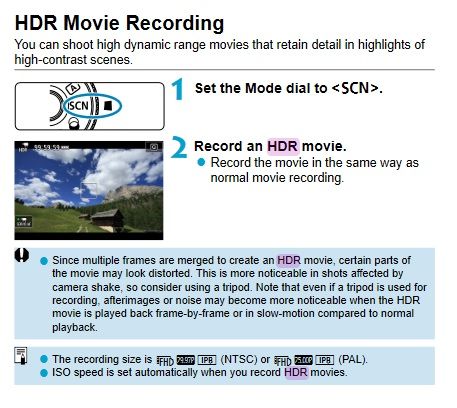- Canon Community
- Discussions & Help
- Camera
- EOS DSLR & Mirrorless Cameras
- Re: Question about background lighting when shooti...
- Subscribe to RSS Feed
- Mark Topic as New
- Mark Topic as Read
- Float this Topic for Current User
- Bookmark
- Subscribe
- Mute
- Printer Friendly Page
Question about background lighting when shooting video using EOS 90D
- Mark as New
- Bookmark
- Subscribe
- Mute
- Subscribe to RSS Feed
- Permalink
- Report Inappropriate Content
08-03-2022 02:08 PM
I want to be able to shoot video with a window in the background. The problem is my subject is under exposed (too dark) and the window is over exposed (too bright). I'm looking for how to setup my EOS 90D with the correct settings to fix both exposures.
thanks
- Mark as New
- Bookmark
- Subscribe
- Mute
- Subscribe to RSS Feed
- Permalink
- Report Inappropriate Content
08-03-2022 02:47 PM - edited 08-03-2022 02:48 PM
You can try Movie HDR:
But of course the traditional way is to put neutral density gels over the windows.
- Mark as New
- Bookmark
- Subscribe
- Mute
- Subscribe to RSS Feed
- Permalink
- Report Inappropriate Content
08-03-2022 03:07 PM
thank you for the advise, I'll give it a try
- Mark as New
- Bookmark
- Subscribe
- Mute
- Subscribe to RSS Feed
- Permalink
- Report Inappropriate Content
08-03-2022 03:26 PM
This was a common problem for architectural photographers shooting film. The way they'd solve it is by increasing the brightness of the indoor lighting to better match what's outdoors. (Now with digital they can simply make two exposures... one for the indoors lighting conditions and one for outside... then combine the best from each in post-processing. But this won't work for video.)
Give it a try.
One more thing... You also probably need to use daylight balanced lighting (4800K to 5500K).
***********
Alan Myers
San Jose, Calif., USA
"Walk softly and carry a big lens."
GEAR: 5DII, 7DII (x2), 7D(x2) some other cameras, various lenses & accessories
FLICKR & ZENFOLIO
- Mark as New
- Bookmark
- Subscribe
- Mute
- Subscribe to RSS Feed
- Permalink
- Report Inappropriate Content
08-03-2022 04:04 PM
Another potential option is add an ND gel over the window (exterior side). Though that could end up being impractical and/or expensive.
Ricky
Camera: EOS R5 II, RF 50mm f/1.2L, RF 135mm f/1.8L
Lighting: Profoto Lights & Modifiers
- Mark as New
- Bookmark
- Subscribe
- Mute
- Subscribe to RSS Feed
- Permalink
- Report Inappropriate Content
08-03-2022 04:26 PM
good idea! 8^)
- Mark as New
- Bookmark
- Subscribe
- Mute
- Subscribe to RSS Feed
- Permalink
- Report Inappropriate Content
08-04-2022 07:47 AM
The camera has only so much dynamic range. I recommend adding indoor lighting and investing in a good light meter.
"Enjoying photography since 1972."
- Mark as New
- Bookmark
- Subscribe
- Mute
- Subscribe to RSS Feed
- Permalink
- Report Inappropriate Content
08-04-2022 08:45 AM
Thanks for the advise. I tried the first suggestion by setting the camera mode to "SCN" but it didn't work as I hoped. From what I'm hearing, my most practical solution is to make the interior brighter to match the light that is coming through the window.
As far as the light meter goes - how would that be used? I assume I would take a reading of the light coming through the window, then try to match that using artificial light in the room?
By now you can tell I'm very new at this 🙂
- Mark as New
- Bookmark
- Subscribe
- Mute
- Subscribe to RSS Feed
- Permalink
- Report Inappropriate Content
08-04-2022 03:14 PM
@dmacleod wrote:....
As far as the light meter goes - how would that be used? I assume I would take a reading of the light coming through the window, then try to match that using artificial light in the room?
By now you can tell I'm very new at this 🙂
If I were using the camera's built-in metering system, I would go outside and take a reading off a gray card. Then I'd repeat that indoors. The difference between those readings tells me how much I need to brighten things up indoors. After adding lighting I'd meter again, then make any adjustments that are needed.
But what I do instead is use a separate, handheld incidence meter. This type of meter measures the light falling onto the subject, rather than what's being reflected off of it. It also is a flash meter, so would be handy on a job like this if using flashes and studio robes to brighten things up indoors for still photos. I use a Sekonic L358 meter, which is no longer made (can be found used). But Sekonic L308 is very similar.
Of course, you won't be able to use flash or strobes, because you are going to be shooting video. You'll need some form of continuous lighting. That's pretty easily metered. No "flash meter" needed.
At one point of another, we all were new at doing these things!
***********
Alan Myers
San Jose, Calif., USA
"Walk softly and carry a big lens."
GEAR: 5DII, 7DII (x2), 7D(x2) some other cameras, various lenses & accessories
FLICKR & ZENFOLIO
- Mark as New
- Bookmark
- Subscribe
- Mute
- Subscribe to RSS Feed
- Permalink
- Report Inappropriate Content
08-04-2022 10:47 PM
What? There's HDR for video now? Geez . . . I guess I need to start reading my newsletters again.
😲
01/20/2026: New firmware updates are available.
12/22/2025: New firmware update is available for EOS R6 Mark III- Version 1.0.2
11/20/2025: New firmware updates are available.
EOS R5 Mark II - Version 1.2.0
PowerShot G7 X Mark III - Version 1.4.0
PowerShot SX740 HS - Version 1.0.2
10/21/2025: Service Notice: To Users of the Compact Digital Camera PowerShot V1
10/15/2025: New firmware updates are available.
Speedlite EL-5 - Version 1.2.0
Speedlite EL-1 - Version 1.1.0
Speedlite Transmitter ST-E10 - Version 1.2.0
07/28/2025: Notice of Free Repair Service for the Mirrorless Camera EOS R50 (Black)
7/17/2025: New firmware updates are available.
05/21/2025: New firmware update available for EOS C500 Mark II - Version 1.1.5.1
02/20/2025: New firmware updates are available.
RF70-200mm F2.8 L IS USM Z - Version 1.0.6
RF24-105mm F2.8 L IS USM Z - Version 1.0.9
RF100-300mm F2.8 L IS USM - Version 1.0.8
- Canon R5 M2 Fast ISO Rolling Shadow Effect in EOS DSLR & Mirrorless Cameras
- EOS 90D struggles to focus against bright backgrounds with Sigma lens in EOS DSLR & Mirrorless Cameras
- EOS R3 Lighting differences from one photo to another in EOS DSLR & Mirrorless Cameras
- EOS 90D Camera settings for shooting trains on viaducts in EOS DSLR & Mirrorless Cameras
- EOS R5 Mark II shutter priority during video in EOS DSLR & Mirrorless Cameras
Canon U.S.A Inc. All Rights Reserved. Reproduction in whole or part without permission is prohibited.