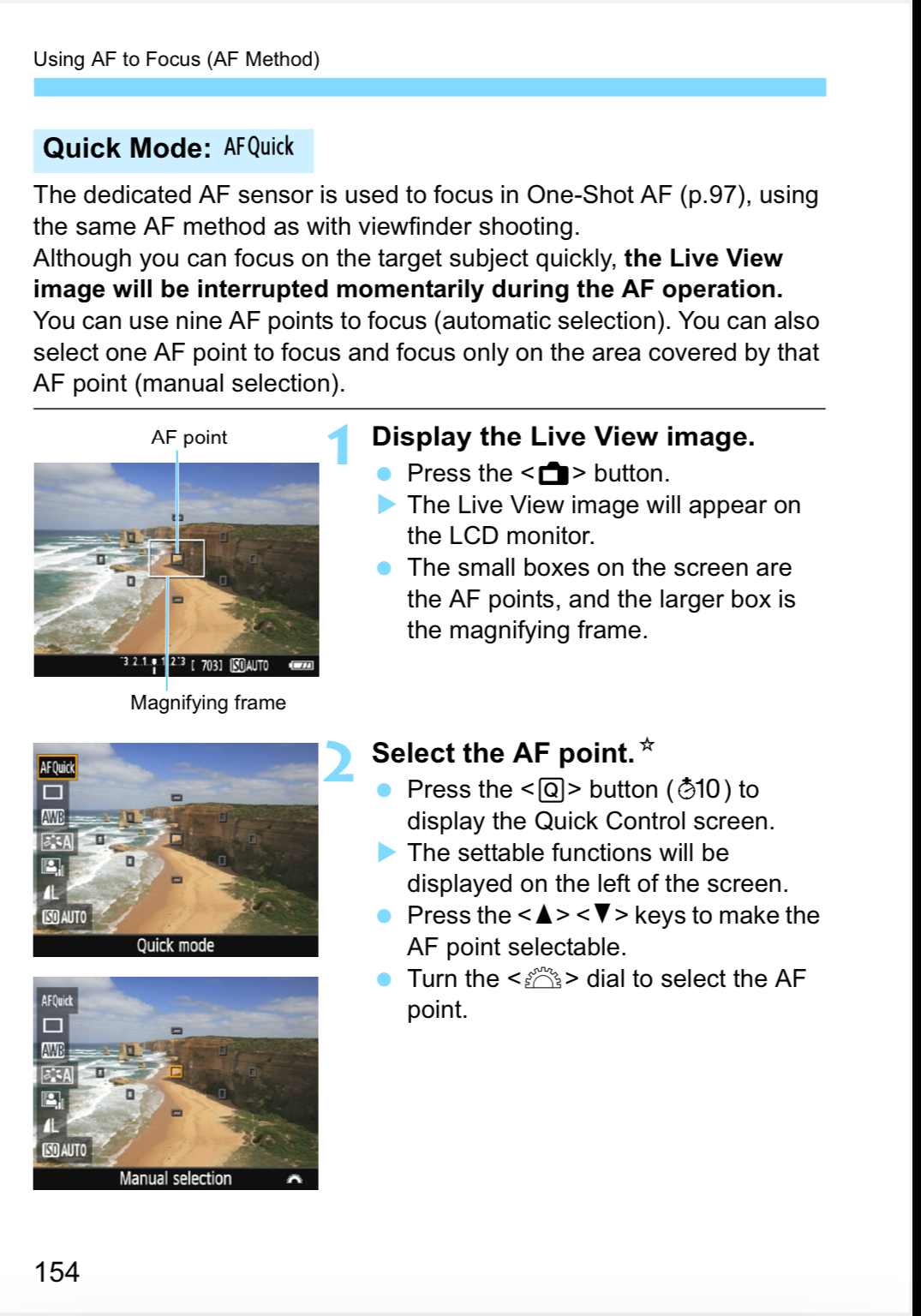- Canon Community
- Discussions & Help
- Camera
- EOS DSLR & Mirrorless Cameras
- Re: Mirror lock-up in T7?
- Subscribe to RSS Feed
- Mark Topic as New
- Mark Topic as Read
- Float this Topic for Current User
- Bookmark
- Subscribe
- Mute
- Printer Friendly Page
Mirror lock-up in T7?
- Mark as New
- Bookmark
- Subscribe
- Mute
- Subscribe to RSS Feed
- Permalink
- Report Inappropriate Content
05-22-2021 12:19 PM
Hello all,
I've recently gotten back into photography as a hobby after being away from it for a lot of years. I picked up a Rebel T7 2-lens kit (plus I still have a couple of lenses from the past) and have read the manual twice, but still might have missed the answer to my question:
Does the T7 have a mirror lock-up function?
I've been reading a lot of photography books, and they all recommend locking up the mirror when using telephoto to avoid blur from the mirror shaking the camera. I was thinking that maybe the mirror locked up when Live View was being used, but I haven't verified this yet.
Thanks very much.
- Mark as New
- Bookmark
- Subscribe
- Mute
- Subscribe to RSS Feed
- Permalink
- Report Inappropriate Content
06-20-2021 04:21 PM
- Mark as New
- Bookmark
- Subscribe
- Mute
- Subscribe to RSS Feed
- Permalink
- Report Inappropriate Content
06-20-2021 06:01 PM
@rrrccc01 wrote:
Changing AF points will not lock the mirror, I'm looking for Canon to add the feature in the next firmware update.
Canon is NOT going to add the feature. Forget about that idea. Why didn't you try my suggestion? I didn't ask you to change the AF points. I asked you to chang their behavior. Is "Quick Mode" available?
"Enjoying photography since 1972."
- Mark as New
- Bookmark
- Subscribe
- Mute
- Subscribe to RSS Feed
- Permalink
- Report Inappropriate Content
06-20-2021 06:06 PM - edited 06-20-2021 06:07 PM
@MacroDave wrote:@Waddizzle: I think I'm not understanding - how would changing the AF point modes lock up the mirror?
YOu could at least try it. Let me know what happens. Good Luck.
"Enjoying photography since 1972."
- Mark as New
- Bookmark
- Subscribe
- Mute
- Subscribe to RSS Feed
- Permalink
- Report Inappropriate Content
06-20-2021 06:15 PM - edited 06-20-2021 06:26 PM
Waddizzle
Sorry maybe I didn't include enough info... when I'm shooting pictures of the moon there is no AF in play, we're talking full manual here. For example, camera is mounted on a tripod with a remote shutter release, full zoom, focused on the moon/infinity...
F11 1/100 ISO 100 ... fuzzy image, I believe due to camera/mirror shake...
no change in forcus
F8 1/500 ISO 400... image is clear
again, no change in focus
F8 1/1000 ISO 800
even better which leads me to believe shutter speed is resolving the shake issue but forces opening up the aperture and boosting the ISO.
As far as Canon adding the feature, I'm already in contact with support and it looks like a no brainer; we shall see.
RC
- Mark as New
- Bookmark
- Subscribe
- Mute
- Subscribe to RSS Feed
- Permalink
- Report Inappropriate Content
06-20-2021 07:09 PM
@rrrccc01 wrote:Waddizzle
Sorry maybe I didn't include enough info... when I'm shooting pictures of the moon there is no AF in play, we're talking full manual here. For example, camera is mounted on a tripod with a remote shutter release, full zoom, focused on the moon/infinity...
F11 1/100 ISO 100 ... fuzzy image, I believe due to camera/mirror shake...
no change in forcus
F8 1/500 ISO 400... image is clear
again, no change in focus
F8 1/1000 ISO 800
even better which leads me to believe shutter speed is resolving the shake issue but forces opening up the aperture and boosting the ISO.
As far as Canon adding the feature, I'm already in contact with support and it looks like a no brainer; we shall see.
RC
Actually, that description sounds more like you need a better tripod head.
"I guess I didn't make myself clear." I just told you how to do Mirror Lockup on your T7. You have to use Quick Mode to do it manually using Quick Mode in Live View. It will not do it automatically. Similarly, you cannot adjust exposure in less than whole stops, but there is a manual work around to do so. Use Exposure Compensation.
Canon will not update the firmware to do it automatically, either. You will see.
My work is done here. Good Luck.
"Enjoying photography since 1972."
- Mark as New
- Bookmark
- Subscribe
- Mute
- Subscribe to RSS Feed
- Permalink
- Report Inappropriate Content
06-20-2021 07:15 PM - edited 06-20-2021 07:15 PM
AF is not in play, your "work" is done
- Mark as New
- Bookmark
- Subscribe
- Mute
- Subscribe to RSS Feed
- Permalink
- Report Inappropriate Content
08-15-2021 09:57 AM
Hi. I have the european version of the T7, the 2000D.
I think that it's possible to have mirror lock-up and that the other poster suggested it albeit in a quite confusing manner...
By using the live view (using the screen to see the image) the mirror stays up all the time. At shot time there will be no shake at all.
Of course it will eat the battery a bit, but it should perfectly work 🙂 . One way to mitigate the battery drain, especially at night will be to reduce brightness of the screen in Menu mode.
Old man but young photographer 🙂
Guy2
- Mark as New
- Bookmark
- Subscribe
- Mute
- Subscribe to RSS Feed
- Permalink
- Report Inappropriate Content
08-15-2021 10:15 AM
- Mark as New
- Bookmark
- Subscribe
- Mute
- Subscribe to RSS Feed
- Permalink
- Report Inappropriate Content
08-15-2021 11:21 AM
Hello,
Thanks for your post but using "live View" the mirror does not "stay up all the time" at least not a a US T7.
Did you test it?
What firmware version do you have?
Mine is 1.1.0, maybe it's different.
Regards
RC
- Mark as New
- Bookmark
- Subscribe
- Mute
- Subscribe to RSS Feed
- Permalink
- Report Inappropriate Content
08-15-2021 12:19 PM - edited 08-16-2021 01:23 AM
Hi.
I'm on the 1.1.0 version too.
I was satisfied with my night photos using only remote shooting with my ipad. I can't see no shake on the photo, only the little trails caused by earth rotation on a long (edit: aperture) shutter speed.
It is my understanding that Live View needs to put the mirror up so that light from the subject reaches the sensor (When not in Live View, the mirror is in front of the sensor, blocking light to the sensor, but bringing the image to the visor).
The sound that is heard when shooting should be the sound of the shutter, not of the mirror.
Sorry if I'm not clear, here are some posts on another forum that talks about DSLR mirror in a general manner.
Excerpt: " The mirror is already locked up when you enter live view. That is the mechanical sound you hear when you press the button that turns live view on.
The only mechanical motion in live view is the shutter, which slaps the camera a bit less than the mirror."
https://www.dpreview.com/forums/thread/4442513
Another answer to the same concern, about the difference between Live View and Mirror Lockup:
"The short answer is yes, using live view is the equivalent from a mirror movement point of view as using mirror lock-up. (The mirror doesn't drop again).
However in the normal live view case the shutter curtain must reset before the exposure can begin. This results in one more mechanical action than just using mirror lock-up and not live view."
https://photo.stackexchange.com/questions/63680/does-shooting-in-live-view-also-act-as-mirror-lockup
01/20/2026: New firmware updates are available.
12/22/2025: New firmware update is available for EOS R6 Mark III- Version 1.0.2
11/20/2025: New firmware updates are available.
EOS R5 Mark II - Version 1.2.0
PowerShot G7 X Mark III - Version 1.4.0
PowerShot SX740 HS - Version 1.0.2
10/21/2025: Service Notice: To Users of the Compact Digital Camera PowerShot V1
10/15/2025: New firmware updates are available.
Speedlite EL-5 - Version 1.2.0
Speedlite EL-1 - Version 1.1.0
Speedlite Transmitter ST-E10 - Version 1.2.0
07/28/2025: Notice of Free Repair Service for the Mirrorless Camera EOS R50 (Black)
7/17/2025: New firmware updates are available.
05/21/2025: New firmware update available for EOS C500 Mark II - Version 1.1.5.1
02/20/2025: New firmware updates are available.
RF70-200mm F2.8 L IS USM Z - Version 1.0.6
RF24-105mm F2.8 L IS USM Z - Version 1.0.9
RF100-300mm F2.8 L IS USM - Version 1.0.8
- Ultrasonic sound produced by mirror and shutter mechanism? in EOS DSLR & Mirrorless Cameras
- 5D Mark III and Cam Link 4k - lack of clean hdmi in EOS DSLR & Mirrorless Cameras
- Possible 80D Pink Photos Solution in EOS DSLR & Mirrorless Cameras
- EOS Rebel T7 - Mold and Software Failures in EOS DSLR & Mirrorless Cameras
- My canon has a black spot on the mirror but doesn’t show it on the picture. in EOS DSLR & Mirrorless Cameras
Canon U.S.A Inc. All Rights Reserved. Reproduction in whole or part without permission is prohibited.