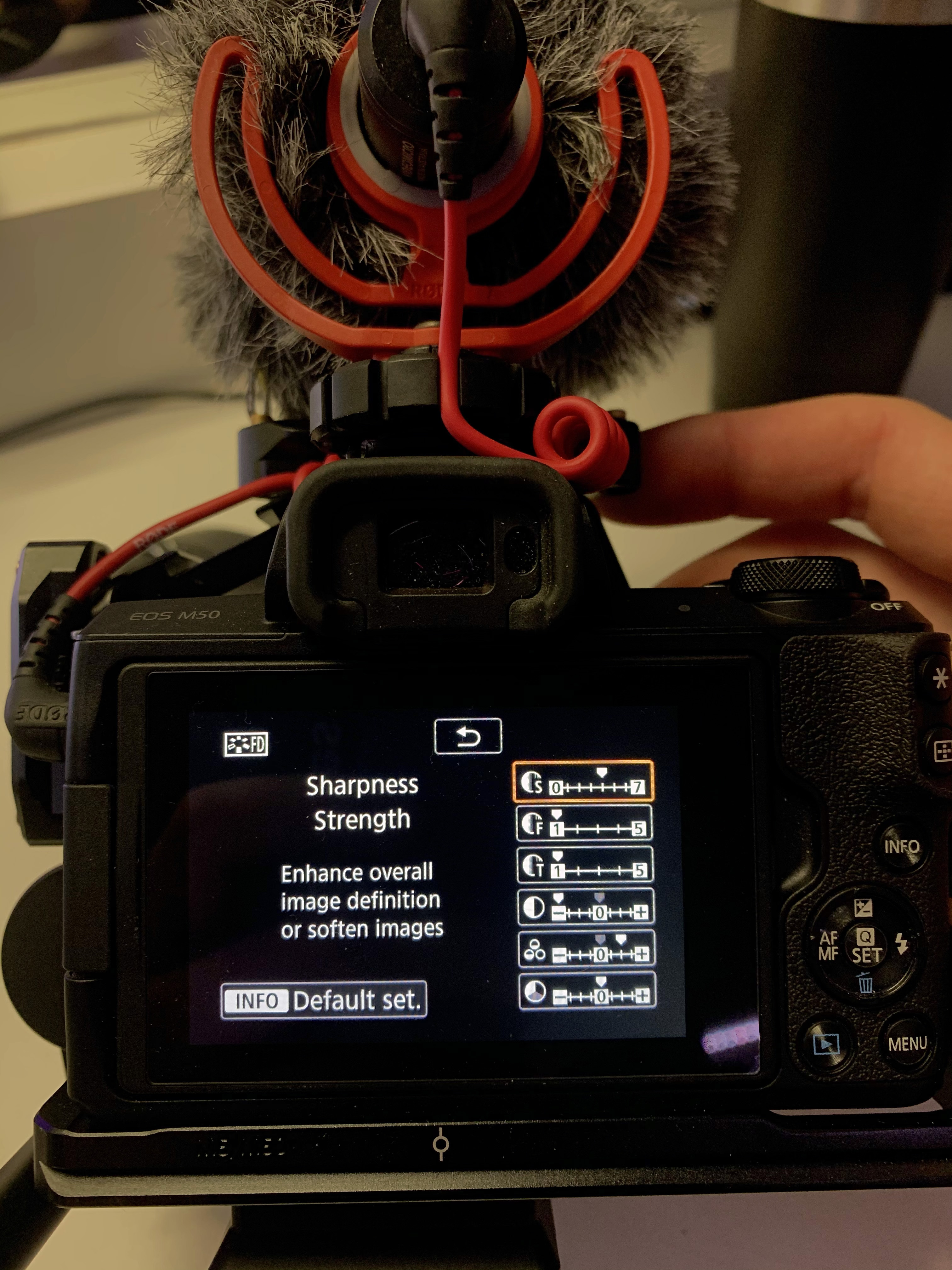- Canon Community
- Discussions & Help
- Camera
- EOS DSLR & Mirrorless Cameras
- Re: M50 video quality problem
- Subscribe to RSS Feed
- Mark Topic as New
- Mark Topic as Read
- Float this Topic for Current User
- Bookmark
- Subscribe
- Mute
- Printer Friendly Page
M50 video quality problem
- Mark as New
- Bookmark
- Subscribe
- Mute
- Subscribe to RSS Feed
- Permalink
- Report Inappropriate Content
06-03-2020 10:22 AM - edited 04-22-2021 01:35 PM
[To help users who might be encountering the same problem, we've restored the original text to provide context to the replies below]
Hi, I'm new user of M50 and I have a video quality problem. When I take a photo, it looks great, but when I shoot video with same settings and same light, it looks much worse. . Here is an example (left is still from video, right is photo)
I use kit lens (15-45), auto white balans, auto picture profile and auto ISO (proper exposure). 4K with point focus. Could it be some problem with my lens (it's brand new)? Or is this normal?
M50 video quality I see on youtube seems way nicer and crispier. This is dark and kinda blurry, even though it's shot with a lot of light (2 softboxes).
Please advice me how to get video look more like photo. Thanks.
- Mark as New
- Bookmark
- Subscribe
- Mute
- Subscribe to RSS Feed
- Permalink
- Report Inappropriate Content
04-22-2021 01:34 PM
I've sold the camera and bought Lumix G7 instead:)
- Mark as New
- Bookmark
- Subscribe
- Mute
- Subscribe to RSS Feed
- Permalink
- Report Inappropriate Content
04-22-2021 05:40 PM - edited 04-22-2021 05:40 PM
So... after owning the camera for about 6 months, I've came to the conclusion that it's just not a great camera. The photo quality is great, but the video just sucks for some reason.
I split tested different picture profiles, and found these settings for the best quality (fine detail) (go to manual, not movie mode to set this, since there's more options and the settings carry over):
Also: NEVER shoot flat/log/cinestyle on 8-bit cameras like the m50. I could go into depth explaining it, but 8-bit footage can only hold so much information. When you shoot flat, your color range becomes much smaller, all that extra color information is lost, and after color-correcting the footage looks more muddy and has artifacts. You want to get the best footage out of the camera.
I usually shoot 1080@60fps because I speedramp lots of my work, and the quality DOES NOT compare to 720p on an iPhone, or any other camera. I use it mostly on my RS2. Even at ISO 100 in great lighting, there is so much hf noise and it looks like everything is out of focus, but it's not.
I've just learned to accept it for what it is and use it for social media, where I can downsample it to get rid of some of the noise, and live with the shoddy quality.
You can make decent work for social media though, here's a video I did for a truck owner:
A post shared by Riley Barabash (@rileybarabash221)
I've also seen some amazing quality on the M50 by this guy: BBA Weekly Vlog
If you have any other thoughts on how to improve the capabilities of this camera let me know.
- Mark as New
- Bookmark
- Subscribe
- Mute
- Subscribe to RSS Feed
- Permalink
- Report Inappropriate Content
09-16-2021 08:55 AM - edited 09-20-2021 01:39 PM
A very familiar situation, my friend bought this camera and was just very disappointed, sold it after a couple of days. He bought it in order to shoot content for Instagram and YouTube, and post using Onlypult, but he did not like the quality. Waste of money as I can understand.
- Mark as New
- Bookmark
- Subscribe
- Mute
- Subscribe to RSS Feed
- Permalink
- Report Inappropriate Content
09-16-2021 10:39 AM
I hope he can learn all the complexities of shooting video and get near professional results in just a couple of days time from whatever brand of new brand of camera he replaces it with.
![]()
- Mark as New
- Bookmark
- Subscribe
- Mute
- Subscribe to RSS Feed
- Permalink
- Report Inappropriate Content
09-16-2021 10:51 AM
- « Previous
-
- 1
- 2
- Next »
- « Previous
-
- 1
- 2
- Next »
01/20/2026: New firmware updates are available.
12/22/2025: New firmware update is available for EOS R6 Mark III- Version 1.0.2
11/20/2025: New firmware updates are available.
EOS R5 Mark II - Version 1.2.0
PowerShot G7 X Mark III - Version 1.4.0
PowerShot SX740 HS - Version 1.0.2
10/21/2025: Service Notice: To Users of the Compact Digital Camera PowerShot V1
10/15/2025: New firmware updates are available.
Speedlite EL-5 - Version 1.2.0
Speedlite EL-1 - Version 1.1.0
Speedlite Transmitter ST-E10 - Version 1.2.0
07/28/2025: Notice of Free Repair Service for the Mirrorless Camera EOS R50 (Black)
7/17/2025: New firmware updates are available.
05/21/2025: New firmware update available for EOS C500 Mark II - Version 1.1.5.1
02/20/2025: New firmware updates are available.
RF70-200mm F2.8 L IS USM Z - Version 1.0.6
RF24-105mm F2.8 L IS USM Z - Version 1.0.9
RF100-300mm F2.8 L IS USM - Version 1.0.8
- [Bug] in Canon R6 Mark II: AF Lock Issue with AF-ON Button Customization (Needs Firmware Fix! in EOS DSLR & Mirrorless Cameras
- Feature Request: Please Remove the 29:59 Recording Limit on EOS R5/R6 via Firmware in EOS DSLR & Mirrorless Cameras
- Powershot Elph 330 Hs Cannot playback video in Point & Shoot Digital Cameras
- Canon R5 M2 Fast ISO Rolling Shadow Effect in EOS DSLR & Mirrorless Cameras
- Can you shoot a RAW video with an EOS Rebel T8i? in EOS DSLR & Mirrorless Cameras
Canon U.S.A Inc. All Rights Reserved. Reproduction in whole or part without permission is prohibited.