- Canon Community
- Discussions & Help
- Camera
- EOS DSLR & Mirrorless Cameras
- Re: How to access geolocation information
- Subscribe to RSS Feed
- Mark Topic as New
- Mark Topic as Read
- Float this Topic for Current User
- Bookmark
- Subscribe
- Mute
- Printer Friendly Page
How to access geolocation information
- Mark as New
- Bookmark
- Subscribe
- Mute
- Subscribe to RSS Feed
- Permalink
- Report Inappropriate Content
08-07-2018 06:07 PM
Rebel EOS T6
Samsung Galaxy S9+
I can connect the camera to the phone wirelessly.
I can turn on the feature (on the phone) that begins the geolocation log.
How do get this information from the log on the phone to the photograph?
Any help will be greatly appreciated!
Tim
- Mark as New
- Bookmark
- Subscribe
- Mute
- Subscribe to RSS Feed
- Permalink
- Report Inappropriate Content
08-09-2018 09:56 AM - edited 08-09-2018 10:02 AM
What App are you using?
Only Camera Connect supports Geo-Location.
Accuracy might depend on where you are when you transfer photos to the device.
I have an S9+ as well... it was an experiment. The phone is currently listed on craigslist and LetGo for sale as I prefer stock Android. I'm waiting for the P3.
The Geo-Location feaure has to be turned on in Google Photos. However, Samsung's track record as far as producing a working 8.0 oreo OS on it's "flagship" mobile device has been unreliable and spotty at best. It would not surprise me if this feature didn't work at all. The images have to be imported into Google Photos. If you want to provide more details about your app and what you've tried thus far that would be helpful.
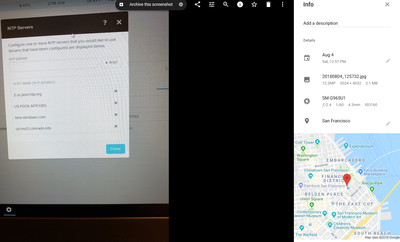
~Rick
Bay Area - CA
~R5 C (1.1.2.1), ~R50v (1.1.1) ~RF Trinity, ~RF 100 Macro, ~RF 100~400, ~RF 100~500, ~RF 200-800 +RF 1.4x TC, BG-R10, 430EX III-RT ~DxO PhotoLab Elite ~DaVinci Resolve Studio ~ImageClass MF644Cdw/MF656Cdw ~Pixel 8 ~CarePaks Are Worth It
- Mark as New
- Bookmark
- Subscribe
- Mute
- Subscribe to RSS Feed
- Permalink
- Report Inappropriate Content
08-09-2018 03:03 PM
I've only had the the T6 for a few weeks, and I have been trying to stick with the "on board" apps, bells and whistles. This means that I have been using the Canon Connect utility to start logging my location when I start out on a shoot (local area, trails, open desert, etc). I have been assuming that the app would create a datafile somewhere on my phone that I could then transfer to my computer and use a program such as GeoSetter to move the location date into the photos based on what time the picture was taken.
However, I just can't find that file!
I may try using a different trackler (I have been using "Open GPS" for a few years now to create tracks for GoogleEarth, based on my off road Jeep travels). I know I can pull that datafile from my phone, but I have to see if the data is compatable wiith GeoTagger,
In the end, I'll probably end up buying the GP-E2!
- Mark as New
- Bookmark
- Subscribe
- Mute
- Subscribe to RSS Feed
- Permalink
- Report Inappropriate Content
08-09-2018 05:32 PM
The "Location" Button will uplaod the current location to the camera which will save it with the pictures. The downside (from my reading of the manual) is that the location information is not updated until you press the button again, then the new current location is loaded to the camera, you seem to have to do this not for every picture but for each new location.
As for the other suggestion, that only works for pictures uploaded to google, then it uses the phones location at the time you uploaded the images, not the location where you took them. And While I don't use google photos, it is my understanding it only works for pictures taken by the phone, not your Canon.
- Mark as New
- Bookmark
- Subscribe
- Mute
- Subscribe to RSS Feed
- Permalink
- Report Inappropriate Content
08-10-2018 09:35 AM
Unfortunately, the T6 can't pull geo data from the phone. When you hit "Send location information" you get a popup that states "This function cannot be used with the currently connected camera." Maybe (ahem, Canon) the formware will be eventually updated that will allow this to happen, because I know many people dislike using 6 or 7 different third party software programs to acoomplish a task than can be tackled by the manufacturer.
- Mark as New
- Bookmark
- Subscribe
- Mute
- Subscribe to RSS Feed
- Permalink
- Report Inappropriate Content
08-10-2018 06:45 PM
I am not familiar with third party software that tags photo files. But, I think I know the work flow to get it done. You have to synchronize the clock in the camera with your GPS.
Your GPS must be capable of creating a log file of where you have been. An application can read the log file, and compare the log to the time stamps on your photo files. By matching up times, you can determine the location of the shot.
When you have a camera with built-in GPS, the Canon EOS Utility does this automatically for you when you download the files to your computer. There are two caveats. First, you must enable the GPS logging. Second, the GPS must be enabled in the camera when you download the files.
I am sure there is software out there that can read GPS log file, and tag photos with the GPS locations.
"Enjoying photography since 1972."
- Mark as New
- Bookmark
- Subscribe
- Mute
- Subscribe to RSS Feed
- Permalink
- Report Inappropriate Content
08-11-2018 07:36 AM
The issue I am having is that I am using the Canon Camera Connect app oin my phone, and I cannot find the GPS logs. This is why I am looking at OpenGPS--since I already pull it's data log to create tracks in Google Earth, I should be able to use GeoSetter to correlate the data.
I would rather use the Canon software....but if I must use a third party, I shall!
- Mark as New
- Bookmark
- Subscribe
- Mute
- Subscribe to RSS Feed
- Permalink
- Report Inappropriate Content
08-11-2018 10:27 AM
@TimC wrote:The issue I am having is that I am using the Canon Camera Connect app oin my phone, and I cannot find the GPS logs. This is why I am looking at OpenGPS--since I already pull it's data log to create tracks in Google Earth, I should be able to use GeoSetter to correlate the data.
I would rather use the Canon software....but if I must use a third party, I shall!
I assume that you are looking to do all of this on your phone? I suggest using a computer platform.
"Enjoying photography since 1972."
- Mark as New
- Bookmark
- Subscribe
- Mute
- Subscribe to RSS Feed
- Permalink
- Report Inappropriate Content
08-13-2018 09:45 AM - edited 08-13-2018 09:45 AM
No, the phone is just a tool. GPS receiver and logger.
And my method, the cumbersome, works:
1. Sync time between phone & camera using Canon Connect.
2. Use third party software (in my case, Open GPS) app on phone to create a GPS log.
3. At end of the day, transfer photos and GPS log to computer (Open GPS can email the GPS data log).
4. Import GPS log into GoogleEarth. The allows me to see where I was at any given TIME.
5.. Use third party software (GeoSetter) to edit location on pictures, based on the time that photo was taken.
Again, will be much faster & easier if I were to just get the external GPS unit for the camera!
- Mark as New
- Bookmark
- Subscribe
- Mute
- Subscribe to RSS Feed
- Permalink
- Report Inappropriate Content
07-29-2019 05:41 AM
I'm looking for the same information!
I had no issue using the app to tag my photos. But I also wanted the raw GPS log. It must be on the phone somewhere, as it is saved and then applied to photos at a later time. So where is it? I looked everywhere in my phone, and I can't find it. Sony Android Xperia XZ.
01/20/2026: New firmware updates are available.
12/22/2025: New firmware update is available for EOS R6 Mark III- Version 1.0.2
11/20/2025: New firmware updates are available.
EOS R5 Mark II - Version 1.2.0
PowerShot G7 X Mark III - Version 1.4.0
PowerShot SX740 HS - Version 1.0.2
10/21/2025: Service Notice: To Users of the Compact Digital Camera PowerShot V1
10/15/2025: New firmware updates are available.
Speedlite EL-5 - Version 1.2.0
Speedlite EL-1 - Version 1.1.0
Speedlite Transmitter ST-E10 - Version 1.2.0
07/28/2025: Notice of Free Repair Service for the Mirrorless Camera EOS R50 (Black)
7/17/2025: New firmware updates are available.
05/21/2025: New firmware update available for EOS C500 Mark II - Version 1.1.5.1
02/20/2025: New firmware updates are available.
RF70-200mm F2.8 L IS USM Z - Version 1.0.6
RF24-105mm F2.8 L IS USM Z - Version 1.0.9
RF100-300mm F2.8 L IS USM - Version 1.0.8
- Delkin CFExpress 2TB Locking EOS R3 in Camera Accessories
- EOS R6 Mark II - Shutter Button not working in EOS DSLR & Mirrorless Cameras
- JPEG chroma subsampling in Camera Software
- Frustrated by Camera Connect App Login — Any UK Consumers Challenged This Under UK Consumer Law? in Camera Software
- Canon EOS Ra and BG-E22 do not charge batteries in Camera Accessories
Canon U.S.A Inc. All Rights Reserved. Reproduction in whole or part without permission is prohibited.

