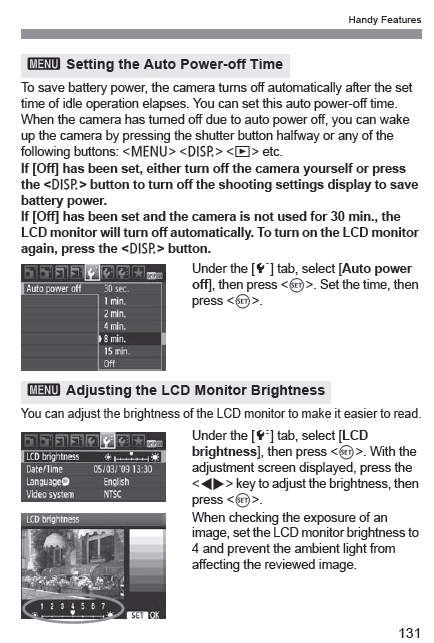- Canon Community
- Discussions & Help
- Camera
- EOS DSLR & Mirrorless Cameras
- Re: How can I extend the Live Yiew time beyond 20 ...
- Subscribe to RSS Feed
- Mark Topic as New
- Mark Topic as Read
- Float this Topic for Current User
- Bookmark
- Subscribe
- Mute
- Printer Friendly Page
- Mark as New
- Bookmark
- Subscribe
- Mute
- Subscribe to RSS Feed
- Permalink
- Report Inappropriate Content
07-27-2014
10:44 PM
- last edited on
07-28-2014
06:01 PM
by
Danny
I am using my Rebel T1i for astrophography. I need the Live Yiew for focusing telescope on an object. However it shuts off after about 20 seconds requiring me to reactivate the Live Yiew button. I need upwards of 1 minute of live view. How to adjust? p.s. my T1i is coupled to my telescope without lenses.
Thanks, Chuck
Solved! Go to Solution.
- Mark as New
- Bookmark
- Subscribe
- Mute
- Subscribe to RSS Feed
- Permalink
- Report Inappropriate Content
07-28-2014 12:53 PM
Change the "Auto Power Off" to 1 min or longer and the LiveView should stay for the same time period.
Mike Sowsun
- Mark as New
- Bookmark
- Subscribe
- Mute
- Subscribe to RSS Feed
- Permalink
- Report Inappropriate Content
07-28-2014 10:42 AM
- Mark as New
- Bookmark
- Subscribe
- Mute
- Subscribe to RSS Feed
- Permalink
- Report Inappropriate Content
07-28-2014 11:28 AM
I am wondering if this was not included in the T1i. I don't have a menu driven camera setting and certainly don't have LCD Preview on any of the menu driven settings. Can you tell me where I am not looking? Thanks, Chuck
- Mark as New
- Bookmark
- Subscribe
- Mute
- Subscribe to RSS Feed
- Permalink
- Report Inappropriate Content
07-28-2014 12:33 PM
@87corvettechuck wrote:I am wondering if this was not included in the T1i. I don't have a menu driven camera setting and certainly don't have LCD Preview on any of the menu driven settings. Can you tell me where I am not looking? Thanks, Chuck
There's no "Menu" button on a T1i? My wife's T2i certainly has one.
Philadelphia, Pennsylvania USA
- Mark as New
- Bookmark
- Subscribe
- Mute
- Subscribe to RSS Feed
- Permalink
- Report Inappropriate Content
07-28-2014 12:53 PM
Change the "Auto Power Off" to 1 min or longer and the LiveView should stay for the same time period.
Mike Sowsun
- Mark as New
- Bookmark
- Subscribe
- Mute
- Subscribe to RSS Feed
- Permalink
- Report Inappropriate Content
07-28-2014 05:57 PM
Mike, thanks. Got it! No more questions. Chuck
@MikeSowsun wrote:Change the "Auto Power Off" to 1 min or longer and the LiveView should stay for the same time period.
01/27/2025: New firmware updates are available.
01/22/2024: Canon Supports Disaster Relief Efforts in California
01/14/2025: Steps to resolve still image problem when using certain SanDisk SD cards with the Canon EOS R5 Mark II
12/18/2024: New firmware updates are available.
EOS C300 Mark III - Version 1..0.9.1
EOS C500 Mark II - Version 1.1.3.1
12/13/2024: EOS Webcam Utility Pro V2.3b is now available to support Windows on ARM PC users.
12/05/2024: New firmware updates are available.
EOS R5 Mark II - Version 1.0.2
11/14/2024: Windows V 2.3a installer for EOS Webcam Utility Pro is available for download
11/12/2024: EOS Webcam Utility Pro - Version 2.3 is available
09/26/2024: New firmware updates are available.
EOS R6 Mark II - Version 1.5.0
08/09/2024: Firmware update available for RC-IP1000 - Version 1.1.1
08/08/2024: Firmware update available for MS-500 - Version 2.0.0
- Powershot A2400 IS HD freezing in Point & Shoot Digital Cameras
- EOS Utility doesn't start when camera is on in Camera Software
- EOS R7 gives me eye strain: alternate camera recommendations? in EOS DSLR & Mirrorless Cameras
- my sx720 hs camera turns on then turns off quickly in Point & Shoot Digital Cameras
- canon power shot ELPH 530 HS camera not working!! in Point & Shoot Digital Cameras
Canon U.S.A Inc. All Rights Reserved. Reproduction in whole or part without permission is prohibited.