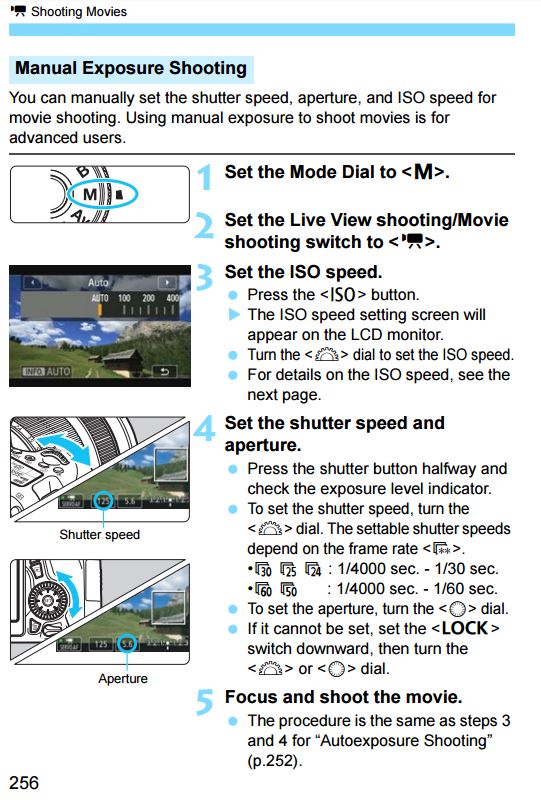- Canon Community
- Discussions & Help
- Camera
- EOS DSLR & Mirrorless Cameras
- Re: Filming Fireworks
- Subscribe to RSS Feed
- Mark Topic as New
- Mark Topic as Read
- Float this Topic for Current User
- Bookmark
- Subscribe
- Mute
- Printer Friendly Page
Filming Fireworks
- Mark as New
- Bookmark
- Subscribe
- Mute
- Subscribe to RSS Feed
- Permalink
- Report Inappropriate Content
06-23-2016 10:47 AM
I have search the web for filming fireworks and get nothing but photography.
I have a 70D. I have three lenses: 50MM 1.2; 100MM 2.9 and 18-135MM STM.
I plan to use the STM lens.
The first year I left auto focus on and auto much everythign on and got pretty good results most of the time when the camera wasn't trying to auto focus.
The second year I turned off auto focus and everything was blurry. I find it hard to focus well using manual through the small view finder.
I am looking for advise on how to set up the camera for filming fireworks. I have a tripod. I'd appreciate any advise you can give me, or any links to documentation on how to film fireworks.
Thanks,
S
- Mark as New
- Bookmark
- Subscribe
- Mute
- Subscribe to RSS Feed
- Permalink
- Report Inappropriate Content
06-23-2016 01:29 PM
@sdyates2001 wrote:Okay, then what would you recommend? I see a few options.
1) Wait til fireworks start, then start recording
2) Set exposure manually to a value
I am sure everyone would recommend the second option. So how do I make these changes. For a photo, I set up Av mode, but when I switch to video, I do not see these settings. How are video settings handled? Once I find exposure, should I pick 0?
___________________________________________________________________________________
You almost have to wait until the fireworks start to make adjustments. There are a few things that you can pre-set to speed up the process...
1. Set up on a sturdy tripod. I'd try to get some interesting foreground and background and not just the fireworks.
2. It is too hard for the camera to Auto Focus so I'd switch over to Manual Focus and prefocus it to Infinity then back off 1/16 of a turn (just a tad). This will get you to the ball park. When the fireworks start, you should be able to make minor tweaks to the focus.
3. I'd set the ISO to 400 and at the start of the fireworks, change from here - hopefully down to 100 depending on how bright the fireworks are. For me, it'd be perfect if the lighting will enable me to see the foreground and background a little bit (dark but viewable) in relation to the bright fireworks. Complete black view then bright fireworks is not as good imho.
4. I'd set Aperture to f/8 to start out...f/11 and f/16 might cost you too much ISO. If too bright then bump Av up to f/11 or f/16.
5. I'd set the Shutter speed (Tv) to 1/100 and go from there.
Here is the procedure for setting in video - in M you cannot set exposure compensation. I'd practice setting these until you can do it in the dark (no pun intended) since you don't want to be fumbling when the action starts.
Diverhank's photos on Flickr
- Mark as New
- Bookmark
- Subscribe
- Mute
- Subscribe to RSS Feed
- Permalink
- Report Inappropriate Content
06-27-2016 08:21 AM
- Mark as New
- Bookmark
- Subscribe
- Mute
- Subscribe to RSS Feed
- Permalink
- Report Inappropriate Content
06-27-2016 04:02 PM
@logavanig wrote:Next you’ll go a little deeper into the settings and change the White Balance to 3000K. Different fireworks are going to emit different hues and intensities of light, setting the white balance to a specific kelvin (K) instead of Auto will help reduce noticeable light changes in the footage. ...
I have to say that I find that advice puzzling. 3000°K is well down in the incandescent range, and I believe that's a lot redder than most fireworks are. If I'm right, that setting will shift the light generted by the fireworks strongly in the blue direction. If that's what you want, fine. But I don't think I'd do it unless the scene contained incandescent lights and, for whatever reason, I wanted those lights to appear white.
Philadelphia, Pennsylvania USA
- Mark as New
- Bookmark
- Subscribe
- Mute
- Subscribe to RSS Feed
- Permalink
- Report Inappropriate Content
06-12-2019 05:13 AM
Where I live, we have weekly fireworks displays so in the below video I tested some of the above ideas. However, I could not get reaction shots since I went alone and did not want to be arrested for being a creeper with a huge camera and lens directly pointed at some stranger’s cute little kid. . . Although on a side note, in the United States it is legal to film people without their permission as long as it’s in a public space. Think paparazzi and TMZ. They would cease to exist if it were illegal. The below video is the result of my attempt at this homework project using a Canon 5D Mark III. I apologize for the blurry footage in the beginning. Remember, I’m just learning as I go and hoping to take you all along for the ride so that you can learn as well:
- « Previous
-
- 1
- 2
- Next »
- « Previous
-
- 1
- 2
- Next »
01/20/2026: New firmware updates are available.
12/22/2025: New firmware update is available for EOS R6 Mark III- Version 1.0.2
11/20/2025: New firmware updates are available.
EOS R5 Mark II - Version 1.2.0
PowerShot G7 X Mark III - Version 1.4.0
PowerShot SX740 HS - Version 1.0.2
10/21/2025: Service Notice: To Users of the Compact Digital Camera PowerShot V1
10/15/2025: New firmware updates are available.
Speedlite EL-5 - Version 1.2.0
Speedlite EL-1 - Version 1.1.0
Speedlite Transmitter ST-E10 - Version 1.2.0
07/28/2025: Notice of Free Repair Service for the Mirrorless Camera EOS R50 (Black)
7/17/2025: New firmware updates are available.
05/21/2025: New firmware update available for EOS C500 Mark II - Version 1.1.5.1
02/20/2025: New firmware updates are available.
RF70-200mm F2.8 L IS USM Z - Version 1.0.6
RF24-105mm F2.8 L IS USM Z - Version 1.0.9
RF100-300mm F2.8 L IS USM - Version 1.0.8
- EOS R7 - Can't Find Aspect Markers in EOS DSLR & Mirrorless Cameras
- R6 Mark II SD card in camera but can't shoot videos or take photos. in EOS DSLR & Mirrorless Cameras
- Canon 5D Mark IV Video Stops Automatically within Seconds of Filming in EOS DSLR & Mirrorless Cameras
- How to keep the grid on while in Movie-Mode and Filming with the Canon EOS 60D? in EOS DSLR & Mirrorless Cameras
- Film needed to open lens on SURE SHOT Zoom 85? in Point & Shoot Digital Cameras
Canon U.S.A Inc. All Rights Reserved. Reproduction in whole or part without permission is prohibited.