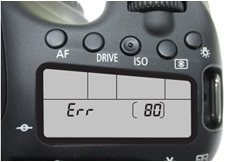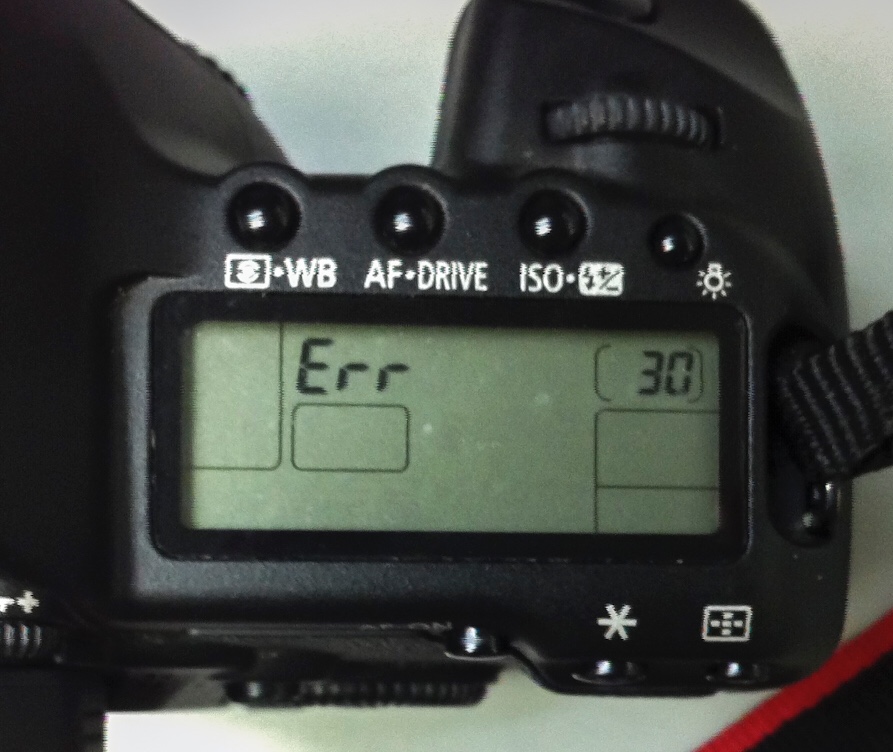- Canon Community
- Discussions & Help
- Camera
- EOS DSLR & Mirrorless Cameras
- Re: Eos 7d Mk1 Mirror Freezes in Photo Mode
- Subscribe to RSS Feed
- Mark Topic as New
- Mark Topic as Read
- Float this Topic for Current User
- Bookmark
- Subscribe
- Mute
- Printer Friendly Page
Eos 7d Mk1 Mirror Freezes in Photo Mode
- Mark as New
- Bookmark
- Subscribe
- Mute
- Subscribe to RSS Feed
- Permalink
- Report Inappropriate Content
11-24-2018 11:11 AM
- Mark as New
- Bookmark
- Subscribe
- Mute
- Subscribe to RSS Feed
- Permalink
- Report Inappropriate Content
11-24-2018 01:10 PM
Does it show an error message when this happens?
- Mark as New
- Bookmark
- Subscribe
- Mute
- Subscribe to RSS Feed
- Permalink
- Report Inappropriate Content
11-24-2018 01:12 PM
- Mark as New
- Bookmark
- Subscribe
- Mute
- Subscribe to RSS Feed
- Permalink
- Report Inappropriate Content
11-24-2018 01:17 PM
- Mark as New
- Bookmark
- Subscribe
- Mute
- Subscribe to RSS Feed
- Permalink
- Report Inappropriate Content
11-24-2018 01:22 PM - edited 11-24-2018 01:31 PM
Is there a number shown along with the “Err” message on the top LCD screen?
- Mark as New
- Bookmark
- Subscribe
- Mute
- Subscribe to RSS Feed
- Permalink
- Report Inappropriate Content
11-24-2018 05:44 PM
Found some info on error 30 and 80 and all it says is to turn the camera off remove the battery, replace the battery and turn it on...which my guess is you've already done. I would only add to turn the camera on for 30 seconds with the battery removed and with fingers crossed.
Err 30
Description: A malfunction with the shutter has been detected.
Resolution: Turn the power off, then remove and re-install the battery. Then turn the power on again.
Err 80
Description: A malfunction with the electric control or images has been detected.
Resolution: Turn the power off, then remove and re-install the battery. Then turn the power on again.
- Mark as New
- Bookmark
- Subscribe
- Mute
- Subscribe to RSS Feed
- Permalink
- Report Inappropriate Content
11-24-2018 01:23 PM
- Mark as New
- Bookmark
- Subscribe
- Mute
- Subscribe to RSS Feed
- Permalink
- Report Inappropriate Content
11-24-2018 01:33 PM
That does seem odd as I thought there should always be a code associated with any error message.
I guess you will need to take it to a Canon Service Center.
- Mark as New
- Bookmark
- Subscribe
- Mute
- Subscribe to RSS Feed
- Permalink
- Report Inappropriate Content
11-24-2018 05:55 PM
Just found some other people with those errors that solved it by blowing out the camera with compressed air, including the battery and SD card compartments
- Mark as New
- Bookmark
- Subscribe
- Mute
- Subscribe to RSS Feed
- Permalink
- Report Inappropriate Content
11-24-2018 06:01 PM
Sorry to mislead you, but the error codes were just examples I found with a Google search. The original poster just has the "Err" message and no codes.
12/18/2024: New firmware updates are available.
EOS C300 Mark III - Version 1..0.9.1
EOS C500 Mark II - Version 1.1.3.1
12/13/2024: EOS Webcam Utility Pro V2.3b is now available to support Windows on ARM PC users.
12/05/2024: New firmware updates are available.
EOS R5 Mark II - Version 1.0.2
11/14/2024: Windows V 2.3a installer for EOS Webcam Utility Pro is available for download
11/12/2024: EOS Webcam Utility Pro - Version 2.3 is available
09/26/2024: New firmware updates are available.
EOS R6 Mark II - Version 1.5.0
08/09/2024: Firmware update available for RC-IP1000 - Version 1.1.1
08/08/2024: Firmware update available for MS-500 - Version 2.0.0
- EOS 70D sometimes freezes before taking photos in EOS DSLR & Mirrorless Cameras
- When you take a photo on the Canon m50 camera, the screen freezes momentarily in EOS DSLR & Mirrorless Cameras
- Recommendations for a new step up camera. in EOS DSLR & Mirrorless Cameras
- EOS R3 Freezes in EOS DSLR & Mirrorless Cameras
- R8 buffer freezes after taking one photo in EOS DSLR & Mirrorless Cameras
Canon U.S.A Inc. All Rights Reserved. Reproduction in whole or part without permission is prohibited.