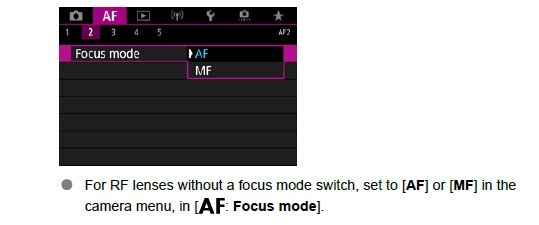- Canon Community
- Discussions & Help
- Camera
- EOS DSLR & Mirrorless Cameras
- Re: EOS R6 AF2
- Subscribe to RSS Feed
- Mark Topic as New
- Mark Topic as Read
- Float this Topic for Current User
- Bookmark
- Subscribe
- Mute
- Printer Friendly Page
EOS R6 AF2
- Mark as New
- Bookmark
- Subscribe
- Mute
- Subscribe to RSS Feed
- Permalink
- Report Inappropriate Content
12-29-2021 07:06 PM
Hello,
I am an amateur photographer, a hobbyist. I just got an EOS R6 and have been watching videos that take me through all of the menus/submenus. I noticed when I got to the AF2 submenu my camera does not have the first setting that says "Focus Mode" where you can tap on AF or MF. I took it to the camera shop to ask about it and the guy basically said I didn't really need it, but it seems like it should be there if other R6 cameras have it. I updated the firmware per his advice but still do not show this function. I can use the camera fine without this setting but was just curious if anyone has this missing or if it is a problem at all. I am just trying to learn my camera. Thanks 🙂
- Mark as New
- Bookmark
- Subscribe
- Mute
- Subscribe to RSS Feed
- Permalink
- Report Inappropriate Content
12-29-2021 08:56 PM - edited 12-29-2021 09:00 PM
Apparently, there are RF lenses that do not have an AF/MF switch but are autofocus lenses nonetheless. I haven't seen one, so maybe they are yet to be released?
Anyway, that menu option will not be available unless you are using one. So if you have an EF (with adapter) or RF lens attached that has an AF/MF switch, your menus will look different, plus that switch will control AF/MF in the camera, so there is no need to set it in the cameras menu.
This screeny is from page 59 of the latest manual for firmware ver. 1.5. If you haven't d/l'd it, I suggest you do. As convoluted as it is, there is still lots of good info in there.
Newton
12/18/2025: New firmware updates are available.
12/15/2025: New firmware update available for EOS C50 - Version 1.0.1.1
11/20/2025: New firmware updates are available.
EOS R5 Mark II - Version 1.2.0
PowerShot G7 X Mark III - Version 1.4.0
PowerShot SX740 HS - Version 1.0.2
10/21/2025: Service Notice: To Users of the Compact Digital Camera PowerShot V1
10/15/2025: New firmware updates are available.
Speedlite EL-5 - Version 1.2.0
Speedlite EL-1 - Version 1.1.0
Speedlite Transmitter ST-E10 - Version 1.2.0
07/28/2025: Notice of Free Repair Service for the Mirrorless Camera EOS R50 (Black)
7/17/2025: New firmware updates are available.
05/21/2025: New firmware update available for EOS C500 Mark II - Version 1.1.5.1
02/20/2025: New firmware updates are available.
RF70-200mm F2.8 L IS USM Z - Version 1.0.6
RF24-105mm F2.8 L IS USM Z - Version 1.0.9
RF100-300mm F2.8 L IS USM - Version 1.0.8
- Eos Rebel T100 error connecting to wifi in Camera Software
- Eos Rebel T100 error when connecting to wifi in Camera Software
- Macro Twin Lite MT-26EX-RT spare attachment ring in Camera Accessories
- Image processing using DPP and free software in Camera Software
- Downloading Images from camera to Mac Book Pro in EOS DSLR & Mirrorless Cameras
Canon U.S.A Inc. All Rights Reserved. Reproduction in whole or part without permission is prohibited.