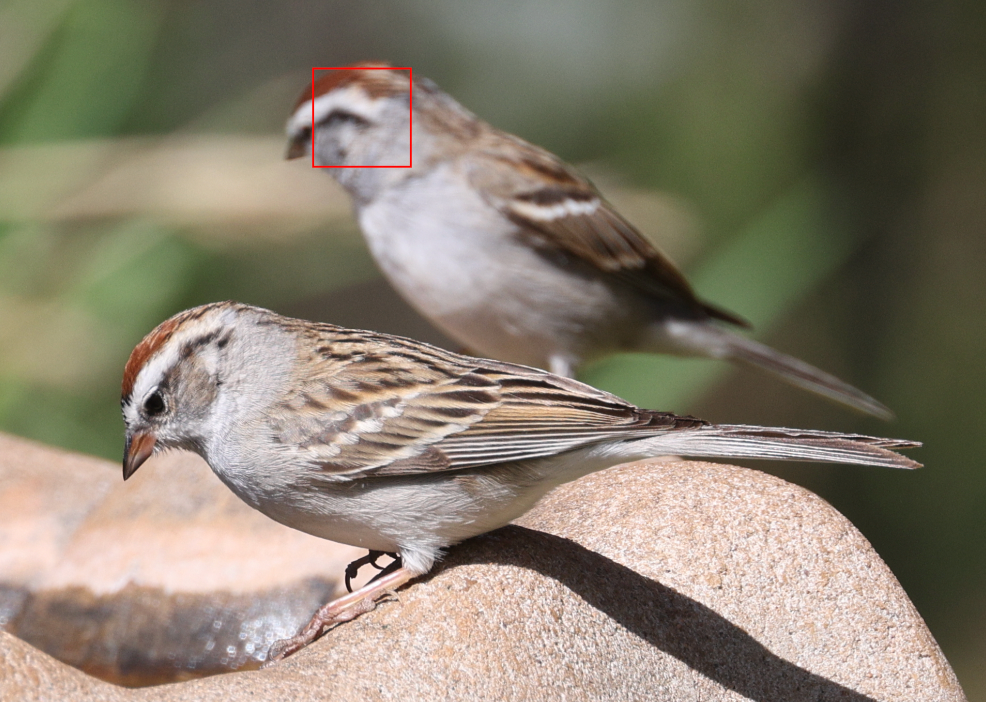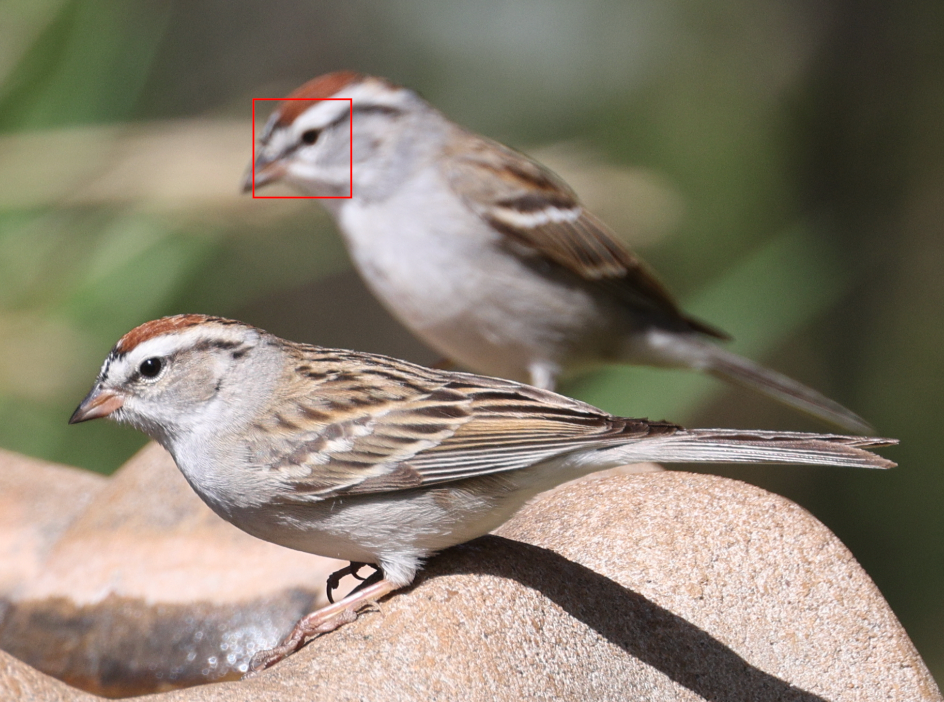- Canon Community
- Discussions & Help
- Camera
- EOS DSLR & Mirrorless Cameras
- EOS R5 focus puzzle
- Subscribe to RSS Feed
- Mark Topic as New
- Mark Topic as Read
- Float this Topic for Current User
- Bookmark
- Subscribe
- Mute
- Printer Friendly Page
EOS R5 focus puzzle
- Mark as New
- Bookmark
- Subscribe
- Mute
- Subscribe to RSS Feed
- Permalink
- Report Inappropriate Content
04-20-2022 10:22 AM
EOS R5 focus puzzle
These three images were hand held, Canon EF 100-400mm f/4.5-5.6L IS II USM + 1.4x".
The focus box displayed in the viewfinder and in DPP does not match the actual focus.
I have included 3 screen captures from DPP.
The camera focused on the first bird to land, but the bird took a drink before I could make a photo and the eye was not visible. In the second and third images, a second bird had landed and the viewfinder and DPP both indicated that the new further bird was in focus, but in fact the nearer bird remained in focus. It is as if the view finder and the AF use different algorithms to determine what is in focus.
Most of the following is from exiftool.
- 1.6x crop mode
- IS switch on lens at "mode 3"
- "standard" style with no further editing
- Auto, white priority white balance
- Av mode
- F Number : 9.0
- Focal Length : 560.0 mm
- Focus Distance Upper : 10.53 m
- Focus Distance Lower : 9.04 m
- Shutter Mode : Electronic First Curtain
- Focus Mode : AI Servo AF
- AF Area Mode : Face + Tracking
- Num AF Points : 1053
- Valid AF Points : 1
- Focus Continuous : Single
- AF Config Tool : Case 1
- AF Tracking Sensitivity : 0
- AF Accel/Decel Tracking : 0
- AF Point Switching : -1
- AI Servo First Image : Equal Priority
- AI Servo Second Image : Equal Priority
- USM Lens Electronic MF : Disable in AF Mode
- AF Assist Beam : Enable
- One Shot AF Release : Focus Priority
- Auto AF Point Sel EOS iTR AF : Enable
- Lens Drive When AF Impossible : Continue Focus Search
- Select AF Area Selection Mode : Single-point AF, Auto, Zone AF, AF Point Expansion (4 point), Spot AF, AF Point Expansion (8 point), [6], [8], [9], [10], [11], [12], [13], [14]
- AF Area Selection Method : M-Fn Button
- Orientation Linked AF : Same for Vert/Horiz Points
- Manual AF Point Sel Pattern : Stops at AF Area Edges
- AF Point Display During Focus : Selected (constant)
- Drive Mode : Continuous Shooting
Chipping Sparrow (Spizella passerina) at birdbath
original bird still in focus, but DPP indicates newly arrived bird in focus
original bird still in focus but eye of newly arrived bird detected
- Mark as New
- Bookmark
- Subscribe
- Mute
- Subscribe to RSS Feed
- Permalink
- Report Inappropriate Content
04-20-2022 10:38 AM
You had the SS button halfway pressed in. Focus was locked on the first bird.
EOS 1D, EOS 1D MK IIn, EOS 1D MK III, EOS 1Ds MK III, EOS 1D MK IV and EOS 1DX and many lenses.
- Mark as New
- Bookmark
- Subscribe
- Mute
- Subscribe to RSS Feed
- Permalink
- Report Inappropriate Content
04-20-2022 10:54 AM
Thanks.
With focus locked, why did viewfinder and DPP indicate focus had jumped to the eye of the newcomer bird? That does not seem intuitively obvious to me.
- Mark as New
- Bookmark
- Subscribe
- Mute
- Subscribe to RSS Feed
- Permalink
- Report Inappropriate Content
04-20-2022 08:36 PM
Without being to step through the camera executing the firmware in real time, one can only speculate as to what happened. Did the camera ever lock focus on the closer bird?
The camera has more than 1000 AF points, so this image seems highly cropped. AF points are larger than the red box you see in the viewfinder or rear screen.
I suspect what you could be seeing are the AF Case Settings at work. Whatever your current settings, the behavior seems to be “sticky”. It could be that the AF is “sticking” to the previous subject, and has not yet switched to a different subject.
Again, this image seems highly cropped. Where locked AF points are located in the frame when the shutter fires can be misleading. There is always a short time delay between focus lock and shutter firing. It is almost as if the slightest camera shake can “focus and recompose” at the smallest scale.
I would experiment with disabling some of the face, color, and eye tracking settings when subjects are do not fill the frame.
"Enjoying photography since 1972."
- Mark as New
- Bookmark
- Subscribe
- Mute
- Subscribe to RSS Feed
- Permalink
- Report Inappropriate Content
04-20-2022 08:39 PM
@ebiggs1 wrote:You had the SS button halfway pressed in. Focus was locked on the first bird.
Ernie is essentially saying the same thing I just posted. This could be “focus and recompose” at the adjacent AF point level.
"Enjoying photography since 1972."
- Mark as New
- Bookmark
- Subscribe
- Mute
- Subscribe to RSS Feed
- Permalink
- Report Inappropriate Content
04-20-2022 08:55 PM
Thanks.
I do not object to the original bird being tracked and staying in focus. I was surprised that the blue box in the viewfinder (red box in DPP screen capture) went to the eye of the newly arrived bird while the original bird was still being tracked and was in focus. I was happy with the focus choices made by the camera but surprised by the focus indicator displayed. Usually when the camera is tracking a bird, the focus indicator stays on the bird that is in focus and being tracked.
These are screen captures from DPP showing the placement of the focus indicator in DPP. In the first image, the original bird is clearly in focus.
In the second and third images, the focus indicator has moved to the newly arrived bird while the original bird is still being tracked and is in focus as expected. The focus indicator does not show what is in focus.
- Mark as New
- Bookmark
- Subscribe
- Mute
- Subscribe to RSS Feed
- Permalink
- Report Inappropriate Content
04-20-2022 08:57 PM
Thanks, I did not expect "focus and recompose" behavior when tracking and servo.
12/18/2025: New firmware updates are available.
12/15/2025: New firmware update available for EOS C50 - Version 1.0.1.1
11/20/2025: New firmware updates are available.
EOS R5 Mark II - Version 1.2.0
PowerShot G7 X Mark III - Version 1.4.0
PowerShot SX740 HS - Version 1.0.2
10/21/2025: Service Notice: To Users of the Compact Digital Camera PowerShot V1
10/15/2025: New firmware updates are available.
Speedlite EL-5 - Version 1.2.0
Speedlite EL-1 - Version 1.1.0
Speedlite Transmitter ST-E10 - Version 1.2.0
07/28/2025: Notice of Free Repair Service for the Mirrorless Camera EOS R50 (Black)
7/17/2025: New firmware updates are available.
05/21/2025: New firmware update available for EOS C500 Mark II - Version 1.1.5.1
02/20/2025: New firmware updates are available.
RF70-200mm F2.8 L IS USM Z - Version 1.0.6
RF24-105mm F2.8 L IS USM Z - Version 1.0.9
RF100-300mm F2.8 L IS USM - Version 1.0.8
- Canon R5 Mark 2HELP. I can not change focus mode. The field is grayed out. in EOS DSLR & Mirrorless Cameras
- EOS 5D MK IV - Show Focus Point in View Finder? in EOS DSLR & Mirrorless Cameras
- Trouble with focusing using Canon SX70HS in Point & Shoot Digital Cameras
- Focus is soft after servicing 70-200 f/2.8 in EF & RF Lenses
- RF 100-500mm F4.5-7.1 L IS USM, Auto Focus focuses too close in EF & RF Lenses
Canon U.S.A Inc. All Rights Reserved. Reproduction in whole or part without permission is prohibited.