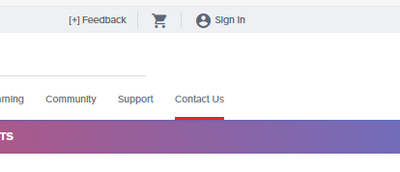- Canon Community
- Discussions & Help
- Camera
- EOS DSLR & Mirrorless Cameras
- EOS R5 Eye Detect does not work with self timer
- Subscribe to RSS Feed
- Mark Topic as New
- Mark Topic as Read
- Float this Topic for Current User
- Bookmark
- Subscribe
- Mute
- Printer Friendly Page
EOS R5 Eye Detect does not work with self timer
- Mark as New
- Bookmark
- Subscribe
- Mute
- Subscribe to RSS Feed
- Permalink
- Report Inappropriate Content
06-15-2023 05:49 PM
I want to take a self portrait but the R5 will not focus with the 10 second timer.
The settings: Timer 10 seconds. People. Eye Detect. One shot mode.
I even tried "Continuous Focus" thinking that might work, but no success.
Any suggestions re my settings - or is it normal, as I am reading elsewhere that the camera truly will not focus when the 10 second timer is used?
John
- Mark as New
- Bookmark
- Subscribe
- Mute
- Subscribe to RSS Feed
- Permalink
- Report Inappropriate Content
06-15-2023 09:48 PM
I have never tried or tested it, but it seems like the shutter delay timer locks both exposure and focus when it is initiated. This is similar to how One Shot AF mode works when the shutter delay timer has not been enabled.
"Enjoying photography since 1972."
- Mark as New
- Bookmark
- Subscribe
- Mute
- Subscribe to RSS Feed
- Permalink
- Report Inappropriate Content
06-15-2023 11:12 PM
If you want to take a self portrait with the camera using eye detect, then I suggest using a cable or electronic remote device. The self timer trips the shutter but does not cause the camera to autodetect eyes. So to do so, you need to have focus enabled for the shutter button, half press the remote to get focus and then fully press to take the shot.
Alternatively, do it the old school way. Manually pre-focus the camera on a proxy object where your face will be with sufficient DoF to cover your whole face. Use the 10sec timer to activate the camera and during that time switch places with the proxy device.
cheers, TREVOR
The mark of good photographer is less what they hold in their hand, it's more what they hold in their head;
"All the variety, all the charm, all the beauty of life is made up of light and shadow", Leo Tolstoy;
"Skill in photography is acquired by practice and not by purchase" Percy W. Harris
- Mark as New
- Bookmark
- Subscribe
- Mute
- Subscribe to RSS Feed
- Permalink
- Report Inappropriate Content
09-07-2023 06:50 PM
Is there a ticket to address this issue at some point? It seems like it should be a pretty easy fix, and given Canon's reputation as a front runner in photography, I would expect them to soon.
- Mark as New
- Bookmark
- Subscribe
- Mute
- Subscribe to RSS Feed
- Permalink
- Report Inappropriate Content
09-08-2023 08:48 AM
@tai-stik wrote:Is there a ticket to address this issue at some point? It seems like it should be a pretty easy fix, and given Canon's reputation as a front runner in photography, I would expect them to soon.
It is not an issue. It is how cameras work. They do not refocus during shutter delay mode.
If you still disagree and feel that there is a need to escalate and bring this topic to Canon’s attention, then I suggest that you setup a service ticket for your issue. These forums are not Canon Service or Support.
https://www.usa.canon.com/support/service-and-repair
"Enjoying photography since 1972."
- Mark as New
- Bookmark
- Subscribe
- Mute
- Subscribe to RSS Feed
- Permalink
- Report Inappropriate Content
09-08-2023 10:09 AM - edited 09-08-2023 10:11 AM
Greetings,
I don't feel this is a bug either. You can leave feedback and make a feature quest on the Canon USA website.
Select feedback, > then product
I like Trevors suggestion. A bluetooth controller could be used for this and allow the AF to be engaged. You could also use a mobile device and shoot tethered.😀
~Rick
Bay Area - CA
~R5 C (1.1.2.1), ~R50v (1.1.1) ~RF Trinity, ~RF 100 Macro, ~RF 100~400, ~RF 100~500, ~RF 200-800 +RF 1.4x TC, BG-R10, 430EX III-RT ~DxO PhotoLab Elite ~DaVinci Resolve Studio ~ImageClass MF644Cdw/MF656Cdw ~Pixel 8 ~CarePaks Are Worth It
- Mark as New
- Bookmark
- Subscribe
- Mute
- Subscribe to RSS Feed
- Permalink
- Report Inappropriate Content
09-08-2023 01:56 PM - edited 09-08-2023 02:05 PM
Thanks for the replies. Here are my thoughts:
- A user would like to take a self portrait, wide open, and does not have a remote cable, nor the time (or possibly internet connection) to setup with the remote app. In my case, it is for shooting a youtube thumbnail, so I am composing with a monitor on the camera or the R5's little screen.
Whether this is a bug (feature existed before etc) or new feature, I feel this is a new and growing use case that Canon should support. Thank you for the link to submit a ticket.
- Mark as New
- Bookmark
- Subscribe
- Mute
- Subscribe to RSS Feed
- Permalink
- Report Inappropriate Content
01-05-2024 09:12 PM
I am here because I thought that this should be common sense to have this enabled. I mean instead of being able to set the timer and have it track me till the shutter goes off I'm supposed to use their 1.5 start buggy app or buy a remote which over time can wear out my usb port not thanks. Yes I will submit a feature request and hope everyone has a great new year!
- Mark as New
- Bookmark
- Subscribe
- Mute
- Subscribe to RSS Feed
- Permalink
- Report Inappropriate Content
01-06-2024 11:26 AM
@dreysi wrote:I am here because I thought that this should be common sense to have this enabled. I mean instead of being able to set the timer and have it track me till the shutter goes off I'm supposed to use their 1.5 start buggy app or buy a remote which over time can wear out my usb port not thanks. Yes I will submit a feature request and hope everyone has a great new year!
It is not a bug. This is how cameras have worked for decades, many decades. If you have a smart phone, then you can probably use Canon Connect with a Bluetooth connection to take photos.
The camera does not track you during the countdown phase because the AF system is idle. No one is pressing a button to activate the AF system, even if the camera is in AF Servo mode.
You can activate AF remotely with your smart device just as if you were operating the camera directly. The camera is not omnipotent. YOU must tell it where to focus.
"Enjoying photography since 1972."
- Mark as New
- Bookmark
- Subscribe
- Mute
- Subscribe to RSS Feed
- Permalink
- Report Inappropriate Content
01-06-2024 08:53 PM
What Waddizzle said is correct. Remotes can be wired or wireless. A bluetooth remote works up to about 20ft
This one will focus and release the shutter
I bought this one nearly 7 yrs ago. It will only release the shutter.
Canon makes one as well
These days, I use the CC App, or just compose my shot, focus manually and use the self timer.
~Rick
Bay Area - CA
~R5 C (1.1.2.1), ~R50v (1.1.1) ~RF Trinity, ~RF 100 Macro, ~RF 100~400, ~RF 100~500, ~RF 200-800 +RF 1.4x TC, BG-R10, 430EX III-RT ~DxO PhotoLab Elite ~DaVinci Resolve Studio ~ImageClass MF644Cdw/MF656Cdw ~Pixel 8 ~CarePaks Are Worth It
12/18/2025: New firmware updates are available.
12/15/2025: New firmware update available for EOS C50 - Version 1.0.1.1
11/20/2025: New firmware updates are available.
EOS R5 Mark II - Version 1.2.0
PowerShot G7 X Mark III - Version 1.4.0
PowerShot SX740 HS - Version 1.0.2
10/21/2025: Service Notice: To Users of the Compact Digital Camera PowerShot V1
10/15/2025: New firmware updates are available.
Speedlite EL-5 - Version 1.2.0
Speedlite EL-1 - Version 1.1.0
Speedlite Transmitter ST-E10 - Version 1.2.0
07/28/2025: Notice of Free Repair Service for the Mirrorless Camera EOS R50 (Black)
7/17/2025: New firmware updates are available.
05/21/2025: New firmware update available for EOS C500 Mark II - Version 1.1.5.1
02/20/2025: New firmware updates are available.
RF70-200mm F2.8 L IS USM Z - Version 1.0.6
RF24-105mm F2.8 L IS USM Z - Version 1.0.9
RF100-300mm F2.8 L IS USM - Version 1.0.8
- R6iii Feature Requests From Someone Who Just Switched From Sony in EOS DSLR & Mirrorless Cameras
- Feature Request: Please Remove the 29:59 Recording Limit on EOS R5/R6 via Firmware in EOS DSLR & Mirrorless Cameras
- RF 100-500mm F4.5-7.1 L IS USM, Auto Focus focuses too close in EF & RF Lenses
- Canon R7 - Is there no way to set a custom timer? Only 2 and 10 second options? in EOS DSLR & Mirrorless Cameras
- CameraWindow does not open in Windows 11 in Camera Software
Canon U.S.A Inc. All Rights Reserved. Reproduction in whole or part without permission is prohibited.