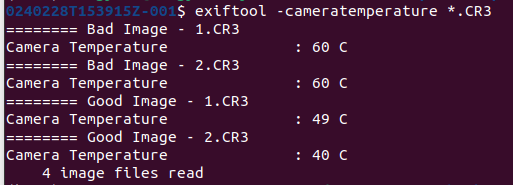- Canon Community
- Discussions & Help
- Camera
- EOS DSLR & Mirrorless Cameras
- EOS R5 Excessive Noise
- Subscribe to RSS Feed
- Mark Topic as New
- Mark Topic as Read
- Float this Topic for Current User
- Bookmark
- Subscribe
- Mute
- Printer Friendly Page
EOS R5 Excessive Noise
- Mark as New
- Bookmark
- Subscribe
- Mute
- Subscribe to RSS Feed
- Permalink
- Report Inappropriate Content
01-04-2022
05:16 PM
- last edited on
02-28-2024
08:35 AM
by
Danny
I do lots of wildlife photography with my R5 and compare it with my fellow photographers who have the same body camera for some reason, I have lots of noise in my images and they don't.
I always shoot with electronic high-speed continuous plus.
Can someone tell me if I have to adjust any settings in the menu?
- Mark as New
- Bookmark
- Subscribe
- Mute
- Subscribe to RSS Feed
- Permalink
- Report Inappropriate Content
01-05-2022 10:02 AM
One issue you have is over exposure. Underexposure and even over exposure can expose all sorts of things in an image. Do post an unedited sample. (Don't apply the, "smart sharpening software".)
EOS 1DX and many lenses.
- Mark as New
- Bookmark
- Subscribe
- Mute
- Subscribe to RSS Feed
- Permalink
- Report Inappropriate Content
01-06-2022 08:46 AM
- Mark as New
- Bookmark
- Subscribe
- Mute
- Subscribe to RSS Feed
- Permalink
- Report Inappropriate Content
01-06-2022 09:11 AM
Just posted unedited sample above without "smart sharpening software"
- Mark as New
- Bookmark
- Subscribe
- Mute
- Subscribe to RSS Feed
- Permalink
- Report Inappropriate Content
01-06-2022 11:14 AM
I am not seeing any extreme amount of noise in that sample. You may be a victim of over cropping in an attempt to try an increase the size of the hummingbird. With a 200mm lens you need to be awfully close to the small bird to get a decent size subject in the frame.
When I shoot hummers I am about 20 to 30 feet away. This is my setup a 1DX with a Sigma 150-600mm Sport super zoom lens.
I caught this somewhat annoyed hummingbird chasing off a bee from the feeder.
With the big 600mm lens it doesn't require as much cropping to get a reasonable sized subject in the frame but it still does require a fair amount. Solution crop less with a bigger lens and see less noise.
EOS 1DX and many lenses.
- Mark as New
- Bookmark
- Subscribe
- Mute
- Subscribe to RSS Feed
- Permalink
- Report Inappropriate Content
01-06-2022 12:29 PM
Got it! I know looking at a he new RF100-400 2.8. Looks amazing!
Than you for the tip. 😊
- Mark as New
- Bookmark
- Subscribe
- Mute
- Subscribe to RSS Feed
- Permalink
- Report Inappropriate Content
02-28-2024 08:30 AM
Hello Peter, I shoot wildlife on an R5 with a RF 100-500 lens. Usually I get sharp, low noise images I am very happy with. But this most recent time I did some shooting I feel that the images are not as crisp. I'm wondering if something happened to the camera. If I upload a couple of good (taken previously) and bad (most recent) raw files, could you please help me understand what may be happening. Thank you.
- Mark as New
- Bookmark
- Subscribe
- Mute
- Subscribe to RSS Feed
- Permalink
- Report Inappropriate Content
02-28-2024 09:21 AM
Upload to Google Drive and share, or WeTransfer.
Put the link here.
- Mark as New
- Bookmark
- Subscribe
- Mute
- Subscribe to RSS Feed
- Permalink
- Report Inappropriate Content
02-28-2024 10:25 AM
Thank you Peter. I have uploaded 4 files to Google Drive at:
https://drive.google.com/drive/folders/1LVfkYER9bsZf77L-cUTBp7D6HFvWurHP?usp=sharing
Good Image - 1.CR3
Good Image - 2.CR3
Bad Image - 1.CR3
Bad Image - 2.CR3
- Mark as New
- Bookmark
- Subscribe
- Mute
- Subscribe to RSS Feed
- Permalink
- Report Inappropriate Content
02-28-2024 10:51 AM - edited 02-28-2024 11:06 AM
Heat distortion is my guess, so not a problem with your equipment.
You have some hot pixels visible in daylight, so perform a sensor cleaning via the camera menu to remove them. Perhaps more visible due to camera temperature.
- Mark as New
- Bookmark
- Subscribe
- Mute
- Subscribe to RSS Feed
- Permalink
- Report Inappropriate Content
02-28-2024 12:06 PM
I hope some of this might help.
The differences I noticed between bad image 1 and good image 1 include camera temperature as Peter mentioned. It seems to me that with my EOS R5, noise increases rapidly as camera temperature increases. I have read that for CMOS sensors, thermal noise doubles for each 6 degree C increase in temperature, so one might expect bad image to have roughly 4 times the noise as good image. For a camera with IBIS, cooling the sensor chip is more difficult.
Camera settings that seem to me to increase noise include enabling auto lighting optimizer or enabling peripheral illumination correction. Those are easily done later in Canon DPP software.
Camera temperature seems to stay lower for me if I close the live view screen and in power settings have the viewfinder turn off quickly.
01/20/2026: New firmware updates are available.
12/22/2025: New firmware update is available for EOS R6 Mark III- Version 1.0.2
11/20/2025: New firmware updates are available.
EOS R5 Mark II - Version 1.2.0
PowerShot G7 X Mark III - Version 1.4.0
PowerShot SX740 HS - Version 1.0.2
10/21/2025: Service Notice: To Users of the Compact Digital Camera PowerShot V1
10/15/2025: New firmware updates are available.
Speedlite EL-5 - Version 1.2.0
Speedlite EL-1 - Version 1.1.0
Speedlite Transmitter ST-E10 - Version 1.2.0
07/28/2025: Notice of Free Repair Service for the Mirrorless Camera EOS R50 (Black)
7/17/2025: New firmware updates are available.
05/21/2025: New firmware update available for EOS C500 Mark II - Version 1.1.5.1
02/20/2025: New firmware updates are available.
RF70-200mm F2.8 L IS USM Z - Version 1.0.6
RF24-105mm F2.8 L IS USM Z - Version 1.0.9
RF100-300mm F2.8 L IS USM - Version 1.0.8
- EOS 3000N and strange noise with low voltage battery in EOS DSLR & Mirrorless Cameras
- T8i: Let's assume I'm in Manual Auto ISO, too dark and too light exposure issues in EOS DSLR & Mirrorless Cameras
- CRD what does increasing sharpness actually do to the clip? in Camera Software
- Powershot SX740 HS keeps saying "Busy" in Point & Shoot Digital Cameras
- DM-E100 Mic: Video has loud static — Please help! in Camera Accessories
Canon U.S.A Inc. All Rights Reserved. Reproduction in whole or part without permission is prohibited.