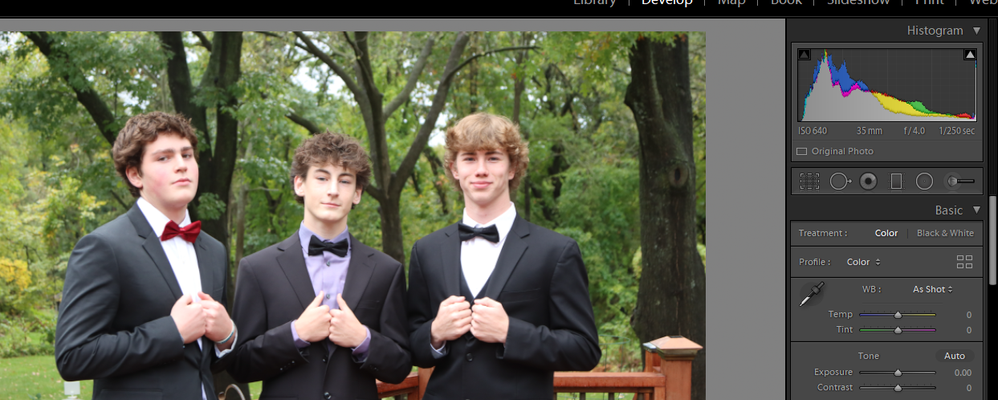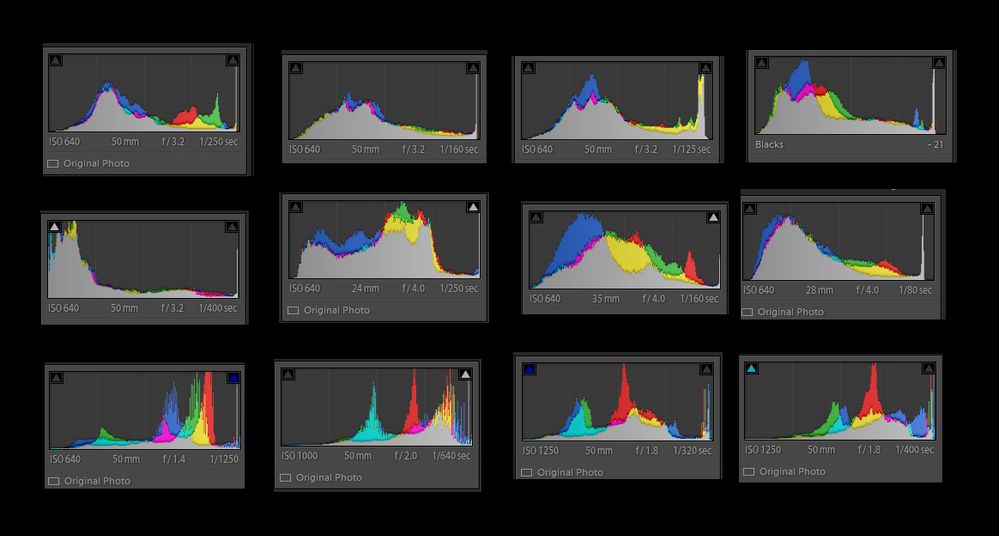- Canon Community
- Discussions & Help
- Camera
- EOS DSLR & Mirrorless Cameras
- EOS 90D Sudden Histogram spike bright blowout
- Subscribe to RSS Feed
- Mark Topic as New
- Mark Topic as Read
- Float this Topic for Current User
- Bookmark
- Subscribe
- Mute
- Printer Friendly Page
EOS 90D Sudden Histogram spike bright blowout
- Mark as New
- Bookmark
- Subscribe
- Mute
- Subscribe to RSS Feed
- Permalink
- Report Inappropriate Content
10-16-2023
03:56 PM
- last edited on
10-17-2023
09:41 AM
by
Danny
My EOS90D began an issue where whatever is brightest in a shot is spiked too bright and lost for no reason. I'd say it has something to do with metering and or white balance. Any lens, any ISO, any mode, 95% of my images have an odd histogram spike on the right, even if I shoot something relatively dark. below are two examples with the blowout but I have a couple hundred that I am finding the spike over the last couple weeks. Does anyone has insight into what is going on or what might correct the issue? thanks
- Mark as New
- Bookmark
- Subscribe
- Mute
- Subscribe to RSS Feed
- Permalink
- Report Inappropriate Content
10-16-2023 04:36 PM - edited 10-16-2023 04:56 PM
The spike to the right is there because you clipped the highlights. You probably clipped the highlights because the dark clothes and the dark background fooled the light meter. You camera wants to expose for 18% grey.
Do you have a raw clipping indicator in Lightroom? Else you can download RawDigger, Hraw or darktable to check exactly what in the raw file that is clipped.
I am not familiar with RawDigger but there are YouTube tutorials in how to check clipped raw data.
For Hraw, see https://www.dpreview.com/forums/post/60813519
För darktable, click on the raw clipping indicator bottom right.
- Mark as New
- Bookmark
- Subscribe
- Mute
- Subscribe to RSS Feed
- Permalink
- Report Inappropriate Content
10-16-2023 04:53 PM
Thanks for the reply Peter. It seems that even when I attempt to expose for the highlights or there is a scene that doesnt have a particular bright spot, the camera is finding the brightest area and blowing it out. Its occurred in several scenes, locations and settings. The issue is found with any combination of metering, white balances, ISO, or lenses. I am 99% sure it is a metering or sensor issue. Ive reset to factory to no avail. Ive looked through several online communities and found a few similar topics however nothing with a definitive explanation or correction. I'll most likely have to take it in for service if it is not something simple. Im unsure if I'm looking at a modest repair cost or a total loss.
thanks
- Mark as New
- Bookmark
- Subscribe
- Mute
- Subscribe to RSS Feed
- Permalink
- Report Inappropriate Content
10-16-2023 04:55 PM
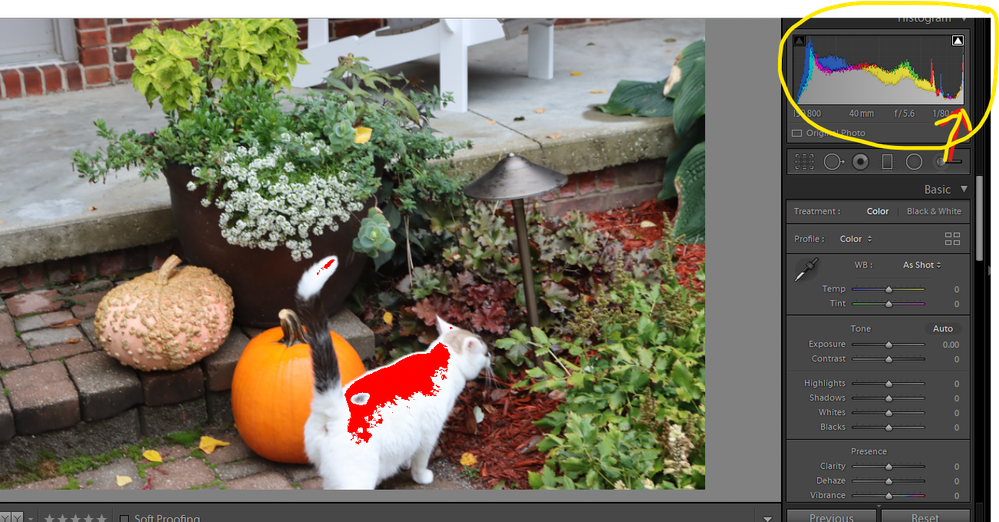
- Mark as New
- Bookmark
- Subscribe
- Mute
- Subscribe to RSS Feed
- Permalink
- Report Inappropriate Content
10-16-2023 04:56 PM
The white shirts and/or shoes are likely blown out. However, that may or may not be a problem. Especially if its only a small area. you'd have to be the judge as to if the information loss is inconsequential.
Ricky
Camera: EOS R5 II, RF 50mm f/1.2L, RF 135mm f/1.8L
Lighting: Profoto Lights & Modifiers
- Mark as New
- Bookmark
- Subscribe
- Mute
- Subscribe to RSS Feed
- Permalink
- Report Inappropriate Content
10-16-2023 05:15 PM
Of my last 400 shots, 340 have these odd brightness clip histogram spikes. attach is a sampling but 85% all have these.
- Mark as New
- Bookmark
- Subscribe
- Mute
- Subscribe to RSS Feed
- Permalink
- Report Inappropriate Content
10-16-2023 05:25 PM
It will really depend upon the scene. Cameras are limited to the total dynamic range that can be captured in a single image. So in high dynamic scenes, you have to ultimately choose the best possible exposure for your subject. Then, either sacrifice shadows or highlights a bit.
Ricky
Camera: EOS R5 II, RF 50mm f/1.2L, RF 135mm f/1.8L
Lighting: Profoto Lights & Modifiers
- Mark as New
- Bookmark
- Subscribe
- Mute
- Subscribe to RSS Feed
- Permalink
- Report Inappropriate Content
10-16-2023 06:00 PM - edited 10-16-2023 06:07 PM
As rs-eos wrote you have high dynamic scenes. Your camera needs to choose something. Clipping the highlights or crushing the shadows.
There are two light meters in 90D. One in the viewfinder, at least that is the case with older DSLRs, and the other one is the sensor when using live view. You can try both using the optical viewfinder and live view. What if you take a picture of a grey wall? Over exposed?
About your histogram I guess, and I am not familiar with Lightroom, that your histogram doesn't show you clipped raw data. If you move some sliders your histogram moves too, doesn't it?
01/20/2026: New firmware updates are available.
12/22/2025: New firmware update is available for EOS R6 Mark III- Version 1.0.2
11/20/2025: New firmware updates are available.
EOS R5 Mark II - Version 1.2.0
PowerShot G7 X Mark III - Version 1.4.0
PowerShot SX740 HS - Version 1.0.2
10/21/2025: Service Notice: To Users of the Compact Digital Camera PowerShot V1
10/15/2025: New firmware updates are available.
Speedlite EL-5 - Version 1.2.0
Speedlite EL-1 - Version 1.1.0
Speedlite Transmitter ST-E10 - Version 1.2.0
07/28/2025: Notice of Free Repair Service for the Mirrorless Camera EOS R50 (Black)
7/17/2025: New firmware updates are available.
05/21/2025: New firmware update available for EOS C500 Mark II - Version 1.1.5.1
02/20/2025: New firmware updates are available.
RF70-200mm F2.8 L IS USM Z - Version 1.0.6
RF24-105mm F2.8 L IS USM Z - Version 1.0.9
RF100-300mm F2.8 L IS USM - Version 1.0.8
Canon U.S.A Inc. All Rights Reserved. Reproduction in whole or part without permission is prohibited.