- Canon Community
- Discussions & Help
- Camera
- EOS DSLR & Mirrorless Cameras
- Re: EOS 80D / Vertical Lines on screen :/
- Subscribe to RSS Feed
- Mark Topic as New
- Mark Topic as Read
- Float this Topic for Current User
- Bookmark
- Subscribe
- Mute
- Printer Friendly Page
EOS 80D / Vertical Lines on screen :/
- Mark as New
- Bookmark
- Subscribe
- Mute
- Subscribe to RSS Feed
- Permalink
- Report Inappropriate Content
06-17-2023 10:25 PM
Hi! I'm a bit frustrated as I upgraded from my EOS T2i that I used a lot back in the day to the EOS 80D few years ago. I take pictures as a hobby so no expert here. I keep my camera and lenses in a low humidity case to avoid damage. Recently after few months without using the 80D I notice the screen have several vertical lines and is darker in the corner of the screen. The lines are not on the pictures just in the screen however, is bothersome to review pictures with this issue. Is this issue is happening? is changing the screen an option? is worth it? my camera have very little hours of use. Any help will be appreciated. Thank you! 🤗
- Mark as New
- Bookmark
- Subscribe
- Mute
- Subscribe to RSS Feed
- Permalink
- Report Inappropriate Content
06-18-2023 10:56 AM - edited 06-18-2023 10:57 AM
It sounds like photo cropping is turned on. You can turn it off in the menu system. The camera by default takes pictures in an aspect ratio of 3:2 just like 35mm film did. Please post a picture of the rear LCD screen too. But it sounds as if cropping is turned on.
Bodies: EOS 5D Mark IV
Lenses: EF Holy Trinity, EF 85mm F/1.8 USM
Speedlites: 420EX, 470EX-AI, 550EX & 600EX II-RT
- Mark as New
- Bookmark
- Subscribe
- Mute
- Subscribe to RSS Feed
- Permalink
- Report Inappropriate Content
06-18-2023 12:51 PM
Do a reset back to factory default. Whenever anything doesn't go as you expect and you don't know why a reset will often correct it. Sometimes buttons get pushed and settings changed with out you realizing it.
EOS 1DX and many lenses.
- Mark as New
- Bookmark
- Subscribe
- Mute
- Subscribe to RSS Feed
- Permalink
- Report Inappropriate Content
06-18-2023 01:05 PM
Can you take a photo of the back of your screen with your phone so we can see what you're seeing?
- Mark as New
- Bookmark
- Subscribe
- Mute
- Subscribe to RSS Feed
- Permalink
- Report Inappropriate Content
06-18-2023 04:55 PM
Thanks all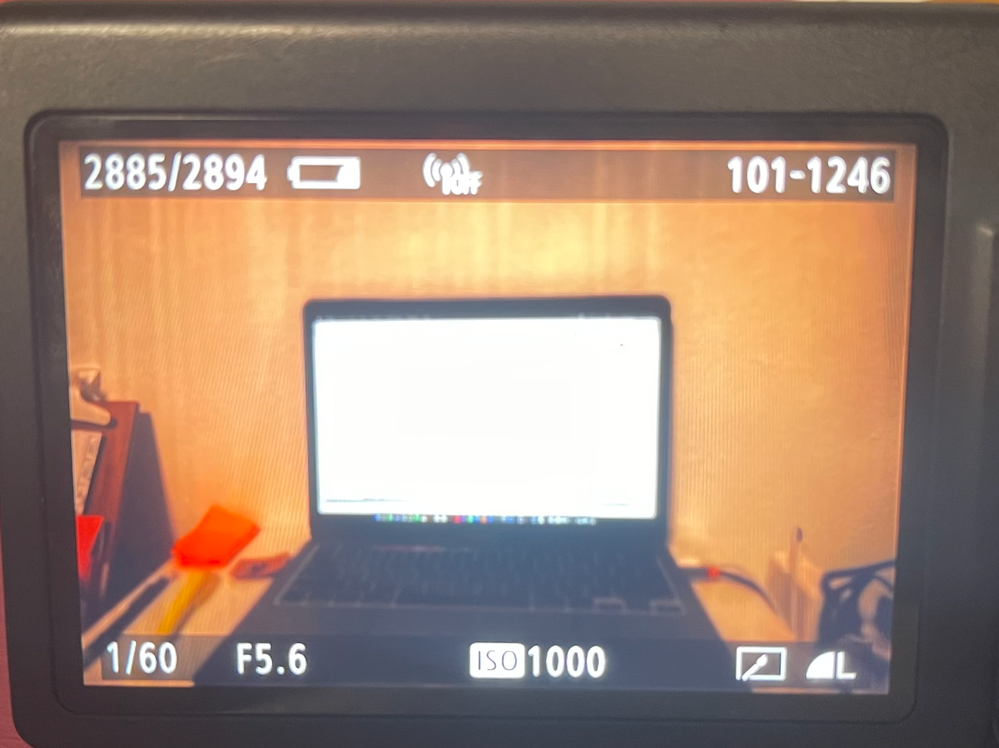
- Mark as New
- Bookmark
- Subscribe
- Mute
- Subscribe to RSS Feed
- Permalink
- Report Inappropriate Content
06-18-2023 05:07 PM
I really don't see any lines on the LCD screen. Unless your taking about the wall in the picture which looks like wood paneling. But that's part of the wood.
Bodies: EOS 5D Mark IV
Lenses: EF Holy Trinity, EF 85mm F/1.8 USM
Speedlites: 420EX, 470EX-AI, 550EX & 600EX II-RT
- Mark as New
- Bookmark
- Subscribe
- Mute
- Subscribe to RSS Feed
- Permalink
- Report Inappropriate Content
06-18-2023 05:53 PM
I notice you have a screen protector on the display. The wierd vertical lines may be the screen protector not adhering to the display evenly. Try removing it and see if that helps. You many need to replace the screen protector.
-jaewoo
Rebel XT, 7D, 5Dm3, 5DmIV (current), EOS R, EOS R5 (current), R50V (current)
- Mark as New
- Bookmark
- Subscribe
- Mute
- Subscribe to RSS Feed
- Permalink
- Report Inappropriate Content
06-18-2023 05:55 PM
It doesn't look like one is attached. But its hard too tell if one has been attached to the screen.
Bodies: EOS 5D Mark IV
Lenses: EF Holy Trinity, EF 85mm F/1.8 USM
Speedlites: 420EX, 470EX-AI, 550EX & 600EX II-RT
- Mark as New
- Bookmark
- Subscribe
- Mute
- Subscribe to RSS Feed
- Permalink
- Report Inappropriate Content
06-18-2023 10:51 PM
Yeah, based on this reference photo, it's hard to tell.
80D-7dII_comp.jpeg (1600×827) (dpreview.com)
But the wierd vertical stripes I've seen before with poor quality glass screen protectors.
-jaewoo
Rebel XT, 7D, 5Dm3, 5DmIV (current), EOS R, EOS R5 (current), R50V (current)
- Mark as New
- Bookmark
- Subscribe
- Mute
- Subscribe to RSS Feed
- Permalink
- Report Inappropriate Content
06-19-2023 10:53 AM
"I notice the screen have several vertical lines and is darker in the corner of the screen. The lines are not on the pictures just in the screen however, is bothersome to review pictures with this issue."
Yes I see some moiré pattern in your screen. If it bothers you a bunch send it to Canon service and ask for a C&C and also explain the condition to them. However you are out of warranty so if the LCD screen is going south, the cost will be on you. I suspect you have cleaned the screen with a good lens cleaner and a cloth designed for eyeglasses?
Otherwise try to ignore it and see what happens. It may never get any worse or better for that matter. If it doesn't effect the pictures its just a minor inconvenience. I don't know what the cost is to replace the LCD but I suspect several hundred bucks. When Canon does a job like this they check everything and bring it all back up to factory specs.
EOS 1DX and many lenses.
01/20/2026: New firmware updates are available.
12/22/2025: New firmware update is available for EOS R6 Mark III- Version 1.0.2
11/20/2025: New firmware updates are available.
EOS R5 Mark II - Version 1.2.0
PowerShot G7 X Mark III - Version 1.4.0
PowerShot SX740 HS - Version 1.0.2
10/21/2025: Service Notice: To Users of the Compact Digital Camera PowerShot V1
10/15/2025: New firmware updates are available.
Speedlite EL-5 - Version 1.2.0
Speedlite EL-1 - Version 1.1.0
Speedlite Transmitter ST-E10 - Version 1.2.0
07/28/2025: Notice of Free Repair Service for the Mirrorless Camera EOS R50 (Black)
7/17/2025: New firmware updates are available.
05/21/2025: New firmware update available for EOS C500 Mark II - Version 1.1.5.1
02/20/2025: New firmware updates are available.
RF70-200mm F2.8 L IS USM Z - Version 1.0.6
RF24-105mm F2.8 L IS USM Z - Version 1.0.9
RF100-300mm F2.8 L IS USM - Version 1.0.8
- EOS R7 LCD Fault - lines appear on screen in EOS DSLR & Mirrorless Cameras
- JPEG chroma subsampling in Camera Software
- G7X III stopped while in use, lens stuck extended. in Point & Shoot Digital Cameras
- PowerShot IXY 650/ELPH 360 Vertical colored lines on LCD screen in Point & Shoot Digital Cameras
- Powershot G7X Mark III Lines on screen in EOS DSLR & Mirrorless Cameras
Canon U.S.A Inc. All Rights Reserved. Reproduction in whole or part without permission is prohibited.

