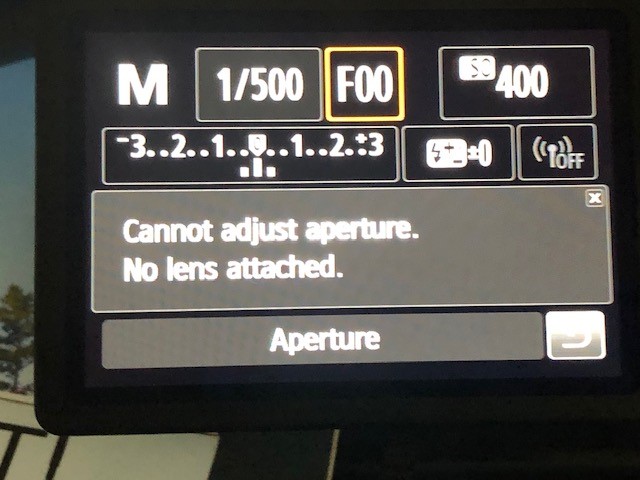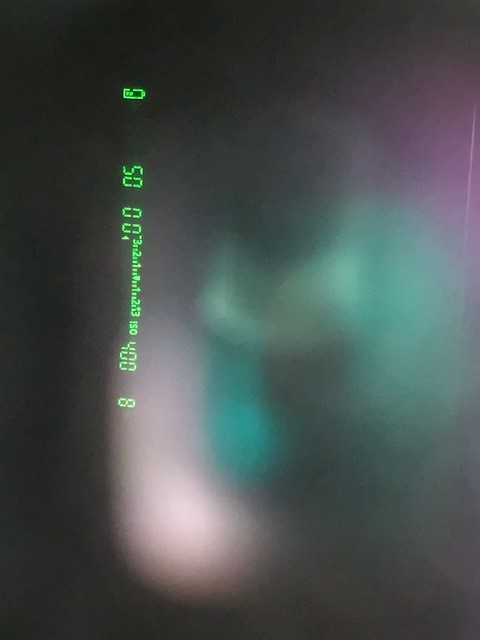- Canon Community
- Discussions & Help
- Camera
- EOS DSLR & Mirrorless Cameras
- EOS 70D shoot without lens
- Subscribe to RSS Feed
- Mark Topic as New
- Mark Topic as Read
- Float this Topic for Current User
- Bookmark
- Subscribe
- Mute
- Printer Friendly Page
- Mark as New
- Bookmark
- Subscribe
- Mute
- Subscribe to RSS Feed
- Permalink
- Report Inappropriate Content
05-03-2021 09:43 AM
I'd like to use my 70D with my microscope but I may need to trick my shutter into releasing without "focus acquired" message from the (absent) lens. What's the accessory needed, to complete the electrical data so that I can use the T-mount?
Other cameras have this function "release shutter without lens" but not the 70D.
Solved! Go to Solution.
Accepted Solutions
- Mark as New
- Bookmark
- Subscribe
- Mute
- Subscribe to RSS Feed
- Permalink
- Report Inappropriate Content
05-03-2021 08:24 PM
You need to contact the manufacturer of your microscope about adding a T-mount adapter, or another type of camera adapter.
The message is normal. There is not aperture control available. I recommend using Live View mode with ExpSim enabled.
"Enjoying photography since 1972."
- Mark as New
- Bookmark
- Subscribe
- Mute
- Subscribe to RSS Feed
- Permalink
- Report Inappropriate Content
05-14-2021 03:07 PM - edited 05-14-2021 03:08 PM
Didn't find ExpSim in the .pdf, but LiveView shooting works--not with the Video/Still knob, but by touching the Start/Stop button in the center of the knob, the mirror is raised. In Manual mode it allows the shutter release and uses the focus and exposure time I selected. Touching the Start/Stop button a second time returns the mirror down. Thanks for sending me back to study that.
- Mark as New
- Bookmark
- Subscribe
- Mute
- Subscribe to RSS Feed
- Permalink
- Report Inappropriate Content
05-03-2021 10:59 AM
Try setting the camera to manual mode. It will not take an exposure with the lens removed except when in full manual ("M" on the mode dial).
EOS 1DX and many lenses.
- Mark as New
- Bookmark
- Subscribe
- Mute
- Subscribe to RSS Feed
- Permalink
- Report Inappropriate Content
05-03-2021 01:39 PM
Thanks for the reply--I should have mentioned that I tried it in Manual. I can focus using the microscope controls and I can set the ISO and exposure time. The Aperture value, however, displays in the viewfinder as zero dot zero; and even though the shutter is set for 1/250, it stays open for about 20 seconds. I'm thinking that theoretically the aperture is f/1?
With this camera, am I going to need an adapter ring with electrical contacts in it to provide the needed inputs?
- Mark as New
- Bookmark
- Subscribe
- Mute
- Subscribe to RSS Feed
- Permalink
- Report Inappropriate Content
05-03-2021 06:24 PM
If you have a T-mount adapter for the EF mount, then you should be good to go.
On most Canon bodies, the aperture displays as "F00", not as "zero dot zero" as you have described. Can you take a screen shot of the camera display with a cell phone or something that shows that display? Do you see it when you press [Q}?
Are you certain that there is a memory card in the camera? There is a setting that prevents the camera from shooting without a memory card installed.
What shooting mode are you using for the camera to override the SS set for 1/250? Use Manual mode, M.
"Enjoying photography since 1972."
- Mark as New
- Bookmark
- Subscribe
- Mute
- Subscribe to RSS Feed
- Permalink
- Report Inappropriate Content
05-03-2021 07:59 PM
I should have typed "zero (dot) zero" as there is not actually a decimal point, just some extra space [photo].
I can choose the shutter speed in Manual mode by using the scroll wheel near the shutter release to move the exposure "needle" to the center of the scale.
Looking at the Quick menu, there's a screen for setting aperture manually, but no action is possible.
There's definitely a memory card in there and I can review what's on it.
I could use the iPhone but it's kinda kludgy and I thought I could do better with the Canon, plus the field would be quite a bit bigger shooting straight into the tube (no eyepiece).
- Mark as New
- Bookmark
- Subscribe
- Mute
- Subscribe to RSS Feed
- Permalink
- Report Inappropriate Content
05-03-2021 08:24 PM
You need to contact the manufacturer of your microscope about adding a T-mount adapter, or another type of camera adapter.
The message is normal. There is not aperture control available. I recommend using Live View mode with ExpSim enabled.
"Enjoying photography since 1972."
- Mark as New
- Bookmark
- Subscribe
- Mute
- Subscribe to RSS Feed
- Permalink
- Report Inappropriate Content
05-14-2021 03:07 PM - edited 05-14-2021 03:08 PM
Didn't find ExpSim in the .pdf, but LiveView shooting works--not with the Video/Still knob, but by touching the Start/Stop button in the center of the knob, the mirror is raised. In Manual mode it allows the shutter release and uses the focus and exposure time I selected. Touching the Start/Stop button a second time returns the mirror down. Thanks for sending me back to study that.
01/20/2026: New firmware updates are available.
12/22/2025: New firmware update is available for EOS R6 Mark III- Version 1.0.2
11/20/2025: New firmware updates are available.
EOS R5 Mark II - Version 1.2.0
PowerShot G7 X Mark III - Version 1.4.0
PowerShot SX740 HS - Version 1.0.2
10/21/2025: Service Notice: To Users of the Compact Digital Camera PowerShot V1
10/15/2025: New firmware updates are available.
Speedlite EL-5 - Version 1.2.0
Speedlite EL-1 - Version 1.1.0
Speedlite Transmitter ST-E10 - Version 1.2.0
07/28/2025: Notice of Free Repair Service for the Mirrorless Camera EOS R50 (Black)
7/17/2025: New firmware updates are available.
05/21/2025: New firmware update available for EOS C500 Mark II - Version 1.1.5.1
02/20/2025: New firmware updates are available.
RF70-200mm F2.8 L IS USM Z - Version 1.0.6
RF24-105mm F2.8 L IS USM Z - Version 1.0.9
RF100-300mm F2.8 L IS USM - Version 1.0.8
- Shooting with just the lcd screen? in EOS DSLR & Mirrorless Cameras
- What are your thoughts or practises as it pertains to using filters on your lenses in EF & RF Lenses
- RF lens adapter for EF-mount camera? in Camera Accessories
- Factory Reset EOS R6 Mark II in EOS DSLR & Mirrorless Cameras
- EOS R7 Body or lens damage at 0-5°F? in EOS DSLR & Mirrorless Cameras
Canon U.S.A Inc. All Rights Reserved. Reproduction in whole or part without permission is prohibited.