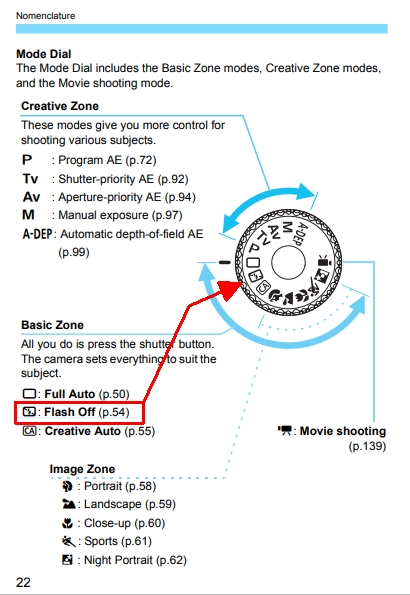- Canon Community
- Discussions & Help
- Camera
- EOS DSLR & Mirrorless Cameras
- EOS 1100D - Flash has a focusing problem
- Subscribe to RSS Feed
- Mark Topic as New
- Mark Topic as Read
- Float this Topic for Current User
- Bookmark
- Subscribe
- Mute
- Printer Friendly Page
- Mark as New
- Bookmark
- Subscribe
- Mute
- Subscribe to RSS Feed
- Permalink
- Report Inappropriate Content
01-17-2019 06:03 PM
Is this a camera problem? Or have I done something wrong?
It is just a bit annoying and in some circumstances unwanted.
Solved! Go to Solution.
Accepted Solutions
- Mark as New
- Bookmark
- Subscribe
- Mute
- Subscribe to RSS Feed
- Permalink
- Report Inappropriate Content
01-17-2019 06:21 PM
That is not a problem it is the AF Assist beam to help your camera to focus.
- Mark as New
- Bookmark
- Subscribe
- Mute
- Subscribe to RSS Feed
- Permalink
- Report Inappropriate Content
01-17-2019 06:21 PM
That is not a problem it is the AF Assist beam to help your camera to focus.
- Mark as New
- Bookmark
- Subscribe
- Mute
- Subscribe to RSS Feed
- Permalink
- Report Inappropriate Content
01-17-2019 06:28 PM
- Mark as New
- Bookmark
- Subscribe
- Mute
- Subscribe to RSS Feed
- Permalink
- Report Inappropriate Content
01-17-2019 06:29 PM
You can turn off the disco flash via a custom function.
- Mark as New
- Bookmark
- Subscribe
- Mute
- Subscribe to RSS Feed
- Permalink
- Report Inappropriate Content
01-17-2019 06:43 PM - edited 01-17-2019 07:25 PM
Yes, you can disable it, but only in the "Creative" modes. If you shoot in the one of the "Basic" modes, it will still fire the annoying focus assist.
BUT.... There is also an option for "flash off" in the "Basic" modes.
Mike Sowsun
- Mark as New
- Bookmark
- Subscribe
- Mute
- Subscribe to RSS Feed
- Permalink
- Report Inappropriate Content
01-18-2019 08:46 AM
I did not realize that, another reason to stay in "P"
- Mark as New
- Bookmark
- Subscribe
- Mute
- Subscribe to RSS Feed
- Permalink
- Report Inappropriate Content
01-18-2019 04:17 PM
@MrMatty wrote:
Thankyou very much! It looks like I'm a Newby after all!
We all were at one time. If you stick with it, you'll get over it. ![]() And don't be afraid to ask for help... But you seem to know that already.
And don't be afraid to ask for help... But you seem to know that already.
12/18/2025: New firmware updates are available.
12/15/2025: New firmware update available for EOS C50 - Version 1.0.1.1
11/20/2025: New firmware updates are available.
EOS R5 Mark II - Version 1.2.0
PowerShot G7 X Mark III - Version 1.4.0
PowerShot SX740 HS - Version 1.0.2
10/21/2025: Service Notice: To Users of the Compact Digital Camera PowerShot V1
10/15/2025: New firmware updates are available.
Speedlite EL-5 - Version 1.2.0
Speedlite EL-1 - Version 1.1.0
Speedlite Transmitter ST-E10 - Version 1.2.0
07/28/2025: Notice of Free Repair Service for the Mirrorless Camera EOS R50 (Black)
7/17/2025: New firmware updates are available.
05/21/2025: New firmware update available for EOS C500 Mark II - Version 1.1.5.1
02/20/2025: New firmware updates are available.
RF70-200mm F2.8 L IS USM Z - Version 1.0.6
RF24-105mm F2.8 L IS USM Z - Version 1.0.9
RF100-300mm F2.8 L IS USM - Version 1.0.8
- PowerShot SX740 HS "Busy" message won't go away in Point & Shoot Digital Cameras
- Canon R5 M2 Fast ISO Rolling Shadow Effect in EOS DSLR & Mirrorless Cameras
- EOS R5 Mark II + RF 600mm F4 L IS USM switching to manual focus in EOS DSLR & Mirrorless Cameras
- EOS R6 Mark II Screen Flashing/Flickering on Focus in EOS DSLR & Mirrorless Cameras
- RF 100mm f/2.8 L Macro IS USM Lens from Canon With R5 Mark ii Mount Questions & Subject Suggestions in EF & RF Lenses
Canon U.S.A Inc. All Rights Reserved. Reproduction in whole or part without permission is prohibited.