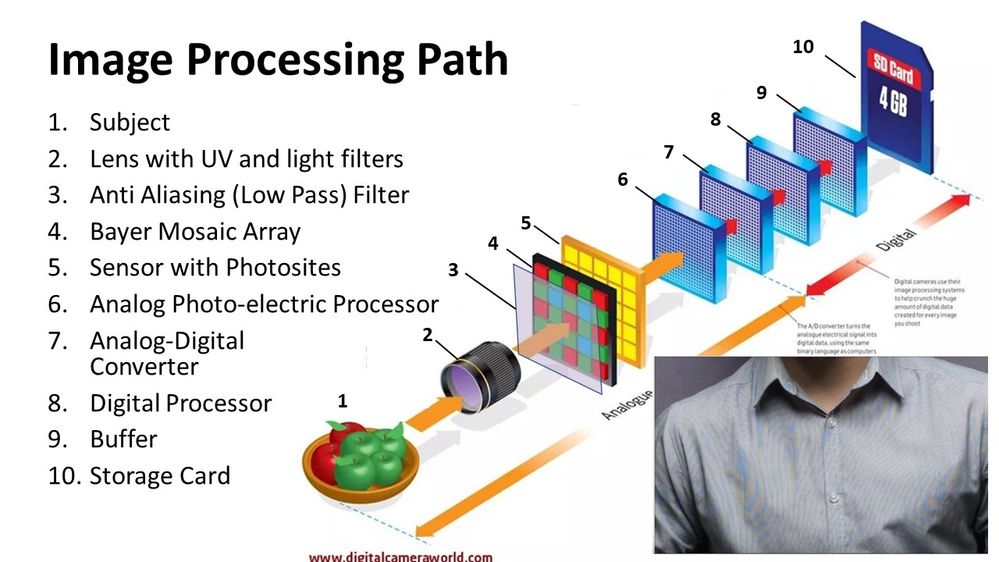- Canon Community
- Discussions & Help
- Camera
- EOS DSLR & Mirrorless Cameras
- Re: Canon T5i Shutter Issue??
- Subscribe to RSS Feed
- Mark Topic as New
- Mark Topic as Read
- Float this Topic for Current User
- Bookmark
- Subscribe
- Mute
- Printer Friendly Page
Canon T5i Shutter Issue??
- Mark as New
- Bookmark
- Subscribe
- Mute
- Subscribe to RSS Feed
- Permalink
- Report Inappropriate Content
01-12-2022 09:45 PM
Hello, I just recently purchased a T5i Rebel. I was playing around with it and it sounded like there was something wrong with the shutter. It seems slow and maybe a little sluggish. If I hold down the shutter, it starts somewhat quick then quickly slows down the rate it takes pictures at. I'm not sure if this is how it should be or if there's something wrong with it. I attached a video. Someone please help.
- Mark as New
- Bookmark
- Subscribe
- Mute
- Subscribe to RSS Feed
- Permalink
- Report Inappropriate Content
01-13-2022 03:01 AM
I believe I have it in both formats. I'll shoot around the 32GB range. I'll definitely let you know how it goes.
- Mark as New
- Bookmark
- Subscribe
- Mute
- Subscribe to RSS Feed
- Permalink
- Report Inappropriate Content
01-13-2022 03:25 AM
Sounds good. Certainly recording in RAW+JPG will put some stress on the comms circuit and buffer, but the T5i is designed to deal with that, using the appropriate card. Good luck!
cheers, TREVOR
The mark of good photographer is less what they hold in their hand, it's more what they hold in their head;
"All the variety, all the charm, all the beauty of life is made up of light and shadow", Leo Tolstoy;
"Skill in photography is acquired by practice and not by purchase" Percy W. Harris
- Mark as New
- Bookmark
- Subscribe
- Mute
- Subscribe to RSS Feed
- Permalink
- Report Inappropriate Content
01-13-2022 08:41 AM
For stills, it does not matter. However, it is important to format the card in the camera.
- Mark as New
- Bookmark
- Subscribe
- Mute
- Subscribe to RSS Feed
- Permalink
- Report Inappropriate Content
01-13-2022 08:57 AM
Sorry you're having problems; but I'm inclined to agree that it's more likely the memory card than the actual shutter. (Which is good news!).
Please bear in mind that the speed numbers printed on memory cards are garbage. When it says "speeds up to 120MB/s", that means that they ABSOLUTELY GUARANTEE that it will NEVER go FASTER than 120 MB/s. If that was worrying you, then I guess you're OK. But it says nothing at all about how slow the card will usually go; and the difference can be huge.
A far better guide is to look at the SD card speed rating. Now if you're only taking stills, this is less crucial; but a card with a U3, rating, for example, guarantees to store 30 MB/s at a minimum, sustained. This is probably far faster than the card you have, and this should help you with continuous shooting. A "v" rating is even more robust, though those are primarily designed for video.
HTH.
- Mark as New
- Bookmark
- Subscribe
- Mute
- Subscribe to RSS Feed
- Permalink
- Report Inappropriate Content
01-13-2022 01:11 PM
I'm relieved to hear it's most likely the SD card rather than the shutter. I am more of a stills shooter however I wanted to make sure the shutter was okay, I'm new to the camera world. After getting a new SD card the shutter seems better but still slows down in continuous shooting, which I'm not sure whether that's how it should be or not.
- Mark as New
- Bookmark
- Subscribe
- Mute
- Subscribe to RSS Feed
- Permalink
- Report Inappropriate Content
01-13-2022 01:12 PM
Can you expand more on this? I'm still learning how to go about choosing the right settings and formatting.
- Mark as New
- Bookmark
- Subscribe
- Mute
- Subscribe to RSS Feed
- Permalink
- Report Inappropriate Content
01-13-2022 01:20 PM
As to formatting: Different systems: PC's vs Macs vs cameras can format cards in different ways. So it is important to format any card in the camera in which it will be used. Writing is more critical than reading, so a card formatted in a camera should have no issue being read on a computer.
Furthermore, when you have downloaded your images from a card, do not just delete the files, format the card in the camera. This is because deleted files are not actually fully removed, they are marked as available to overwrite, but there may be errors that create issues when you want to use those areas for re-use, resulting in corrupted images or even loss of the card completely.
Finally, never remove a card from a camera with the power on; similarly, I still recommend going through the computer's eject process to remove a card, or USB drive from a computer. In this case it is because the files in the portable device may be tied to a programme and marked as open and in use. If the card is just removed, the whole device can be rendered unusable. I have had associates who have lost significant amounts of valuable information by not following this protocol.
cheers, TREVOR
The mark of good photographer is less what they hold in their hand, it's more what they hold in their head;
"All the variety, all the charm, all the beauty of life is made up of light and shadow", Leo Tolstoy;
"Skill in photography is acquired by practice and not by purchase" Percy W. Harris
- Mark as New
- Bookmark
- Subscribe
- Mute
- Subscribe to RSS Feed
- Permalink
- Report Inappropriate Content
01-13-2022 01:23 PM
For stills it matters if you're shooting bursts. In the video you posted, you're holding the shutter button down, and obviously it's slowing up. If we're right and the card is the issue, then a faster card should mean that you can shoot continuous/burst for longer, faster.
As for formatting, in theory, it shouldn't matter where you format your cards. But filesystems are complex, and there could be some compatibility issue, so the general recommendation is to format your cards in the device where they will be recording - i.e. in the camera. However I wouldn't expect this to affect speed.
However, formatting the card, as opposed to just deleting all the old files, *could* affect speed. Generally you should format, as this completely resets the filesystem *and* lets the card know that the data blocks are no longer in use. The card needs to know this for best performance.
- Mark as New
- Bookmark
- Subscribe
- Mute
- Subscribe to RSS Feed
- Permalink
- Report Inappropriate Content
01-13-2022 01:30 PM - edited 01-13-2022 01:38 PM
Your camera has a process that converts your image to digital data, that happens at extremely high speed, but ANY card is relatively slow compared to the circuitry of the rest of the process. Consequently, the camera will slow down when it needs to write to the card. To resolve this, cameras have a buffer: a unit of higher speed RAM that holds the data coming from the processor and feeds it to the card as fast as the card can handle. All buffers have a specific limit and that means that after a certain number of continuous shots the buffer will fill up and then the system slows down to speed of the card. This is what is likely happening to your system.
On the bottom-right of your viewfinder there is usually a number, and that is the capacity of the buffer. As you take rapid photos that number will reduce and as it heads to 0 the shutter slows down and may even stop. The buffer will fill up faster with two things:
1. Writing both RAW and JPG files
2. Using the highest quality image size
Unless you are going to take long series of exposures rapidly, this should not be an issue. Holding the shutter button down for extended periods will simple action this situation, but may not be how you will actually work.
cheers, TREVOR
The mark of good photographer is less what they hold in their hand, it's more what they hold in their head;
"All the variety, all the charm, all the beauty of life is made up of light and shadow", Leo Tolstoy;
"Skill in photography is acquired by practice and not by purchase" Percy W. Harris
- Mark as New
- Bookmark
- Subscribe
- Mute
- Subscribe to RSS Feed
- Permalink
- Report Inappropriate Content
01-13-2022 03:07 PM
As AtticusLake points out, you'll want to see what the sustained write speed of the card is. That is by far the most useful metric. Unfortunately that is sometimes very difficult to find. The more recent SD cards have a V-rating on them. e.g. V30 means sustained writes of 30 MBps (240 Mbps).
Example: You're using a V30 rated card. Your camera can take 5 images per second. You're shooting RAW+JPEG and say that would be around 20 MB total per image. After one second, you have 100 MB of data, but the card can only write 30 MB of that during that time. So the buffer in the camera begins to fill. Eventually, it will reach capacity and you'll need to wait for more data to be written out to the card.
For your camera, yes, definitely avoid micro-SD cards. I believe your camera can only work with UHS-I rated cards. These I believe kinda max out at being V30 (30 MBps sustained writes). Cameras that could work with USH-II cards could go up to V90 (90 MBps sustained writes). This is why you also see photo and video gear using media other than SD (for higher data save rates).
Having said all that, the printed max read speed on the card is still useful. If your card reader, computer, hard-drive are fast, you'll benefit from using a 170 MBps card over a 95 MBps card when transfering photos to your computer.
In my case, when reading the V90 cards on my iMac Pro (built-in SD UHS-II slot), the cards are the bottleneck; reading only at 300 MBps. The destination drive can handle write speeds of 600 MBps. So recently I have upgraded my slower read-speed SD cards to the higher-read-speed versions when possible.
Ricky
Camera: EOS R5 II, RF 50mm f/1.2L, RF 135mm f/1.8L
Lighting: Profoto Lights & Modifiers
01/20/2026: New firmware updates are available.
12/22/2025: New firmware update is available for EOS R6 Mark III- Version 1.0.2
11/20/2025: New firmware updates are available.
EOS R5 Mark II - Version 1.2.0
PowerShot G7 X Mark III - Version 1.4.0
PowerShot SX740 HS - Version 1.0.2
10/21/2025: Service Notice: To Users of the Compact Digital Camera PowerShot V1
10/15/2025: New firmware updates are available.
Speedlite EL-5 - Version 1.2.0
Speedlite EL-1 - Version 1.1.0
Speedlite Transmitter ST-E10 - Version 1.2.0
07/28/2025: Notice of Free Repair Service for the Mirrorless Camera EOS R50 (Black)
7/17/2025: New firmware updates are available.
05/21/2025: New firmware update available for EOS C500 Mark II - Version 1.1.5.1
02/20/2025: New firmware updates are available.
RF70-200mm F2.8 L IS USM Z - Version 1.0.6
RF24-105mm F2.8 L IS USM Z - Version 1.0.9
RF100-300mm F2.8 L IS USM - Version 1.0.8
- R6 MK II One Shoot Focus Hunt in EOS DSLR & Mirrorless Cameras
- Trying to Color Footage from my Canon EOS R50-V while using C-Log in EOS DSLR & Mirrorless Cameras
- PowerShot G11 screen turns black and camera shuts down in Point & Shoot Digital Cameras
- R6 Mk II Missing only todays photos in EOS DSLR & Mirrorless Cameras
- EOS R7 - Can't Find Aspect Markers in EOS DSLR & Mirrorless Cameras
Canon U.S.A Inc. All Rights Reserved. Reproduction in whole or part without permission is prohibited.