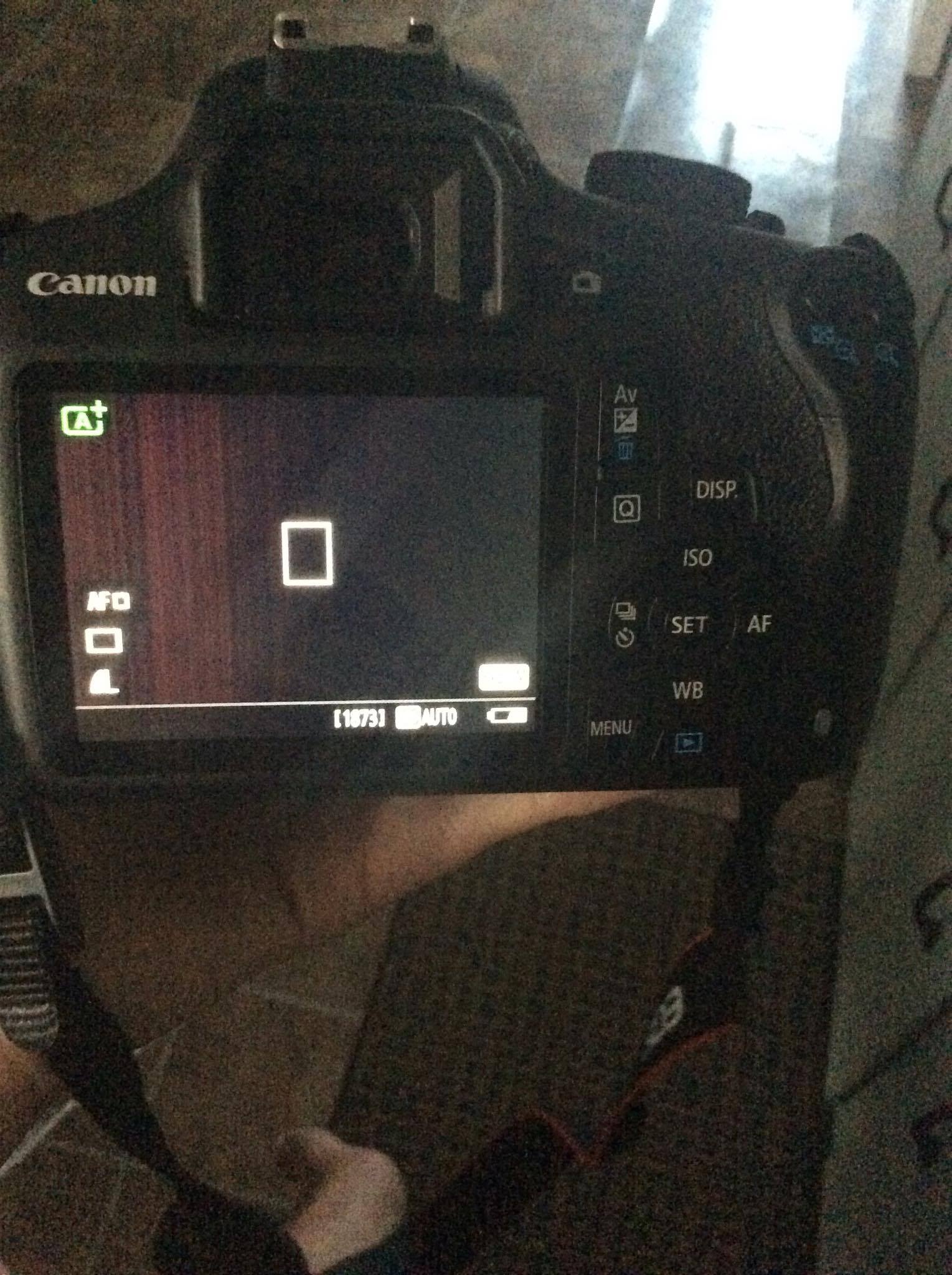- Canon Community
- Discussions & Help
- Camera
- EOS DSLR & Mirrorless Cameras
- Canon Rebal T5 LCD screen not showing picture.
- Subscribe to RSS Feed
- Mark Topic as New
- Mark Topic as Read
- Float this Topic for Current User
- Bookmark
- Subscribe
- Mute
- Printer Friendly Page
Canon Rebal T5 LCD screen not showing picture.
- Mark as New
- Bookmark
- Subscribe
- Mute
- Subscribe to RSS Feed
- Permalink
- Report Inappropriate Content
06-20-2016 06:59 PM
When I go to take a picture using the LCD screen, nothing shows up, the screen is just black with a small bit of light streaming through, and if I click to take a picture, I just get a black image. Everything else shows up on my LCD screen such as my settings and all other pictures I've taken before this problem occured.
- Mark as New
- Bookmark
- Subscribe
- Mute
- Subscribe to RSS Feed
- Permalink
- Report Inappropriate Content
06-20-2016 07:14 PM
Are talking about taking pictures in Live View mode, using the LCD as if the camera were a point and shoot? If so, then there are a host of factors involved. However, you need to provide some information.
What are your camera and exposure settings when you encounter this issue? Can the camera still take good pictures through the viewfinder? What do the pictures look like when you encounter the issue. are they dark, too? Before you take a picture, do you see any text on the screen, text like exposure settings?
Make sure your lens has its' AF switched turned on. Put the camera into the green "A" mode, and then try it. What happens?
"Fooling computers since 1972."
- Mark as New
- Bookmark
- Subscribe
- Mute
- Subscribe to RSS Feed
- Permalink
- Report Inappropriate Content
06-20-2016 07:28 PM
Yes, I am using it in Live-View mode.
My settings are just the basic settings, nothing customized.
Everything looks god through the viewfinder, but when I take the picture, it still comes out black on the LCD screen.
When the issue occurs, the pictures are just black, sometimes with lines of color going though them. Pictures I've taken months ago before this issue occured still look perfect.
Yes, text such as exposure settings are on the screen.
AF is turned on. The camera is in the green "A" mode, the screen is black with lines of light going through it., although sometimes the screen is just plain black.
- Mark as New
- Bookmark
- Subscribe
- Mute
- Subscribe to RSS Feed
- Permalink
- Report Inappropriate Content
06-20-2016 07:32 PM
Not good. If taking pictures through the viewfinder, without Live View, look bad, then you may have a hardware failure. If you have another lens, then try that one, too. Sounds like a call to Cannon Support at 1-800-OK-CANON is the next step.
"Fooling computers since 1972."
- Mark as New
- Bookmark
- Subscribe
- Mute
- Subscribe to RSS Feed
- Permalink
- Report Inappropriate Content
06-21-2016 10:52 AM
@kendra2194 wrote:Yes, I am using it in Live-View mode.
My settings are just the basic settings, nothing customized.
Everything looks god through the viewfinder, but when I take the picture, it still comes out black on the LCD screen.
When the issue occurs, the pictures are just black, sometimes with lines of color going though them. Pictures I've taken months ago before this issue occured still look perfect.
Yes, text such as exposure settings are on the screen.
AF is turned on. The camera is in the green "A" mode, the screen is black with lines of light going through it., although sometimes the screen is just plain black.
Looks like you are in a very low ligfh situation there. Does the camera do the same thing outside on a sunny day?
- Mark as New
- Bookmark
- Subscribe
- Mute
- Subscribe to RSS Feed
- Permalink
- Report Inappropriate Content
06-21-2016 10:58 AM
Yeah it still does it on a sunny day! I managed to get it working for a little bit yesterday and could take pictures again. No idea what I done to "fix" it, but it's gone back to not working again now.
- Mark as New
- Bookmark
- Subscribe
- Mute
- Subscribe to RSS Feed
- Permalink
- Report Inappropriate Content
06-21-2016 01:43 PM
It doesn't work sometimes on sunny days? I assume you know that he meant OUTSIDE on a sunny day? Sorry, had to ask.
Have you tried a different lens, yet? Forget about using the LCD screen to focus and take pictures for now, because using it only adds more variables and unknowns to the problem. If you're having occasional problems with shots taken through the viewfinder, let's focus on just doing that for now, and we might kill two birds with one stone.
"Fooling computers since 1972."
- Mark as New
- Bookmark
- Subscribe
- Mute
- Subscribe to RSS Feed
- Permalink
- Report Inappropriate Content
06-28-2016 12:54 PM
Yes I know he meant outside, that day when it worked it WAS sunny and I was outside but it still stopped working aftewards, and I've tried it on other sunny days outside and it's still not working.
Yes I've switched lenses, I still have the same problem. When I look through the viewfinder everything looks fine. When I take the actual picture using the viewfinder, it still shows up black on the LCD screen.
- Mark as New
- Bookmark
- Subscribe
- Mute
- Subscribe to RSS Feed
- Permalink
- Report Inappropriate Content
06-28-2016 01:17 PM
Sounds like a call to Cannon Support at 1-800-OK-CANON is the next step. Sorry.
"Fooling computers since 1972."
01/14/2025: Steps to resolve still image problem when using certain SanDisk SD cards with the Canon EOS R5 Mark II
12/18/2024: New firmware updates are available.
EOS C300 Mark III - Version 1..0.9.1
EOS C500 Mark II - Version 1.1.3.1
12/13/2024: EOS Webcam Utility Pro V2.3b is now available to support Windows on ARM PC users.
12/05/2024: New firmware updates are available.
EOS R5 Mark II - Version 1.0.2
11/14/2024: Windows V 2.3a installer for EOS Webcam Utility Pro is available for download
11/12/2024: EOS Webcam Utility Pro - Version 2.3 is available
09/26/2024: New firmware updates are available.
EOS R6 Mark II - Version 1.5.0
08/09/2024: Firmware update available for RC-IP1000 - Version 1.1.1
08/08/2024: Firmware update available for MS-500 - Version 2.0.0
- EOS 7D Mark II - How to Use Smartphone as Viewfinder in EOS DSLR & Mirrorless Cameras
- What a difference..: Monitor recommendation for photo editing in Camera Accessories
- G7x mk iii buttons not working in Point & Shoot Digital Cameras
- EOS R5 Mark II LCD screen doesn't show live image in EOS DSLR & Mirrorless Cameras
- my canon ixus 130 shows busy when i click a picture but it does click a picture in Point & Shoot Digital Cameras
Canon U.S.A Inc. All Rights Reserved. Reproduction in whole or part without permission is prohibited.